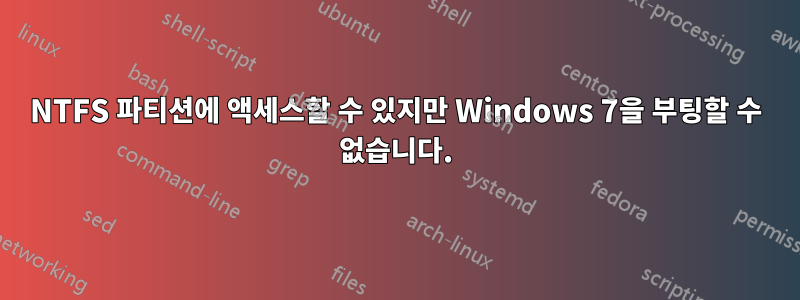
하드 디스크에 결함이 있는 듀얼 부팅 노트북(Ubuntu 12.04.4/Windows 7)이 있습니다. SMART 현재 보류 중인 섹터 수가 증가하기 시작했으며 Ubuntu와 Windows 모두에서 시스템을 부팅하는 데 몇 분이 걸립니다. 디스크를 같은 용량(750GB)의 다른 디스크로 교체하고 dd 명령을 사용하여 모든 것을 새 디스크로 전송해 보았습니다.
Ubuntu(논리) 파티션이 사라지고 이전에 점유했던 공간이 이제 확장 파티션 내부에 RAW 공간으로 나타납니다. Ubuntu(14.04)를 다시 설치하기로 결정했는데 Windows 7에서 더 이상 이중 부팅 옵션을 제공하지 않는다는 점을 제외하면 제대로 작동합니다. 설치하는 동안 다른 OS를 찾을 수 없다고 했습니다.
이상하게도 NTFS 파티션이 있고 Ubuntu에 마운트되어 파일에 액세스할 수 있습니다. 하드 디스크 복제 중에 여러 가지 오류가 발생했지만 첫 번째 오류는 Windows 파티션 시작부터 약 28GB였기 때문에 파일 시스템에 심각한 손상을 줄 수는 없었을 것입니다. 다음은 내가 시도한 일부 유틸리티의 결과입니다.
sudo fdisk -l
Disk /dev/sda: 750.2 GB, 750156374016 bytes
255 heads, 63 sectors/track, 91201 cylinders, total 1465149168 sectors
Units = sectors of 1 * 512 = 512 bytes
Sector size (logical/physical): 512 bytes / 4096 bytes
I/O size (minimum/optimal): 4096 bytes / 4096 bytes
Disk identifier: 0x677f9038
Device Boot Start End Blocks Id System
/dev/sda1 * 2048 411647 204800 7 HPFS/NTFS/exFAT
/dev/sda2 411648 314984447 157286400 7 HPFS/NTFS/exFAT
/dev/sda3 314984448 1434222591 559619072 f W95 Ext'd (LBA)
/dev/sda4 1434222592 1465149167 15463288 12 Compaq diagnostics
/dev/sda5 314986496 323375103 4194304 82 Linux swap / Solaris
/dev/sda6 323377152 637949951 157286400 83 Linux
Windows 7 파티션은 /dev/sda2입니다. gparted 도구에는 느낌표가 있으며 다음 정보가 제공됩니다.
이 파일 시스템의 내용을 읽을 수 없습니다! 이로 인해 일부 작업을 사용하지 못할 수 있습니다. 소프트웨어 패키지가 누락된 것이 원인일 수 있습니다. ntfs 파일 시스템 지원을 위해서는 다음 소프트웨어 패키지 목록이 필요합니다: ntfsprogs / ntfs-3g.
Testdisk 유틸리티가 헤드/실린더 불일치를 보고합니다(교체 HDD가 다른 모델임):
Disk /dev/sda - 750 GB / 698 GiB - CHS 91201 255 63
Current partition structure:
Partition Start End Size in sectors
Warning: number of heads/cylinder mismatches 16 (NTFS) != 255 (HD)
1 * HPFS - NTFS 0 32 33 25 159 6 409600
Bad relative sector.
Warning: number of heads/cylinder mismatches 16 (NTFS) != 255 (HD)
2 P HPFS - NTFS 25 159 7 19606 223 9 314572800
Bad relative sector.
3 E extended LBA 19606 223 10 89276 57 61 1119238144
4 P Compaq Diagnostics 89276 57 62 91201 80 63 30926576
5 L Linux Swap 19607 0 42 20129 43 10 8388608
X extended 20129 65 1 39710 139 45 314573472
6 L Linux 20129 75 43 39710 139 45 314572800
나는 또한 ntfsfix를 시도했지만 아무것도 쓰지 않았습니다.
ntfsfix -n /dev/sda2
Mounting volume... OK
Processing of $MFT and $MFTMirr completed successfully.
Checking the alternate boot sector... BAD
Error: Failed to fix the alternate boot sector
마지막으로 ntfsresize:
ntfsresize --info --force --no-progress-bar /dev/sda2
ntfsresize v2013.1.13AR.1 (libntfs-3g)
Device name : /dev/sda2
NTFS volume version: 3.1
Cluster size : 4096 bytes
Current volume size: 161061270016 bytes (161062 MB)
Current device size: 161061273600 bytes (161062 MB)
Checking filesystem consistency ...
Inode is corrupt (15996): Input/output error
Inode is corrupt (16000): Input/output error
Inode is corrupt (16001): Input/output error
Inode is corrupt (16003): Input/output error
Inode is corrupt (16007): Input/output error
Inode is corrupt (16008): Input/output error
Inode is corrupt (16009): Input/output error
Inode is corrupt (16010): Input/output error
Inode is corrupt (16012): Input/output error
Inode is corrupt (16014): Input/output error
Inode is corrupt (16015): Input/output error
Inode is corrupt (16016): Input/output error
Inode is corrupt (16017): Input/output error
Inode is corrupt (16019): Input/output error
Inode is corrupt (16020): Input/output error
Found stale mft reference in attribute list!
Inode is corrupt (16021): Input/output error
Inode is corrupt (16022): Input/output error
Inode is corrupt (16023): Input/output error
Inode is corrupt (16038): Input/output error
Inode is corrupt (83920): Input/output error
Inode is corrupt (171988): Input/output error
Inode is corrupt (172451): Input/output error
Accounting clusters ...
Cluster accounting failed at 118054 (0x1cd26): extra cluster in $Bitmap
Cluster accounting failed at 118055 (0x1cd27): extra cluster in $Bitmap
Cluster accounting failed at 118056 (0x1cd28): extra cluster in $Bitmap
Cluster accounting failed at 118057 (0x1cd29): extra cluster in $Bitmap
Cluster accounting failed at 118058 (0x1cd2a): extra cluster in $Bitmap
Cluster accounting failed at 118059 (0x1cd2b): extra cluster in $Bitmap
Cluster accounting failed at 118060 (0x1cd2c): extra cluster in $Bitmap
Cluster accounting failed at 118061 (0x1cd2d): extra cluster in $Bitmap
Cluster accounting failed at 118062 (0x1cd2e): extra cluster in $Bitmap
Cluster accounting failed at 118063 (0x1cd2f): extra cluster in $Bitmap
Filesystem check failed! Totally 426 cluster accounting mismatches.
ERROR: NTFS is inconsistent. Run chkdsk /f on Windows then reboot it TWICE!
The usage of the /f parameter is very IMPORTANT! No modification was
and will be made to NTFS by this software until it gets repaired.
파티션을 복구하고 시스템을 다시 이중 부팅 가능하게 만드는 가장 안전한 방법은 무엇입니까? 내 노트북에는 디스크 끝에 작은 숨겨진 파티션이 있어서 오류가 발생할 경우 모든 것을 복원하는 데 사용할 수 있었지만 지금은 심각하게 손상되었기 때문에 Windows 7 DVD가 없습니다.
답변1
Windows 복구 디스크를 사용하는 것이 좋습니다. 다양한 소스에서 (합법적으로) 이러한 항목을 얻을 수 있지만 약간 주의해야 합니다. 인터넷의 임의 사이트에 합법적인 소프트웨어가 있거나 바이러스가 있을 수 있습니다. 먼저 Microsoft에 문의하세요. (그러나 공유할 수 있는 직접 URL은 없습니다.) 이러한 디스크에는 파티션의 내용이 완전히 폐기되지 않을 정도로 복사본이 양호하다는 가정 하에 파일 시스템 손상을 수정할 수 있는 기능이 있어야 합니다.


