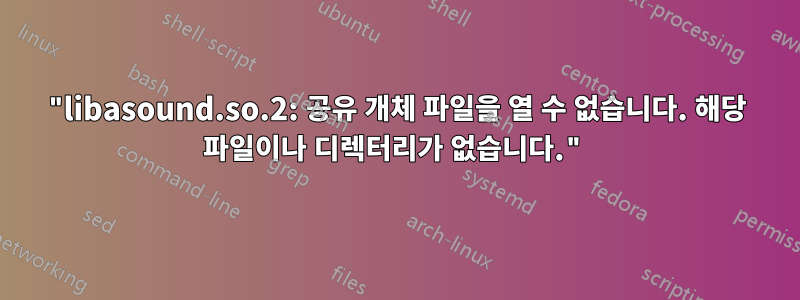
전사 소프트웨어 Express Scribe를 설치하려고 합니다. HP Chromebook 14에 제대로 설치했는데 이제 데스크톱에서 설치하려고 합니다. 내가 시작한 것은 다음과 같습니다.
sudo su
tar -xvzf scribe.tar.gz
sudo apt-get install libgtk2.0-0:i386
이 시점까지는 모든 것이 잘 작동합니다. 실제로 내 HP Chromebook 14에서는 다음 항목만 입력하면 됩니다.
./scribe
그리고 자동으로 설치됩니다.
그러나 Ubuntu 14.04를 실행하는 데스크탑에서는 그다지 간단하지 않은 것 같습니다. 마지막 명령을 입력하면 다음이 표시됩니다.
Please wait while installer is initialising.....
Release Date: Fri Jan 30 00:51:58 IST 2009
Express Scribe 4.31
/tmp/selfextract.FKS8f2/bin/scribe: error while loading shared libraries: libasound.so.2: cannot open shared object file: No such file or directory
Installation cancelled
그래서 나는 다음을 시도했습니다.
sudo apt-get install ia32-libs
그리고 다음과 같은 메시지가 나타납니다.
Package ia32-libs is not available, but is referred to by another package.
This may mean that the package is missing, has been obsoleted, or
is only available from another source
However the following packages replace it:
lib32z1 lib32ncurses5 lib32bz2-1.0
E: Package 'ia32-libs' has no installation candidate
그래서 내가 갇힌 것 같아요? 여기서 무엇을 해야 할지 잘 모르겠습니다...
답변1
해결책을 찾을 수 있었기를 바랍니다! 14.04 저장소에서 ia32-libs를 가져온 것 같습니다. 다음을 사용하여 32비트와 호환되는 모든 패키지를 설치할 수 있습니다.program:i386
sudo apt-get install libasound2:i386
답변2
Ubuntu 18.04에서는 다음 명령을 사용하여 설치할 수 있습니다.
sudo apt-get install libasound2
답변3
sudo apt search libasound
v libasound-dev -
v libasound-dev:i386 -
i libasound2 - shared library for ALSA applications
p libasound2:i386 - shared library for ALSA applications
i libasound2-data - Configuration files and profiles for ALSA
v libasound2-data:i386 -
p libasound2-dev - shared library for ALSA applications -- de
p libasound2-dev:i386 - shared library for ALSA applications -- de
p libasound2-doc - documentation for user-space ALSA applicat
p libasound2-plugin-equal - equalizer plugin for ALSA
p libasound2-plugin-equal:i386 - equalizer plugin for ALSA
p libasound2-plugin-smixer - smixer plugin for ALSA library
p libasound2-plugin-smixer:i386 - smixer plugin for ALSA library
i libasound2-plugins - ALSA library additional plugins
p libasound2-plugins:i386 - ALSA library additional plugins
p libasound2-plugins-extra - ALSA library additional plugins
p libasound2-plugins-extra:i386 - ALSA library additional plugins
v libasound2-plugins:i386 -
v libasound2:i386 -
답변4
일부 프로그램은 정확히 원 libportaudio.so하지만 내 시스템에서는 libportaudio.so.2대답이 분명합니다 ... simlink:
sudo ln -s /lib/x86_64-linux-gnu/libportaudio.so.2 /lib/x86_64-linux-gnu/libportaudio.so


