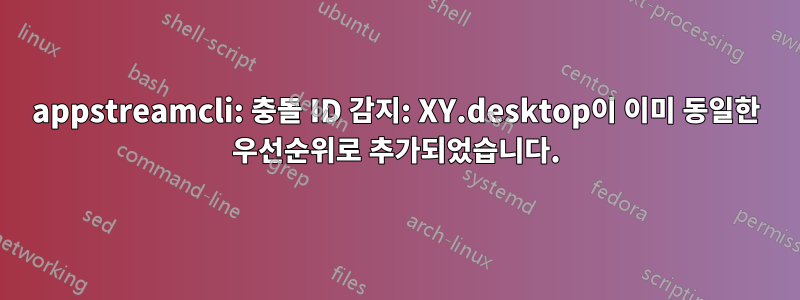
sudo apt-get update나는 최근 Ubuntu GNOME 16.04에서 실행할 때(모든 버전에서 동일하지만) 이것이 출력된다는 것을 발견했습니다 .
Get:1 http://gb.archive.ubuntu.com/ubuntu xenial InRelease [247 kB]
Hit:2 http://security.ubuntu.com/ubuntu xenial-security InRelease
Get:3 http://gb.archive.ubuntu.com/ubuntu xenial-updates InRelease [82.2 kB]
Get:4 http://security.ubuntu.com/ubuntu xenial-security/main i386 Packages [28 B]
Get:5 http://gb.archive.ubuntu.com/ubuntu xenial-backports InRelease [82.2 kB]
Get:6 http://security.ubuntu.com/ubuntu xenial-security/restricted i386 Packages [28 B]
Get:7 http://security.ubuntu.com/ubuntu xenial-security/universe i386 Packages [28 B]
Get:8 http://security.ubuntu.com/ubuntu xenial-security/multiverse amd64 Packages [28 B]
Get:9 http://security.ubuntu.com/ubuntu xenial-security/multiverse i386 Packages [28 B]
Get:10 http://security.ubuntu.com/ubuntu xenial-security/multiverse Translation-en [28 B]
Get:11 http://gb.archive.ubuntu.com/ubuntu xenial/main amd64 Packages [1,201 kB]
Get:12 http://gb.archive.ubuntu.com/ubuntu xenial/main i386 Packages [1,196 kB]
Get:13 http://gb.archive.ubuntu.com/ubuntu xenial/main Translation-en_GB [426 kB]
Get:14 http://gb.archive.ubuntu.com/ubuntu xenial/main Translation-en [568 kB]
Get:15 http://gb.archive.ubuntu.com/ubuntu xenial/main amd64 DEP-11 Metadata [733 kB]
Get:16 http://gb.archive.ubuntu.com/ubuntu xenial/main DEP-11 64x64 Icons [409 kB]
Get:17 http://gb.archive.ubuntu.com/ubuntu xenial/restricted amd64 Packages [8,344 B]
Get:18 http://gb.archive.ubuntu.com/ubuntu xenial/restricted i386 Packages [8,684 B]
Get:19 http://gb.archive.ubuntu.com/ubuntu xenial/restricted Translation-en_GB [2,556 B]
Get:20 http://gb.archive.ubuntu.com/ubuntu xenial/restricted Translation-en [2,908 B]
Get:21 http://gb.archive.ubuntu.com/ubuntu xenial/restricted amd64 DEP-11 Metadata [186 B]
Get:22 http://gb.archive.ubuntu.com/ubuntu xenial/universe amd64 Packages [7,532 kB]
Get:23 http://gb.archive.ubuntu.com/ubuntu xenial/universe i386 Packages [7,512 kB]
Get:24 http://gb.archive.ubuntu.com/ubuntu xenial/universe Translation-en_GB [3,040 kB]
Get:25 http://gb.archive.ubuntu.com/ubuntu xenial/universe Translation-en [4,354 kB]
Get:26 http://gb.archive.ubuntu.com/ubuntu xenial/universe amd64 DEP-11 Metadata [3,410 kB]
Get:27 http://gb.archive.ubuntu.com/ubuntu xenial/universe DEP-11 64x64 Icons [7,448 kB]
Get:28 http://gb.archive.ubuntu.com/ubuntu xenial/multiverse amd64 Packages [144 kB]
Get:29 http://gb.archive.ubuntu.com/ubuntu xenial/multiverse i386 Packages [140 kB]
Get:30 http://gb.archive.ubuntu.com/ubuntu xenial/multiverse Translation-en_GB [88.1 kB]
Get:31 http://gb.archive.ubuntu.com/ubuntu xenial/multiverse Translation-en [106 kB]
Get:32 http://gb.archive.ubuntu.com/ubuntu xenial/multiverse amd64 DEP-11 Metadata [63.8 kB]
Get:33 http://gb.archive.ubuntu.com/ubuntu xenial/multiverse DEP-11 64x64 Icons [230 kB]
Get:34 http://gb.archive.ubuntu.com/ubuntu xenial-updates/main amd64 Packages [28 B]
Get:35 http://gb.archive.ubuntu.com/ubuntu xenial-updates/main i386 Packages [28 B]
Get:36 http://gb.archive.ubuntu.com/ubuntu xenial-updates/main Translation-en [28 B]
Get:37 http://gb.archive.ubuntu.com/ubuntu xenial-updates/restricted amd64 Packages [28 B]
Get:38 http://gb.archive.ubuntu.com/ubuntu xenial-updates/restricted i386 Packages [28 B]
Get:39 http://gb.archive.ubuntu.com/ubuntu xenial-updates/restricted Translation-en [28 B]
Get:40 http://gb.archive.ubuntu.com/ubuntu xenial-updates/universe amd64 Packages [28 B]
Get:41 http://gb.archive.ubuntu.com/ubuntu xenial-updates/universe i386 Packages [28 B]
Get:42 http://gb.archive.ubuntu.com/ubuntu xenial-updates/universe Translation-en [28 B]
Get:43 http://gb.archive.ubuntu.com/ubuntu xenial-updates/multiverse amd64 Packages [28 B]
Get:44 http://gb.archive.ubuntu.com/ubuntu xenial-updates/multiverse i386 Packages [28 B]
Get:45 http://gb.archive.ubuntu.com/ubuntu xenial-updates/multiverse Translation-en [28 B]
Get:46 http://gb.archive.ubuntu.com/ubuntu xenial-backports/main amd64 Packages [28 B]
Get:47 http://gb.archive.ubuntu.com/ubuntu xenial-backports/main i386 Packages [28 B]
Get:48 http://gb.archive.ubuntu.com/ubuntu xenial-backports/main Translation-en [28 B]
Get:49 http://gb.archive.ubuntu.com/ubuntu xenial-backports/restricted amd64 Packages [28 B]
Get:50 http://gb.archive.ubuntu.com/ubuntu xenial-backports/restricted i386 Packages [28 B]
Get:51 http://gb.archive.ubuntu.com/ubuntu xenial-backports/restricted Translation-en [28 B]
Get:52 http://gb.archive.ubuntu.com/ubuntu xenial-backports/universe amd64 Packages [28 B]
Get:53 http://gb.archive.ubuntu.com/ubuntu xenial-backports/universe i386 Packages [28 B]
Get:54 http://gb.archive.ubuntu.com/ubuntu xenial-backports/universe Translation-en [28 B]
Get:55 http://gb.archive.ubuntu.com/ubuntu xenial-backports/multiverse amd64 Packages [28 B]
Get:56 http://gb.archive.ubuntu.com/ubuntu xenial-backports/multiverse i386 Packages [28 B]
Get:57 http://gb.archive.ubuntu.com/ubuntu xenial-backports/multiverse Translation-en [28 B]
Fetched 39.0 MB in 7min 59s (81.3 kB/s)
AppStream cache update completed, but some metadata was ignored due to errors.
Reading package lists... Done
왜 마지막에 오류가 발생합니까? 무슨 뜻이에요? 어떤 오류가 있나요? 이게 문제인가요? 누구에게 신고해야 하나요?
sudo apt-get clean그 후에 명령 을 실행할 때 이를 실행하면 update내가 얻는 출력은 다음과 같습니다(오류 없음).
Hit:1 http://security.ubuntu.com/ubuntu xenial-security InRelease
Hit:2 http://gb.archive.ubuntu.com/ubuntu xenial InRelease
Hit:3 http://gb.archive.ubuntu.com/ubuntu xenial-updates InRelease
Hit:4 http://gb.archive.ubuntu.com/ubuntu xenial-backports InRelease
Reading package lists... Done
하지만 이는 새로운 업데이트가 나올 때까지만 지속되는 것 같습니다.
정보 업데이트:
sudo appstreamcli refresh --force --verbose나는 실행했을 때 이것이 출력이라는 것을 발견했습니다 .
** (appstreamcli:2227): DEBUG: Refreshing AppStream cache
** (appstreamcli:2227): DEBUG: Reading: /usr/share/app-info/xmls/org.freedesktop.fwupd.xml
** (appstreamcli:2227): DEBUG: Reading: /var/lib/app-info/yaml/gb.archive.ubuntu.com_ubuntu_dists_xenial_universe_dep11_Components-amd64.yml.gz
** (appstreamcli:2227): DEBUG: Reading: /var/lib/app-info/yaml/gb.archive.ubuntu.com_ubuntu_dists_xenial-updates_main_dep11_Components-amd64.yml.gz
** (appstreamcli:2227): DEBUG: Reading: /var/lib/app-info/yaml/gb.archive.ubuntu.com_ubuntu_dists_xenial_multiverse_dep11_Components-amd64.yml.gz
** (appstreamcli:2227): DEBUG: Reading: /var/lib/app-info/yaml/gb.archive.ubuntu.com_ubuntu_dists_xenial_main_dep11_Components-amd64.yml.gz
** (appstreamcli:2227): DEBUG: Reading: /var/lib/app-info/yaml/gb.archive.ubuntu.com_ubuntu_dists_xenial_restricted_dep11_Components-amd64.yml.gz
** (appstreamcli:2227): DEBUG: Reading: /var/lib/app-info/yaml/gb.archive.ubuntu.com_ubuntu_dists_xenial-updates_restricted_dep11_Components-amd64.yml.gz
** (appstreamcli:2227): DEBUG: Reading: /var/lib/app-info/yaml/gb.archive.ubuntu.com_ubuntu_dists_xenial-updates_universe_dep11_Components-amd64.yml.gz
** (appstreamcli:2227): DEBUG: Reading: /var/lib/app-info/yaml/gb.archive.ubuntu.com_ubuntu_dists_xenial-updates_multiverse_dep11_Components-amd64.yml.gz
** (appstreamcli:2227): DEBUG: Reading: /var/lib/app-info/yaml/security.ubuntu.com_ubuntu_dists_xenial-security_main_dep11_Components-amd64.yml.gz
** (appstreamcli:2227): DEBUG: Reading: /var/lib/app-info/yaml/security.ubuntu.com_ubuntu_dists_xenial-security_restricted_dep11_Components-amd64.yml.gz
** (appstreamcli:2227): DEBUG: Reading: /var/lib/app-info/yaml/security.ubuntu.com_ubuntu_dists_xenial-security_universe_dep11_Components-amd64.yml.gz
** (appstreamcli:2227): DEBUG: Reading: /var/lib/app-info/yaml/security.ubuntu.com_ubuntu_dists_xenial-security_multiverse_dep11_Components-amd64.yml.gz
** (appstreamcli:2227): DEBUG: Reading: /var/cache/app-info/xmls/fwupd.xml
** (appstreamcli:2227): DEBUG: Detected colliding ids: plan.desktop was already added with the same priority.
** (appstreamcli:2227): DEBUG: Detected colliding ids: flcheckers.desktop was already added with the same priority.
** (appstreamcli:2227): DEBUG: Detected colliding ids: flblocks.desktop was already added with the same priority.
** (appstreamcli:2227): DEBUG: Detected colliding ids: flsudoku.desktop was already added with the same priority.
** (appstreamcli:2227): DEBUG: zathura-pdf-poppler.desktop extends zathura.desktop, but zathura.desktop was not found.
** (appstreamcli:2227): DEBUG: WARNING: Skipped component 'com.steelseries.rival-legacy.firmware': The component is invalid.
** (appstreamcli:2227): DEBUG: Removing old rebuild-dir from previous database rebuild.
AppStream cache update completed, but some metadata was ignored due to errors.
참고하세요이 오류가 발생하지 않는 것 같고 Xenial을 실행 중인 경우 확실히 하기 위해 이것을 실행하십시오(소스 목록이 지워진 다음 강제로 모든 소스를 다시 다운로드하게 됩니다. 그러면 동작이 트리거되고 절대적으로 안전합니다):
sudo rm -rf /var/lib/apt/lists ; sudo apt-get update
답변1
AppStream 구성 요소 'com.steelseries.rival-legacy.firmware'가 유효하려면 및 태그가 /usr/share/app-info/xmls/org.freedesktop.fwupd.xml있어야 합니다. Upstream은 내일 fwupd에 대한 수정 사항을 적용할 것이며 SRU를 통해 Ubuntu에 추가해야 한다고 말했습니다. 그러면 메시지가 사라집니다. 파일을 수동으로 편집할 수도 있지만 권장하지는 않습니다. 메시지를 무시하세요.<name/><summary/>
참조하세요https://bugs.launchpad.net/ubuntu/+source/appstream/+bug/1575248이런 일이 발생하는 이유와 상세 모드에서 표시되는 메시지의 의미에 대한 자세한 내용을 알아보세요.
편집하다:
문제를 해결한 업데이트 버전이 fwupd일반 안정 채널에 출시되었습니다.


