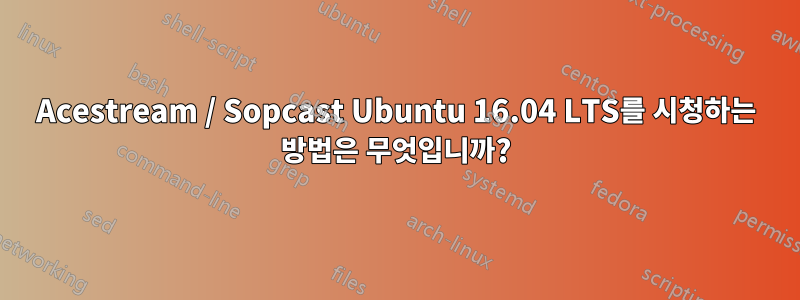
혹시 써보셨나요?에이스스트림? 저장소는 아직 16.04 LTS용으로 발행되지 않았지만 게다가 더 이상 무료가 아닐 수도 있습니다.
다른 소프트웨어로 Acestreams/Sopcast를 시청하는 사람이 있나요? 그런 소프트웨어는 어디서 찾을 수 있나요?
감사합니다!
답변1
이제 한 단계 설치가 완료되었습니다.
sudo snap install acestreamplayer
그리고 그것을 실행하려면 :
acestreamplayer.engine --client-console
acestreamplayer
성공적인 스냅 설치 후 위 명령을 실행하면 오류가 발생하여 실패 합니다 command not found./snap/bin$PATH 또는다음 명령을 사용하여 실행하십시오.
snap run acestreamplayer.engine --client-console
snap run acestreamplayer
답변2
그것은 나를 위해 작동합니다. 만 설치하십시오 acestream-engine.
설치하다
acestream-engineecho 'deb http://repo.acestream.org/ubuntu/ trusty main' | sudo tee /etc/apt/sources.list.d/acestream.list sudo wget -O - http://repo.acestream.org/keys/acestream.public.key | sudo apt-key add - sudo apt-get update sudo apt-get install acestream-engineKodi(XBMC) 설치
sudo add-apt-repository ppa:team-xbmc/ppa sudo apt-get update sudo apt-get install kodi kodi-pvr-iptvsimple kodi-audioencoder-*Kodi용 애드온 p2p-streams 설치(비디오)
루트 없이 acestreamengine을 시작하세요.
acestreamengine --client-console또는
acestreamengine --client-gtk코디(Kodi) 시작
비디오 - 애드온 - p2p-streams - 애드온 웹사이트 분석
이것이 유일한 방법입니다.
답변3
Ubuntu 16.04 LTS에서 이 옵션을 실행하고 있습니다.https://github.com/jonian/acestream-launcher
지침:
1.전제조건: 모든 종속성이 있는지 확실하지 않은 경우 다음을 실행하세요.
sudo apt-get update
sudo apt-get install python python-psutil python-pexpect python-notify2 acestream-engine vlc
2.저장소 복제:
git clone https://github.com/jonian/acestream-launcher.git
삼.install.sh 스크립트를 루트로 실행:
sudo bash ./install.sh
이제 스트리밍 URL이 있으면 다음을 실행하세요.
acestream-launcher URL
예를 들어:
acestream-launcher acestream://edca97797b5749855c9c0d512312312312323
즐기다.


