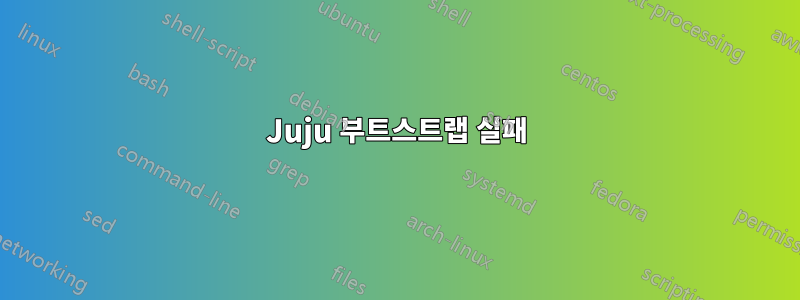
MAAS 1.9.1이 있고 노드를 의뢰했습니다. 노드가 준비 상태입니다. 나는 프록시 뒤에 있고 적절하게 가져오거나 업데이트할 수 있습니다. MAAS에는 두 개의 인터페이스가 있습니다. eth0은 170.xxx에 있고 eth 1은 10.xxx에 있습니다. IP 전달 및 가장을 위한 eth1 설정이 있습니다. 새 노드를 의뢰했을 때 문제가 없었고 Ubuntu 패키지 등을 다운로드했습니다. Environment.yaml에는 모든 올바른 IP, 키 등이 있습니다. 이제 수행할지 여부
- 주주 빠른 시작
- 주주 부트스트랩
또는 sudo openstack-install
Juju는 실패합니다. 이로 인해 Landscape - Autopilot 등을 설치할 수 없습니다.
디버그 명령 등을 실행했지만 아래 게시된 일부 외에는 추가 세부 정보가 없습니다.
아래에는 일부 juju 오류가 있습니다.
The system cannot communicate with the external server ( 170.22.143.154 ).
The Internet server may be busy, may be permanently down, or may be
unreachable because of network problems.
aavam@maas-dev6-1:~/.cloud-install$ juju bootstrap
WARNING ignoring environments.yaml: using bootstrap config in file "/home/aavam/.juju/environments/maas.jenv"
ERROR cannot determine if environment is already bootstrapped.: could not access file 'e3b6a06b-9a7e-456f-8a51-a313d7d2beda-provider-state': gomaasapi: got error back from server: 504 Gateway Timeout (<!DOCTYPE HTML PUBLIC "-//W3C//DTD HTML 4.01 Transitional//EN"
"http://www.w3.org/TR/html4/loose.dtd">
<html>
<head>
<meta http-equiv="Content-Type" content="text/html; charset=UTF-8">
<title>Notification: Gateway Timeout</title>
~$ juju quickstart
juju quickstart v2.2.4
ssh-agent has been started.
To interact with Juju or quickstart again after quickstart
finishes, please run the following in a terminal to start ssh-agent:
eval `ssh-agent`
bootstrapping the maas environment
reusing the already bootstrapped maas environment
retrieving the environment status
juju-quickstart: error: the state server is not ready:
ERROR Unable to connect to environment "maas".
Please check your credentials or use 'juju bootstrap' to create a new environment.
Error details:
could not access file 'e3b6a06b-9a7e-456f-8a51-a313d7d2beda-provider-state': gomaasapi: got error back from server: 504 Gateway Timeout (<!DOCTYPE HTML PUBLIC "-//W3C//DTD HTML 4.01 Transitional//EN"
"http://www.w3.org/TR/html4/loose.dtd">
답변1
Environment.yaml은 http-proxy, https-proxy 및 no-proxy를 정의해야 합니다. 모든 구성 옵션은 여기를 참조하세요.https://jujucharms.com/docs/1.25/config-general
답변2
다음이 필요합니다.방화벽 포트가 열려 있음:
MAAS, 해당 노드 및 Autopilot은 인터넷 또는 최소한 다음 사이트(http 및 https)에 연결할 수 있어야 합니다.
- maas.ubuntu.com
- cloud-images.ubuntu.com
- streams.canonical.com
- Ubuntu 아카이브(archive.ubuntu.com 또는 미러)
- api.jujucharms.com
- manage.jujucharms.com
- jujucharms.com
- store.juju.ubuntu.com
- keyserver.ubuntu.com
- ppa.launchpad.net
- usn.ubuntu.com
방화벽에 허점을 여는 경우 이러한 주소가 여러 IP로 확인될 수 있다는 점에 유의하세요.
답변3
MAAS 서버에서 IP 전달 및 가장 무도회를 수행하고 문제를 해결했습니다.
iptables -L -n
/sbin/iptables -t nat -A POSTROUTING -o eth0 -j MASQUERADE
/sbin/iptables -A FORWARD -i eth0 -o eth1 -m state --state RELATED,ESTABLISHED -j ACCEPT
/sbin/iptables -A FORWARD -i eth1 -o eth0 -j ACCEPT
sudo iptables-save
...또한 확인하세요(대문자와 소문자 모두)
http_proxy,HTTP_PROXY,HTTPS_PROXY,https_proxy,no_proxy and NO_PROXY in the
MAAS env is all set up......resolved the issue.......
i.e export http_proxy=http://x.x.x.x:80 etc


