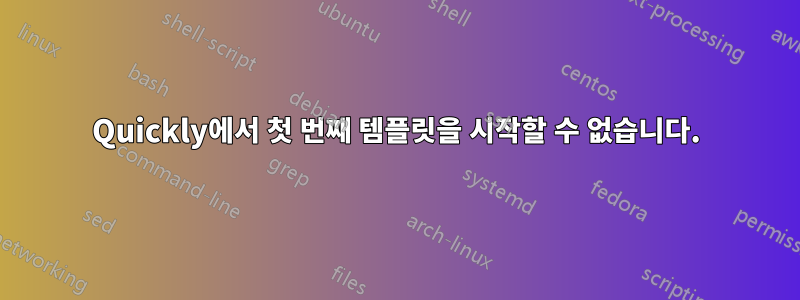
그래서 저는 Linux를 처음 접했고 제가 뭔가를 하는 시간의 절반을 무엇을 하고 있는지 전혀 모릅니다. 그러나 수업을 위한 작은 메모 작성 프로그램을 만들 수 있는지 알아보기 위해 빠르게 사용하려고 시도하기 시작했습니다. 문제는 빨리 실행한 후에 실행할 수 없다는 것입니다.
나는 얻을 수 있습니다 :
Usage:
quickly [OPTIONS] command ...
Options:
-t, --template <template> Template to use if it differs from default
project template
--staging Target launchpad staging server
--verbose Verbose mode
-h, --help Show help information
Commands:
create <template> <project-name> (template is mandatory for this command)
quickly <template-origin> <template-dest> to create a create derived template
getstarted to get some starting hints
Examples:
quickly create ubuntu-application foobar
quickly push 'awesome new comment system'
quickly -t cool-template push 'awesome new comment system'
하지만 그 이상은 이용이 불가능한 것 같습니다. 나는 시도했다:
quickly create ubuntu-application mybrowser
하지만 다음을 얻으세요:
ERROR: No create command found.
Candidate commands are: commands, getstarted, help, quickly
이 기능을 시작하고 실행하기 위한 제안 사항이나 적합한 대안이 있으면 알려 주시기 바랍니다.


