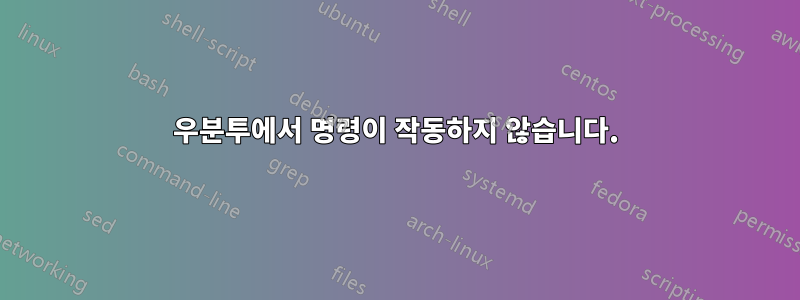
모든 유형의 명령을 실행하면 find다음 오류가 표시됩니다.
phoenix@phoenix-Satellite-C640:~$ find ~ -name file1
pgrep: invalid option -- 'm'
Usage:
pgrep [options] <pattern>
Options:
-d, --delimiter <string> specify output delimiter
-l, --list-name list PID and process name
-v, --inverse negates the matching
-w, --lightweight list all TID
-c, --count count of matching processes
-f, --full use full process name to match
-g, --pgroup <id,...> match listed process group IDs
-G, --group <gid,...> match real group IDs
-n, --newest select most recently started
-o, --oldest select least recently started
-P, --parent <ppid,...> match only child processes of the given parent
-s, --session <sid,...> match session IDs
-t, --terminal <tty,...> match by controlling terminal
-u, --euid <id,...> match by effective IDs
-U, --uid <id,...> match by real IDs
-x, --exact match exactly with the command name
-F, --pidfile <file> read PIDs from file
-L, --logpidfile fail if PID file is not locked
--ns <pid> match the processes that belong to the same
namespace as <pid>
--nslist <ns,...> list which namespaces will be considered for
the --ns option.
Available namespaces: ipc, mnt, net, pid, user, uts
-h, --help display this help and exit
-V, --version output version information and exit
For more details see pgrep(1).
답변1
Serg는 댓글에서 질문에 답변했습니다. 누군가가 pgrep에 대한 별칭 찾기를 했습니다. 인수 없이 'alias'를 입력하면 모든 별칭이 표시됩니다.
어딘가에서 해당 별칭을 설정하는 쉘 스크립트를 실행했습니다. .profile, .bash_profile 또는 .bashrc와 같은 표준 항목 중 하나가 아닌 경우 프로젝트나 로컬 환경에 특정한 것일 수 있습니다.


