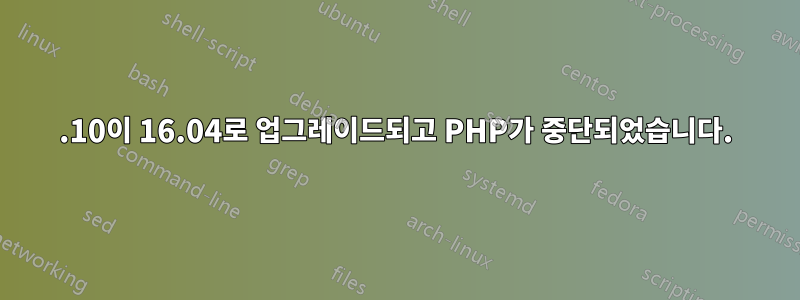
업데이트를 적용하는 대신 실수로 시스템을 업그레이드했는데 PHP가 엉망이어서 무들이 작동하지 않습니다.
충족되지 않은 종속성과 PHP5-cli에 문제가 있음을 알려줍니다.
sudo apt-get -f install
Reading package lists... Done
Building dependency tree
Reading state information... Done
Correcting dependencies... Done
The following packages were automatically installed and are no longer required:
linux-headers-3.19.0-18 linux-headers-3.19.0-18-generic linux-headers-3.19.0-26
linux-headers-3.19.0-26-generic linux-headers-3.19.0-30 linux-headers-3.19.0-30-generic
linux-headers-3.19.0-31 linux-headers-3.19.0-31-generic linux-headers-3.19.0-39
linux-headers-3.19.0-39-generic linux-headers-3.19.0-42 linux-headers-3.19.0-42-generic
linux-headers-3.19.0-43 linux-headers-3.19.0-43-generic linux-headers-3.19.0-47
linux-headers-3.19.0-47-generic linux-headers-3.19.0-49 linux-headers-3.19.0-49-generic
linux-headers-4.2.0-30 linux-headers-4.2.0-30-generic linux-image-3.19.0-18-generic
linux-image-3.19.0-26-generic linux-image-3.19.0-30-generic linux-image-3.19.0-31-generic
linux-image-3.19.0-39-generic linux-image-3.19.0-42-generic linux-image-3.19.0-43-generic
linux-image-3.19.0-47-generic linux-image-3.19.0-49-generic linux-image-4.2.0-30-generic
linux-image-extra-3.19.0-18-generic linux-image-extra-3.19.0-26-generic
linux-image-extra-3.19.0-30-generic linux-image-extra-3.19.0-31-generic
linux-image-extra-3.19.0-39-generic linux-image-extra-3.19.0-42-generic
linux-image-extra-3.19.0-43-generic linux-image-extra-3.19.0-47-generic
linux-image-extra-3.19.0-49-generic linux-image-extra-4.2.0-30-generic
Use 'sudo apt autoremove' to remove them.
The following additional packages will be installed:
pkg-php-tools
Suggested packages:
dh-make
The following packages will be REMOVED:
libapache2-mod-php5
The following packages will be upgraded:
pkg-php-tools
1 upgraded, 0 newly installed, 1 to remove and 318 not upgraded.
15 not fully installed or removed.
Need to get 0 B/38.2 kB of archives.
After this operation, 10.2 MB disk space will be freed.
Do you want to continue? [Y/n] y
WARNING: The following packages cannot be authenticated!
pkg-php-tools
Install these packages without verification? [y/N] y
(Reading database ... 560010 files and directories currently installed.)
Removing libapache2-mod-php5 (5.6.11+dfsg-1ubuntu3.2) ...
ERROR: Module php5 does not exist!
dpkg: error processing package libapache2-mod-php5 (--remove):
subprocess installed pre-removal script returned error exit status 1
Errors were encountered while processing:
libapache2-mod-php5
E: Sub-process /usr/bin/dpkg returned an error code (1)
PHP를 어떻게 고칠 수 있나요?? 종속성을 수정할 수 없는 것 같습니다.
실행 중 sudo dpkg --configure -a많은 종속성 문제가 발생합니다. 구성되지 않은 상태로 두는 것입니다.
sudo apt-get install -f나는 얻다
The following additional packages will be installed:
pkg-php-tools
Suggested packages:
dh-make
The following packages will be REMOVED:
libapache2-mod-php5
The following packages will be upgraded:
pkg-php-tools
1 upgraded, 0 newly installed, 1 to remove and 319 not upgraded.
15 not fully installed or removed.
Need to get 0 B/38.2 kB of archives.
After this operation, 10.2 MB disk space will be freed.
Do you want to continue? [Y/n] y
WARNING: The following packages cannot be authenticated!
pkg-php-tools
Install these packages without verification? [y/N] y
(Reading database ... 560010 files and directories currently installed.)
Removing libapache2-mod-php5 (5.6.11+dfsg-1ubuntu3.2) ...
ERROR: Module php5 does not exist!
dpkg: error processing package libapache2-mod-php5 (--remove):
subprocess installed pre-removal script returned error exit status 1
Errors were encountered while processing:
libapache2-mod-php5
E: Sub-process /usr/bin/dpkg returned an error code (1)
답변1
저도 같은 문제를 겪고 있었는데, 이 문제가 발생하기 시작한 16.04로 업그레이드한 직후에 기본 LAMP 패키지를 설치하여 joomla를 실행하려고 했습니다.
패키지를 설치할 수 없으며 제거할 수 없습니다.libapache2-mod-php5
libapache2-mod-php5 제거
오류: php5 모듈이 존재하지 않습니다!
구글링을 하고 머리를 긁적인 후에 나는 Apache가 여전히 php5를 사용하고 있다는 사실이 내 문제의 일부라는 것을 추측했습니다.
이것이 문제를 해결하는 올바른 방법인지는 확실하지 않지만 다음을 수행하여 이 문제를 해결할 수 있었습니다.
cd /etc/apache2/mods-enabled
sudo mv php5.conf php5.conf.old
sudo mv php5.load php5.load.old
sudo apt-get purge libapache2-mod-php5
sudo apt-get update
sudo apt-get upgrade
이 방법으로 문제가 해결되었으며 소프트웨어를 다시 설치하고 제거할 수 있습니다.
어쩌면 나보다 똑똑한 사람이 이것이 왜 효과가 있었는지 설명하거나 더 우아하고 적절한 솔루션을 제시할 수 있을 것입니다.
어쨌든, 이것이 도움이 되기를 바랍니다.
답변2
문제는 더 이상 PHP 5가 없고 PHP7을 실행하고 있다는 것입니다. 새로운 PHP7용으로 일부 PHP 플러그인과 파일을 업데이트해야 할 수도 있습니다. php.ini는 이제 /etc/php5가 아닌 /etc/php/7.0에 있습니다. 이 변경 사항을 반영하려면 Apache 또는 무들에서 항목을 변경해야 할 수도 있습니다.


