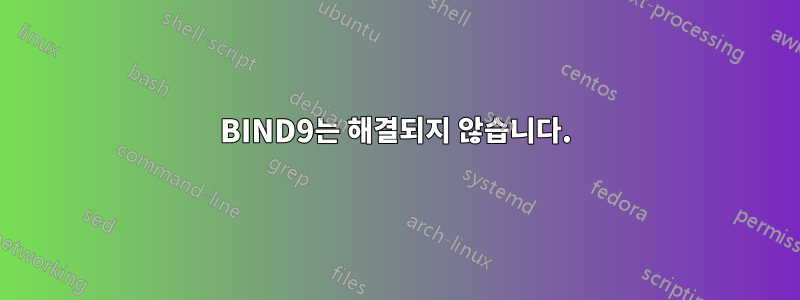
어떤 이유로든 내 router.Klamenick.com 또는 KLAMESERVER.Klamenick.com 내부 도메인의 경우 항상 다음과 같이 표시됩니다 nslookup router.nslookup KLAMESERVER
Server: 192.168.0.2
Address: 192.168.0.2#53
** server can't find router.Klamenick.com: SERVFAIL
내 도메인 뒤에 마침표가 있는지 확인하기 위해 구성한 모든 문서를 확인했는데 실제로 그랬습니다. 그것은 다른 것일 것입니다.
다음은 내가 구성한 파일입니다.
/etc/bind/named.conf.options
options {
directory "/var/cache/bind";
// If there is a firewall between you and nameservers you want
// to talk to, you may need to fix the firewall to allow multiple
// ports to talk. See http://www.kb.cert.org/vuls/id/800113
// If your ISP provided one or more IP addresses for stable
// nameservers, you probably want to use them as forwarders.
// Uncomment the following block, and insert the addresses replacing
// the all-0's placeholder.
forwarders {
8.8.8.8;
8.8.8.4;
};
//========================================================================
// If BIND logs error messages about the root key being expired,
// you will need to update your keys. See https://www.isc.org/bind-keys
//========================================================================
dnssec-validation auto;
auth-nxdomain no; # conform to RFC1035
listen-on-v6 { any; };
};
/etc/bind/named.conf.local
//
// Do any local configuration here
//
// Consider adding the 1918 zones here, if they are not used in your
// organization
//include "/etc/bind/zones.rfc1918";
zone "Klamenick.com" {
type master;
file "/etc/bind/db.Klamenick.com";
};
zone "0.168.192.in-addr.arpa" {
type master;
notify no;
file "/etc/bind/db.192";
};
/etc/bind/db.Klamenick.com
;
BIND data file for local loopback interface
;
$TTL 604800
@ IN SOA KLAMESERVER.Klamenick.com. root.localhost. (
2 ; Serial
604800 ; Refresh
86400 ; Retry
2419200 ; Expire
604800 ) ; Negative Cache TTL
;
@ IN NS KLAMESERVER.Klamenick.com.
@ IN A 127.0.0.1
@ IN AAAA ::1
; Below are A record Addresses
router IN A 192.168.0.1
server IN A 192.168.0.2
; Below are CNAME Record Addresses (Aliases) - Point to an A Record Address
server1 IN CNAME KLAMESERVER.Klamenick.com.
router1 IN CNAME router.Klamenick.com.
/etc/bind/db.192
;
; BIND reverse data file for local loopback interface
;
$TTL 604800
@ IN SOA KLAMESERVER.Klamenick.com. root.localhost. ((
1 ; Serial
604800 ; Refresh
86400 ; Retry
2419200 ; Expire
604800 ) ; Negative Cache TTL
;
@ IN NS localhost.
1 IN PTR router.Klamenick.com.
2 IN PTR KLAMESERVER.Klamenick.com.
/etc/resolv.conf
nameserver 192.168.0.2
search Klamenick.com
domain Klamenick.com
무슨 일인지 아시는 분 있나요?
답변1
아직 자세한 내용은 살펴보지 않았지만 문제는 다음과 같습니다.
dnssec-validation auto;
16.04의 바인드9 버전은 기본적으로 dnssec-validation을 활성화하는 것 같습니다. 다음으로 전환:
dnssec-validation no;
문제를 해결해야합니다.


