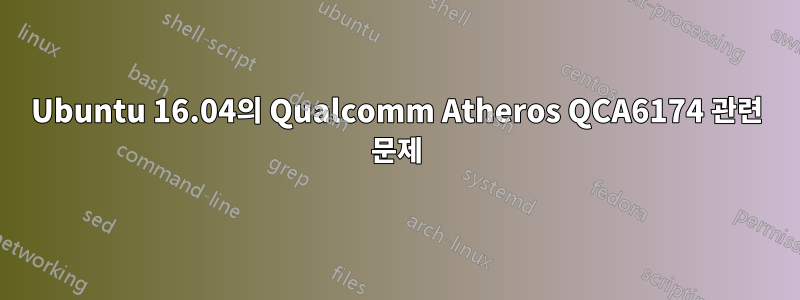
최근 Acer Aspire R5-471T 노트북을 구입하고 Ubuntu 16.04를 설치했지만 무선이 작동하지 않는 것 같습니다. 내 Google-fu에 따르면 이는 내 무선 네트워크 어댑터가 독점적인 Qualcomm Atheros QCA6174이기 때문에 Ubuntu에서 올바르게 실행하려면 약간의 조정이 필요하기 때문입니다.
터미널에서 받은 메시지 중 일부는 다음과 같습니다.
lspci -nnk | grep 0280 -A2
01:00.0 Network controller [0280]: Qualcomm Atheros QCA6174 802.11ac Wireless Network Adapter [168c:003e] (rev 32)
Subsystem: Lite-On Communications Inc QCA6174 802.11ac Wireless Network Adapter [11ad:0807]
dmesg | grep ath
[ 1.960883] ath10k_core: unknown parameter 'skip_opt' ignored
[ 1.974347] ath10k_pci 0000:01:00.0: pci irq msi-x interrupts 8 irq_mode 0 reset_mode 0
[ 2.219383] ath10k_pci 0000:01:00.0: Direct firmware load for ath10k/cal-pci-0000:01:00.0.bin failed with error -2
[ 2.219671] ath10k_pci 0000:01:00.0: Direct firmware load for ath10k/QCA6174/hw3.0/firmware-5.bin failed with error -2
[ 2.219673] ath10k_pci 0000:01:00.0: could not fetch firmware file 'ath10k/QCA6174/hw3.0/firmware-5.bin': -2
[ 2.219678] ath10k_pci 0000:01:00.0: Direct firmware load for ath10k/QCA6174/hw3.0/firmware-4.bin failed with error -2
[ 2.219680] ath10k_pci 0000:01:00.0: could not fetch firmware file 'ath10k/QCA6174/hw3.0/firmware-4.bin': -2
[ 2.219684] ath10k_pci 0000:01:00.0: Direct firmware load for ath10k/QCA6174/hw3.0/firmware-3.bin failed with error -2
[ 2.219685] ath10k_pci 0000:01:00.0: could not fetch firmware file 'ath10k/QCA6174/hw3.0/firmware-3.bin': -2
[ 2.219690] ath10k_pci 0000:01:00.0: Direct firmware load for ath10k/QCA6174/hw3.0/firmware-2.bin failed with error -2
[ 2.219691] ath10k_pci 0000:01:00.0: could not fetch firmware file 'ath10k/QCA6174/hw3.0/firmware-2.bin': -2
[ 2.219695] ath10k_pci 0000:01:00.0: Direct firmware load for ath10k/QCA6174/hw3.0/firmware.bin failed with error -2
[ 2.219696] ath10k_pci 0000:01:00.0: could not fetch firmware (-2)
[ 2.219698] ath10k_pci 0000:01:00.0: could not fetch firmware files (-2)
[ 2.219699] ath10k_pci 0000:01:00.0: could not probe fw (-2)
저는 아직 Linux를 처음 접했고 개발자도 아니므로 부디 친절하게 대해주세요.
답변1
무선을 작동시키는 데 성공했습니다. 비결은 다음과 같습니다.
(1) /lib/firmware/ath10k/QCA6174라는 폴더를 만듭니다.
(2) /hw2.1 및 /hw3.0이라는 두 개의 하위 폴더가 있는지 확인합니다.
(3) 여기에 있는 파일을 적절한 하위 폴더에 복사합니다.https://github.com/kvalo/ath10k-firmware
(4) hw3.0 하위 폴더에 "firmware-4.bin_WLAN.RM.2.0-00180-QCARMSWPZ-1"이라는 파일이 있고 hw3.0 하위 폴더에 "firmware-5.bin_WLAN.RM.2.0-00180-QCARMSWPZ-1"이라는 파일이 있습니다. hw2.1 하위 폴더의 이름은 각각 "firmware-4.bin" 및 "firmware-5.bin"으로 변경되어야 합니다. (이것이 처음에 나에게 문제를 일으키는 원인이었습니다).


