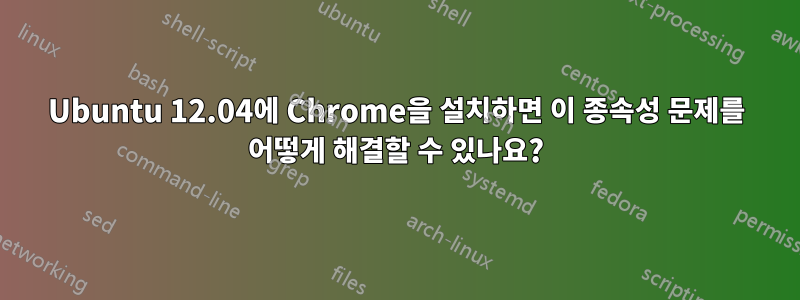
Ubuntu 12.04를 실행하는 64비트 Intel 상자에 최신 버전의 Chrome을 설치해야 합니다. 다음 단계를 따르면:
http://www.ubuntuupdates.org/ppa/google_chrome
마지막 명령까지 모든 것이 잘됩니다.
sudo apt-get install google-chrome-stable
마지막 명령을 실행하면 아래 출력이 표시됩니다. "충족되지 않은 종속성"을 어떻게 해결할 수 있나요? 도와주셔서 정말 감사드립니다.
root@ECCServer:~# apt-get install google-chrome-stable
Reading package lists... Done
Building dependency tree
Reading state information... Done
Some packages could not be installed. This may mean that you have
requested an impossible situation or if you are using the unstable
distribution that some required packages have not yet been created
or been moved out of Incoming.
The following information may help to resolve the situation:
The following packages have unmet dependencies:
libgnome2-0 : Depends: libgnome-2-0 (= 2.32.1-5) but it is not going to be installed
libgnome2-bin : Depends: libgnome-2-0 but it is not going to be installed
E: Error, pkgProblemResolver::Resolve generated breaks, this may be caused by held packages.
답변1
기본적으로 강제 설치를 시도하는 것 외에는 실제로 해결할 방법이 없습니다. 기본적으로 libgnome-2.0이 필요하고 2.32.1-5가 있습니다.
강제로 설치하면 아마도 2.32 버전에서도 작동하고 문제가 없을 가능성이 높지만... 보장되지는 않습니다. 저장소로 추가되었고 .deb 파일이 없기 때문에 .. /var/cache/apt/archives/거기에서 .deb 파일을 찾을 수 있다면 시도해 볼 수 있습니다.
sudo dpkg -i --force-depends-version /var/cache/apt/archives/<name of chrome.deb>
이렇게 하면 종속성 버전 문제가 경고로 바뀌고 설치해야 하지만 앞서 말했듯이 .. 제대로 작동한다는 보장은 없습니다.


