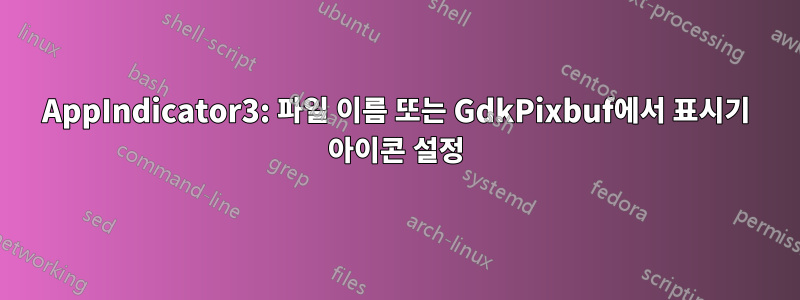
저는 작은 Python 3을 작성 중입니다.앱AppIndicator3상단 표시줄에 아이콘을 배치한 다음 사용자 작업에 응답하여 해당 아이콘을 변경하는 데 사용됩니다 . 간단하죠? 앱이 작기 때문에 어떤 종류의 설치도 없이 소스 디렉터리에서 실행해야 합니다.
문제는AppIndicator3.set_icon()str해당 아이콘에 대한 경로가 아닌 아이콘 이름이 필요합니다 .
AppIndicator3에 파일 이름이나 을 제공하도록 어떻게 설득할 수 있나요 Pixbuf? 또는 아이콘 이름 검색 경로에 내 아이콘 디렉토리를 추가하려면 어떻게 해야 합니까? (해봤는데 AppIndicator3.set_icon_theme_path()아이콘 이름이 여전히 인식되지 않습니다.
답변1
사용하려면길아이콘에 대한 설명은 예를 통해 가장 잘 설명됩니다. 아래 예에서는 아이콘을 스크립트(표시기)와 동일한 디렉토리에 유지하는데, 이는 귀하의 경우 편리한 솔루션인 것 같습니다.
결론은 표시기를 시작한 후에는 다음과 같습니다.
class Indicator():
def __init__(self):
self.app = "<indicator_name>"
iconpath = "/path/to/initial/icon/"
-------------------------------
self.testindicator = AppIndicator3.Indicator.new(
self.app, iconpath,
AppIndicator3.IndicatorCategory.OTHER)
-------------------------------
다음을 사용하여 아이콘을 변경할 수 있습니다.
self.testindicator.set_icon("/path/to/new/icon/")
예
아래 예에서는 모든 아이콘, nocolor.png및 purple.png가 green.png스크립트와 함께 저장되지만 아이콘 경로는
currpath = os.path.dirname(os.path.realpath(__file__))
어디에나 있을 수 있습니다.
#!/usr/bin/env python3
import os
import signal
import gi
gi.require_version('Gtk', '3.0')
gi.require_version('AppIndicator3', '0.1')
from gi.repository import Gtk, AppIndicator3
currpath = os.path.dirname(os.path.realpath(__file__))
class Indicator():
def __init__(self):
self.app = 'show_proc'
iconpath = currpath+"/nocolor.png"
# after you defined the initial indicator, you can alter the icon!
self.testindicator = AppIndicator3.Indicator.new(
self.app, iconpath,
AppIndicator3.IndicatorCategory.OTHER)
self.testindicator.set_status(AppIndicator3.IndicatorStatus.ACTIVE)
self.testindicator.set_menu(self.create_menu())
def create_menu(self):
menu = Gtk.Menu()
item_quit = Gtk.MenuItem(label='Quit')
item_quit.connect('activate', self.stop)
item_green = Gtk.MenuItem(label='Green')
item_green.connect('activate', self.green)
item_purple = Gtk.MenuItem(label='Purple')
item_purple.connect('activate', self.purple)
menu.append(item_quit)
menu.append(item_green)
menu.append(item_purple)
menu.show_all()
return menu
def stop(self, source):
Gtk.main_quit()
def green(self, source):
self.testindicator.set_icon(currpath+"/green.png")
def purple(self, source):
self.testindicator.set_icon(currpath+"/purple.png")
Indicator()
signal.signal(signal.SIGINT, signal.SIG_DFL)
Gtk.main()
메모
...다음에서 아이콘을 업데이트해야 하는 경우두 번째 스레드, 당신은 사용해야합니다
GObject.threads_init()
~ 전에
Gtk.main()
다음을 사용하여 인터페이스(아이콘 또는 표시기 텍스트)를 업데이트해야 합니다.
GObject.idle_add()




