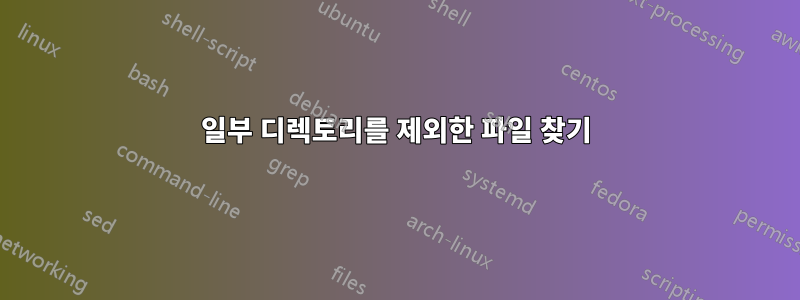
나는 다음 디렉토리 구조로 작업하고 있습니다.
onathan@Aristotle:~/EclipseWorkspaces/ShellUtilities/ShellUtilities$ ls -R
.:
calculateTargetDay CustomizeIso ec makeExecutable Models modifyElementList Sourced test file Testing valrelease
./Models:
testcase
./Sourced:
colors stddefs stdFunctions SupportTesting
./Testing:
test testCalculateTargetDay testColors testModifyElementList testStddefs testStdFunctions testSupportTesting tst
내가 하고 싶은 것은 최상위 디렉터리와 그 디렉터리에 있는 모든 파일에 대해 명령을 실행하는 것입니다.테스트. 디렉토리의 파일에 대해 명령을 실행하고 싶지 않습니다.출처그리고모델. 이를 위해 다음 명령을 실행했습니다.
find . -name Sourced -prune -name Models -prune ! -name '\.*' -execdir echo '{}' \;
이 예에서는 디렉터리 구조의 파일에 대해 명령을 실행하지 않았습니다.
동일한 디렉터리 구조에 대해 다음 명령을 실행했을 때:
find . ! -name '\.*' -execdir echo '{}' \;
나는 다음과 같은 결과를 얻었다
./calculateTargetDay
./CustomizeIso
./Testing
./testModifyElementList
./test
./testColors
./testStdFunctions
./testCalculateTargetDay
./testStddefs
./testSupportTesting
./tst
./test file
./modifyElementList
./ec
./Sourced
./stdFunctions
./stddefs
./SupportTesting
./colors
./valrelease
./Models
./testcase
./makeExecutable
보시다시피 디렉토리 트리에 대해 하나의 명령을 실행하여 모든 파일에 적용하거나 선택적으로 시도하여 파일이 없는 상태로 실행할 수 있습니다. 필요한 명령을 선택적으로 적용하려면 어떻게 해야 합니까?
답변1
상위 디렉터리에서 Regex를 사용하여 이를 수행할 수 있습니다.
find . -type f -regextype posix-egrep -regex '\./([^/]+|Testing/.*)$'
\./([^/]+|Testing/.*)$-type f현재 디렉토리와 해당 디렉토리에서만 모든 파일( )을 찾습니다 Testing.
명령을 실행하려면 -exec작업을 추가하세요.
find . -type f -regextype posix-egrep -regex '\./([^/]+|Testing/.*)$' -exec echo {} \;
echo실제 명령으로 바꾸십시오 .
예:
$ find . -type f
./foo
./Sourced/src
./Testing/test
./bar
./spam
./Models/model
$ find . -type f -regextype posix-egrep -regex '\./([^/]+|Testing/.*)$'
./foo
./Testing/test
./bar
./spam
$ find . -type f -regextype posix-egrep -regex '\./([^/]+|Testing/.*)$' -exec echo {} \;
./foo
./Testing/test
./bar
./spam


