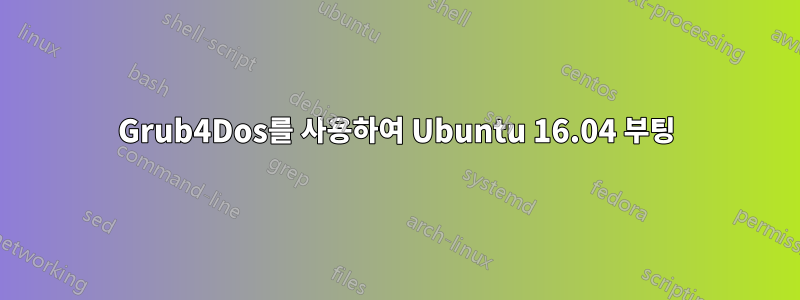
Ubuntu 16.04를 부팅하도록 Grub4dos를 구성하는 방법은 무엇입니까?
이것은 menu.lst의 명령줄입니다.
title Run Ubuntu 16.04 Server
find --set-root --ignore-floppies --ignore-cd /iso/ubuntu-16.04-server-amd64.iso
map --heads=0 --sectors-per-track=0 /iso/ubuntu-16.04-server-amd64.iso (hd32)
map --hook
chainloader (hd32)
Ubuntu 16.04 환경 설치를 부팅할 수 있습니다. 하지만 제 생각에는 4단계에서 시스템이 CD-ROM을 마운트하려고 시도하는 것과 같은 메시지가 다음과 같은 오류 메시지를 표시한다고 생각합니다.
설치 CD-ROM을 마운트할 수 없습니다. 이는 아마도 CD-ROM이 드라이브에 없다는 의미일 것입니다. 그렇다면 삽입하고 다시 시도해 보세요.
몇 가지 내용을 읽은 후 다음과 같이 다른 명령줄을 사용해 보았습니다.
title Run Ubuntu 16.04 Server
find --set-root /iso/ubuntu-16.04-server-amd64.iso
map /iso/ubuntu-16.04-server-amd64.iso (0xff) || map --mem /iso/ubuntu-16.04-server-amd64.iso (0xff)
map --hook
root (0xff)
kernel /casper/vmlinuz.efi file=/preseed/ubuntu.seed noprompt boot=casper iso-scan/filename=/iso/ubuntu-16.04-server-amd64.iso quiet splash --
initrd /casper/initrd.lz
이번에는 부팅에 실패했고 Grub4Dos는 다음과 같은 오류 메시지를 표시합니다:
오류 62: 헤드 수를 지정해야 합니다. '--heads=0' 옵션은 맵에 사용자에게 적합한 값(그러나 적합하지 않을 수도 있음)을 선택하도록 지시합니다.
올바른 명령줄은 무엇입니까?
답변1
ISO 파일을 조각 모음해야 합니다!!!
title Run Ubuntu 16.04
find --set-root /ubuntu-16.04-desktop-amd64.iso
map --mem /ubuntu-16.04-desktop-amd64.iso (0xff) || map --heads=0 --sectors-per-track=0 /ubuntu-16.04-desktop-amd64.iso (0xff)
map --hook
root (0xff)
kernel /casper/vmlinuz.efi file=/cdrom/preseed/ubuntu.seed boot=casper iso-scan/filename=/ubuntu-16.04-desktop-amd64.iso splash
initrd /casper/initrd.lz


