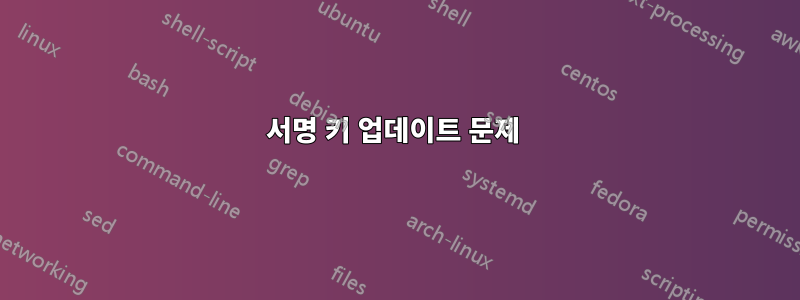
방금 Ubuntu 16.04 LTS로 업데이트했습니다. Google-Chrome을 설치하여 설정을 시작한 다음 다른 소프트웨어 설치를 시작하기 전에 sudo apt-get 업데이트를 다시 실행했는데 서명 키 라인이 표시되고 중지됩니다. 따라서 본질적으로 지금은 어떤 패키지도 업데이트할 수 없습니다.
root@DNilesh-PC:/home/nilesh# sudo apt-get update
Get:1 http://security.ubuntu.com/ubuntu xenial-security InRelease [93.3 kB]
Hit:2 http://in.archive.ubuntu.com/ubuntu xenial InRelease
Get:3 http://in.archive.ubuntu.com/ubuntu xenial-updates InRelease [94.5 kB]
Hit:4 http://in.archive.ubuntu.com/ubuntu xenial-backports InRelease
Ign:5 http://dl.google.com/linux/chrome/deb stable InRelease
Hit:6 http://dl.google.com/linux/chrome/deb stable Release
Fetched 188 kB in 1s (102 kB/s)
Reading package lists... Done
W: http://dl.google.com/linux/chrome/deb/dists/stable/Release.gpg: Signature by key 4CCA1EAF950CEE4AB83976DCA040830F7FAC5991 uses weak digest algorithm (SHA1)
W: http://dl.google.com/linux/chrome/deb/dists/stable/Release.gpg: Signature by key 3B068FB4789ABE4AEFA3BB491397BC53640DB551 uses weak digest algorithm (SHA1)
답변1
이 문제는 알려져 있으며 보고되었습니다.
https://bugs.launchpad.net/ubuntu/+source/apt/+bug/1558331
https://bugs.chromium.org/p/chromium/issues/detail?id=596074
적절한 수정 방법: 키별 서명이 약한 다이제스트 알고리즘(SHA1)을 사용합니까?
단지 경고일 뿐입니다. 이 문제로 인해 패키지 업그레이드가 중단되지는 않습니다.


