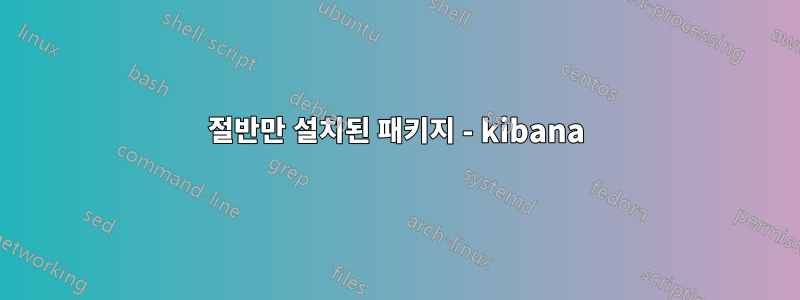
절반만 설치된 패키지 kibana를 설치/제거/업그레이드하는 데 문제가 있습니다. 아마도 kibana.yml 파일을 잘못된 방식으로 편집하여 다시 작동시킬 수 없을 것입니다.
[09:32] ***-VM:cache$ sudo apt-get --purge remove kibana
Reading package lists... Done
Building dependency tree
Reading state information... Done
The following packages will be REMOVED:
kibana*
0 upgraded, 0 newly installed, 1 to remove and 0 not upgraded.
1 not fully installed or removed.
After this operation, 124 MB disk space will be freed.
Do you want to continue? [Y/n] Y
dpkg: error processing package kibana (--purge):
package is in a very bad inconsistent state; you should
reinstall it before attempting a removal
Errors were encountered while processing:
kibana
E: Sub-process /usr/bin/dpkg returned an error code (1)
답변1
이 상황을 해결하는 데 사용할 수 있는 방법은 다음과 같습니다.
재설치 후 제거
sudo apt-get install --reinstall kibana sudo apt-get remove kibana퍼지 없이 단일 제거
sudo apt-get remove kibana강제 설치 및 제거
sudo apt-get -f install sudo apt-get remove --purge kibana강제로 제거
dpkgsudo dpkg -r --force kibana


