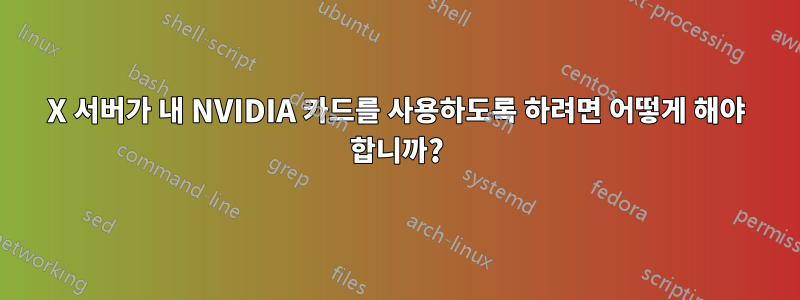
도킹 스테이션에 외부 모니터 2개가 연결되어 있습니다. 그 중 1개만 작동하도록 만들 수 있습니다.
두 번째 모니터를 구동하려면 NVidia 어댑터를 사용해야 한다고 확신합니다.
제가 독점 nvidia 드라이버를 사용하는 동안에도 작동했습니다. nouveau로 전환해야 했습니다(Xepyr는 독점 드라이버로 OpenGL을 지원하지 않습니다).
Xorg.0.log에서 볼 수 있습니다.
[ 4.367] (--) PCI:*(0:0:2:0) 8086:0416:1028:05cc rev 6, Mem @ 0xf5400000/4194304, 0xd0000000/268435456, I/O @ 0x0000f000/64
[ 4.367] (--) PCI: (0:1:0:0) 10de:0ff6:1028:15cc rev 161, Mem @ 0xf4000000/16777216, 0xe0000000/268435456, 0xf0000000/33554432, I/O @ 0x0000e000/128, BIOS @ 0x????????/524288
Xorg는 nvidia 어댑터(PC: 1:0:0)를 확인하지만 nouveau 드라이버를 로드하지 않습니다. 어떻게 강제로 그렇게 할 수 있나요?
참고: 독점 드라이버로 돌아가는 것은 옵션이 아닙니다.
하드웨어: 도킹 스테이션이 포함된 노트북 Dell M4800
$ lspci | grep VGA
00:02.0 VGA compatible controller: Intel Corporation 4th Gen Core Processor Integrated Graphics Controller (rev 06)
01:00.0 VGA compatible controller: NVIDIA Corporation GK107GLM [Quadro K1100M] (rev a1)
dmesg:http://pastebin.com/9J0pq6tn
Xorg.0.log:http://pastebin.com/NWj5tsS6
2개의 작업 모니터를 정렬하는 xrandr 명령:
xrandr \
--output HDMI1 --off \
--output VIRTUAL1 --off \
--output DP1 --mode 1920x1080 --pos 1920x0 --rotate left
--output eDP1 --mode 1920x1080 --pos 0x760 --rotate normal --dpi 150/eDP1\
--output VGA1 --off
(eDP1은 내장 모니터, DP1은 외부 모니터)
독점 드라이버와 함께 작동하는 데 사용되는 xrandr 명령:
xrandr \
--output VIRTUAL1 --off \
--output DP1 --off \
--output eDP1 --mode 1920x1080 --pos 0x840 --rotate normal \
--output HDMI1 --off \
--output VGA1 --off \
--output DP-5 --off \
--output DP-4 --off \
--output DP-3 --mode 1920x1080 --pos 1920x0 --rotate left \
--output DP-2 --mode 1920x1080 --pos 3000x552 --rotate normal \
--output DP-1 --off \
--output DP-0 --off
독점 드라이버의 포트 DP-3은 이제 DP1로 이름이 지정됩니다(아마 Intel 드라이버에 의해?)
독점 드라이버의 포트 DP-2가 내가 사용하고 싶은 포트입니다.
$ xrandr -q
Screen 0: minimum 8 x 8, current 3000 x 1920, maximum 32767 x 32767
eDP1 connected 1920x1080+0+760 (normal left inverted right x axis y axis) 344mm x 194mm
1920x1080 60.04*+ 40.03 59.93
1680x1050 59.95 59.88
1600x1024 60.17
1400x1050 59.98
1600x900 60.00
1280x1024 60.02
1440x900 59.89
1280x960 60.00
1368x768 60.00
1360x768 59.80 59.96
1152x864 60.00
1280x720 60.00
1024x768 60.00
1024x576 60.00
960x540 60.00
800x600 60.32 56.25
864x486 60.00
640x480 59.94
720x405 60.00
640x360 60.00
DP1 connected 1080x1920+1920+0 left (normal left inverted right x axis y axis) 509mm x 286mm
1920x1080 60.00*+
1600x900 60.00
1280x1024 75.02 60.02
1152x864 75.00
1024x768 75.08 60.00
800x600 75.00 60.32
640x480 75.00 60.00
720x400 70.08
HDMI1 disconnected (normal left inverted right x axis y axis)
VGA1 disconnected (normal left inverted right x axis y axis)
VIRTUAL1 disconnected (normal left inverted right x axis y axis)
HDMI1 및 VGA1을 사용할 수 없습니다(도킹 스테이션에 의해 차단됨)
도킹 스테이션을 제거하려고 시도했지만 동일한 문제가 발생했습니다. Intel 드라이버만으로는 3개의 비디오 출력을 구동할 수 없습니다.
OS는 Lubuntu 16.04입니다(15.10에서 업그레이드).
답변1
이것이 귀하의 문제를 해결할 것이라고 100% 확신할 수는 없지만,이 우분투 문서를 확인하십시오하이브리드 그래픽 및 switcheroo를 사용하여 다양한 카드를 활성화하는 방법에 대해 설명합니다.
ati가 아닌 Intel 드라이버가 계속 손실되는 하이브리드 ati Sony 노트북을 사용하려고 할 때 문제가 해결되었습니다.
도움이 되길 바랍니다!
답변2
범인을 찾았습니다. 다음 2개의 파일이 있습니다.
/etc/modprobe.d/nvidia-352_hybrid.conf
/etc/modprobe.d/nvidia-346_hybrid.conf
둘 다 누보 드라이버가 로드되는 것을 방해하고 있었습니다 blacklist nouveau.alias nouveau off
이 2개를 제거하면 모든 출력을 볼 수 있었고 3개의 모니터를 모두 구성할 수 있었습니다.


