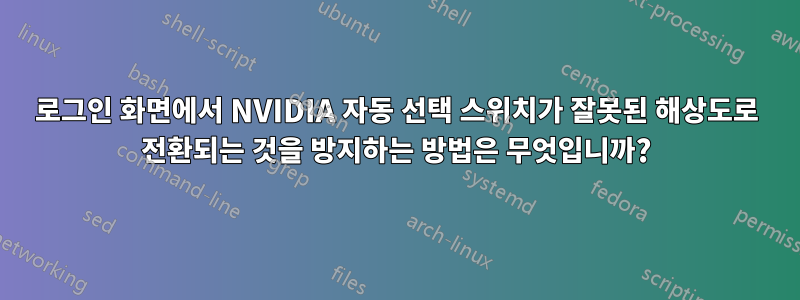
내 컴퓨터를 Ubuntu로 시작할 때 작은 문제가 있습니다. 모든 것이 순조롭게 진행되고 로그인 화면이 올바른 해상도로 나타납니다. 그런 다음 잘못된 해상도로 전환하고 로그인하면 해상도가 다시 올바르게 해결됩니다.
저는 nvidia 드라이버 문제를 다루는 다양한 스레드를 따랐습니다(원래 새 그래픽 카드를 구입한 후 검은색 화면으로 시작했습니다). 이번 최신호를 통해 나는 Xorg.0.log를 살펴보고 해상도 변화를 반영하는 두 가지 점을 확인했습니다.
첫 번째 부분은 올바른 해상도를 구성하는 것 같습니다.
[ 3.428] (**) NVIDIA(0): Depth 24, (--) framebuffer bpp 32
[ 3.428] (==) NVIDIA(0): RGB weight 888
[ 3.428] (==) NVIDIA(0): Default visual is TrueColor
[ 3.428] (==) NVIDIA(0): Using gamma correction (1.0, 1.0, 1.0)
[ 3.428] (**) NVIDIA(0): Option "Stereo" "0"
[ 3.428] (**) NVIDIA(0): Option "nvidiaXineramaInfoOrder" "DFP-4"
[ 3.428] (**) NVIDIA(0): Option "SLI" "Off"
[ 3.428] (**) NVIDIA(0): Option "MultiGPU" "Off"
[ 3.428] (**) NVIDIA(0): Option "BaseMosaic" "off"
[ 3.428] (**) NVIDIA(0): Stereo disabled by request
[ 3.428] (**) NVIDIA(0): NVIDIA SLI disabled.
[ 3.428] (**) NVIDIA(0): NVIDIA Multi-GPU disabled.
[ 3.428] (**) NVIDIA(0): Option "MetaModes" "1920x1080 +0+0"
[ 3.428] (**) NVIDIA(0): Enabling 2D acceleration
[ 4.047] (--) NVIDIA(0): Valid display device(s) on GPU-0 at PCI:1:0:0
[ 4.047] (--) NVIDIA(0): CRT-0
[ 4.047] (--) NVIDIA(0): DFP-0
[ 4.047] (--) NVIDIA(0): DFP-1
[ 4.047] (--) NVIDIA(0): DFP-2
[ 4.047] (--) NVIDIA(0): DFP-3
[ 4.047] (--) NVIDIA(0): DFP-4 (boot)
[ 4.049] (--) NVIDIA(0): CRT-0: disconnected
[ 4.049] (--) NVIDIA(0): CRT-0: 400.0 MHz maximum pixel clock
[ 4.049] (--) NVIDIA(0):
[ 4.051] (--) NVIDIA(0): DFP-0: disconnected
[ 4.051] (--) NVIDIA(0): DFP-0: Internal TMDS
[ 4.051] (--) NVIDIA(0): DFP-0: 330.0 MHz maximum pixel clock
[ 4.051] (--) NVIDIA(0):
[ 4.051] (--) NVIDIA(0): DFP-1: disconnected
[ 4.051] (--) NVIDIA(0): DFP-1: Internal TMDS
[ 4.051] (--) NVIDIA(0): DFP-1: 330.0 MHz maximum pixel clock
[ 4.051] (--) NVIDIA(0):
[ 4.051] (--) NVIDIA(0): DFP-2: disconnected
[ 4.051] (--) NVIDIA(0): DFP-2: Internal DisplayPort
[ 4.051] (--) NVIDIA(0): DFP-2: 960.0 MHz maximum pixel clock
[ 4.051] (--) NVIDIA(0):
[ 4.052] (--) NVIDIA(0): DFP-3: disconnected
[ 4.052] (--) NVIDIA(0): DFP-3: Internal TMDS
[ 4.052] (--) NVIDIA(0): DFP-3: 330.0 MHz maximum pixel clock
[ 4.052] (--) NVIDIA(0):
[ 4.082] (--) NVIDIA(0): DFP-4: connected
[ 4.082] (--) NVIDIA(0): DFP-4: Internal TMDS
[ 4.082] (--) NVIDIA(0): DFP-4: 330.0 MHz maximum pixel clock
[ 4.082] (--) NVIDIA(0):
[ 4.082] (II) NVIDIA(GPU-0): Found DRM driver nvidia-drm (20150116)
[ 4.082] (II) NVIDIA(0): NVIDIA GPU GeForce GTX 970 (GM204-A) at PCI:1:0:0 (GPU-0)
[ 4.082] (--) NVIDIA(0): Memory: 4194304 kBytes
[ 4.082] (--) NVIDIA(0): VideoBIOS: 84.04.36.00.5e
[ 4.082] (II) NVIDIA(0): Detected PCI Express Link width: 16X
[ 4.082] (**) NVIDIA(0): Using HorizSync/VertRefresh ranges from the EDID for display
[ 4.082] (**) NVIDIA(0): device DFP-4 (Using EDID frequencies has been enabled on
[ 4.082] (**) NVIDIA(0): all display devices.)
[ 4.087] (II) NVIDIA(0): Validated MetaModes:
[ 4.087] (II) NVIDIA(0): "1920x1080+0+0"
[ 4.087] (II) NVIDIA(0): Virtual screen size determined to be 1920 x 1080
[ 4.095] (WW) NVIDIA(0): DFP-4 does not have an EDID, or its EDID does not contain a
[ 4.095] (WW) NVIDIA(0): maximum image size; cannot compute DPI from DFP-4's EDID.
[ 4.095] (==) NVIDIA(0): DPI set to (75, 75); computed from built-in default
[ 4.095] (--) Depth 24 pixmap format is 32 bpp
[ 4.096] (II) NVIDIA: Using 3072.00 MB of virtual memory for indirect memory
[ 4.096] (II) NVIDIA: access.
[ 4.118] (II) NVIDIA(0): Setting mode "1920x1080+0+0"
[ 4.166] (==) NVIDIA(0): Disabling shared memory pixmaps
[ 4.166] (==) NVIDIA(0): Backing store enabled
[ 4.166] (==) NVIDIA(0): Silken mouse enabled
[ 4.166] (**) NVIDIA(0): DPMS enabled
그런 다음 조금 더 진행하면 재설정되는 것처럼 보입니다.
[ 7.343] (--) NVIDIA(GPU-0): CRT-0: disconnected
[ 7.343] (--) NVIDIA(GPU-0): CRT-0: 400.0 MHz maximum pixel clock
[ 7.343] (--) NVIDIA(GPU-0):
[ 7.346] (--) NVIDIA(GPU-0): DFP-0: disconnected
[ 7.346] (--) NVIDIA(GPU-0): DFP-0: Internal TMDS
[ 7.346] (--) NVIDIA(GPU-0): DFP-0: 330.0 MHz maximum pixel clock
[ 7.346] (--) NVIDIA(GPU-0):
[ 7.346] (--) NVIDIA(GPU-0): DFP-1: disconnected
[ 7.346] (--) NVIDIA(GPU-0): DFP-1: Internal TMDS
[ 7.346] (--) NVIDIA(GPU-0): DFP-1: 330.0 MHz maximum pixel clock
[ 7.346] (--) NVIDIA(GPU-0):
[ 7.346] (--) NVIDIA(GPU-0): DFP-2: disconnected
[ 7.346] (--) NVIDIA(GPU-0): DFP-2: Internal DisplayPort
[ 7.346] (--) NVIDIA(GPU-0): DFP-2: 960.0 MHz maximum pixel clock
[ 7.346] (--) NVIDIA(GPU-0):
[ 7.346] (--) NVIDIA(GPU-0): DFP-3: disconnected
[ 7.346] (--) NVIDIA(GPU-0): DFP-3: Internal TMDS
[ 7.346] (--) NVIDIA(GPU-0): DFP-3: 330.0 MHz maximum pixel clock
[ 7.346] (--) NVIDIA(GPU-0):
[ 7.376] (--) NVIDIA(GPU-0): DFP-4: connected
[ 7.376] (--) NVIDIA(GPU-0): DFP-4: Internal TMDS
[ 7.376] (--) NVIDIA(GPU-0): DFP-4: 330.0 MHz maximum pixel clock
[ 7.376] (--) NVIDIA(GPU-0):
[ 7.407] (II) NVIDIA(0): Setting mode "NULL"
[ 7.463] (II) NVIDIA(0): Setting mode "DVI-D-0: nvidia-auto-select @1024x768 +0+0 {ViewPortIn=1024x768, ViewPortOut=1024x768+0+0}"
[ 7.566] (--) NVIDIA(GPU-0): CRT-0: disconnected
[ 7.566] (--) NVIDIA(GPU-0): CRT-0: 400.0 MHz maximum pixel clock
[ 7.566] (--) NVIDIA(GPU-0):
[ 7.568] (--) NVIDIA(GPU-0): DFP-0: disconnected
[ 7.568] (--) NVIDIA(GPU-0): DFP-0: Internal TMDS
[ 7.568] (--) NVIDIA(GPU-0): DFP-0: 330.0 MHz maximum pixel clock
[ 7.568] (--) NVIDIA(GPU-0):
[ 7.568] (--) NVIDIA(GPU-0): DFP-1: disconnected
[ 7.568] (--) NVIDIA(GPU-0): DFP-1: Internal TMDS
[ 7.568] (--) NVIDIA(GPU-0): DFP-1: 330.0 MHz maximum pixel clock
[ 7.568] (--) NVIDIA(GPU-0):
[ 7.568] (--) NVIDIA(GPU-0): DFP-2: disconnected
[ 7.568] (--) NVIDIA(GPU-0): DFP-2: Internal DisplayPort
[ 7.568] (--) NVIDIA(GPU-0): DFP-2: 960.0 MHz maximum pixel clock
[ 7.568] (--) NVIDIA(GPU-0):
[ 7.569] (--) NVIDIA(GPU-0): DFP-3: disconnected
[ 7.569] (--) NVIDIA(GPU-0): DFP-3: Internal TMDS
[ 7.569] (--) NVIDIA(GPU-0): DFP-3: 330.0 MHz maximum pixel clock
[ 7.569] (--) NVIDIA(GPU-0):
[ 7.598] (--) NVIDIA(GPU-0): DFP-4: connected
[ 7.598] (--) NVIDIA(GPU-0): DFP-4: Internal TMDS
[ 7.598] (--) NVIDIA(GPU-0): DFP-4: 330.0 MHz maximum pixel clock
[ 7.598] (--) NVIDIA(GPU-0):
그런 다음 로그온한 지점 부근에서 다시 수정됩니다.
[ 21.754] (--) NVIDIA(GPU-0): CRT-0: disconnected
[ 21.755] (--) NVIDIA(GPU-0): CRT-0: 400.0 MHz maximum pixel clock
[ 21.755] (--) NVIDIA(GPU-0):
[ 21.757] (--) NVIDIA(GPU-0): DFP-0: disconnected
[ 21.757] (--) NVIDIA(GPU-0): DFP-0: Internal TMDS
[ 21.757] (--) NVIDIA(GPU-0): DFP-0: 330.0 MHz maximum pixel clock
[ 21.757] (--) NVIDIA(GPU-0):
[ 21.757] (--) NVIDIA(GPU-0): DFP-1: disconnected
[ 21.757] (--) NVIDIA(GPU-0): DFP-1: Internal TMDS
[ 21.757] (--) NVIDIA(GPU-0): DFP-1: 330.0 MHz maximum pixel clock
[ 21.757] (--) NVIDIA(GPU-0):
[ 21.757] (--) NVIDIA(GPU-0): DFP-2: disconnected
[ 21.757] (--) NVIDIA(GPU-0): DFP-2: Internal DisplayPort
[ 21.757] (--) NVIDIA(GPU-0): DFP-2: 960.0 MHz maximum pixel clock
[ 21.757] (--) NVIDIA(GPU-0):
[ 21.757] (--) NVIDIA(GPU-0): DFP-3: disconnected
[ 21.757] (--) NVIDIA(GPU-0): DFP-3: Internal TMDS
[ 21.757] (--) NVIDIA(GPU-0): DFP-3: 330.0 MHz maximum pixel clock
[ 21.757] (--) NVIDIA(GPU-0):
[ 21.787] (--) NVIDIA(GPU-0): DFP-4: connected
[ 21.787] (--) NVIDIA(GPU-0): DFP-4: Internal TMDS
[ 21.787] (--) NVIDIA(GPU-0): DFP-4: 330.0 MHz maximum pixel clock
[ 21.787] (--) NVIDIA(GPU-0):
[ 21.935] (II) NVIDIA(0): Setting mode "DVI-D-0: 1920x1080 @1920x1080 +0+0 {ViewPortIn=1920x1080, ViewPortOut=1920x1080+0+0}"
[ 22.028] (--) NVIDIA(GPU-0): CRT-0: disconnected
[ 22.028] (--) NVIDIA(GPU-0): CRT-0: 400.0 MHz maximum pixel clock
[ 22.028] (--) NVIDIA(GPU-0):
[ 22.030] (--) NVIDIA(GPU-0): DFP-0: disconnected
[ 22.034] (--) NVIDIA(GPU-0): DFP-0: Internal TMDS
[ 22.034] (--) NVIDIA(GPU-0): DFP-0: 330.0 MHz maximum pixel clock
[ 22.034] (--) NVIDIA(GPU-0):
[ 22.034] (--) NVIDIA(GPU-0): DFP-1: disconnected
[ 22.034] (--) NVIDIA(GPU-0): DFP-1: Internal TMDS
[ 22.034] (--) NVIDIA(GPU-0): DFP-1: 330.0 MHz maximum pixel clock
[ 22.034] (--) NVIDIA(GPU-0):
[ 22.034] (--) NVIDIA(GPU-0): DFP-2: disconnected
[ 22.034] (--) NVIDIA(GPU-0): DFP-2: Internal DisplayPort
[ 22.034] (--) NVIDIA(GPU-0): DFP-2: 960.0 MHz maximum pixel clock
[ 22.034] (--) NVIDIA(GPU-0):
[ 22.035] (--) NVIDIA(GPU-0): DFP-3: disconnected
[ 22.035] (--) NVIDIA(GPU-0): DFP-3: Internal TMDS
[ 22.035] (--) NVIDIA(GPU-0): DFP-3: 330.0 MHz maximum pixel clock
[ 22.035] (--) NVIDIA(GPU-0):
[ 22.064] (--) NVIDIA(GPU-0): DFP-4: connected
[ 22.064] (--) NVIDIA(GPU-0): DFP-4: Internal TMDS
[ 22.064] (--) NVIDIA(GPU-0): DFP-4: 330.0 MHz maximum pixel clock
[ 22.064] (--) NVIDIA(GPU-0):
[ 22.067] (--) NVIDIA(GPU-0): CRT-0: disconnected
[ 22.067] (--) NVIDIA(GPU-0): CRT-0: 400.0 MHz maximum pixel clock
[ 22.067] (--) NVIDIA(GPU-0):
[ 22.069] (--) NVIDIA(GPU-0): DFP-0: disconnected
[ 22.069] (--) NVIDIA(GPU-0): DFP-0: Internal TMDS
[ 22.069] (--) NVIDIA(GPU-0): DFP-0: 330.0 MHz maximum pixel clock
[ 22.069] (--) NVIDIA(GPU-0):
[ 22.069] (--) NVIDIA(GPU-0): DFP-1: disconnected
[ 22.069] (--) NVIDIA(GPU-0): DFP-1: Internal TMDS
[ 22.069] (--) NVIDIA(GPU-0): DFP-1: 330.0 MHz maximum pixel clock
[ 22.069] (--) NVIDIA(GPU-0):
[ 22.069] (--) NVIDIA(GPU-0): DFP-2: disconnected
[ 22.069] (--) NVIDIA(GPU-0): DFP-2: Internal DisplayPort
[ 22.069] (--) NVIDIA(GPU-0): DFP-2: 960.0 MHz maximum pixel clock
[ 22.069] (--) NVIDIA(GPU-0):
[ 22.069] (--) NVIDIA(GPU-0): DFP-3: disconnected
[ 22.069] (--) NVIDIA(GPU-0): DFP-3: Internal TMDS
[ 22.069] (--) NVIDIA(GPU-0): DFP-3: 330.0 MHz maximum pixel clock
[ 22.069] (--) NVIDIA(GPU-0):
[ 22.099] (--) NVIDIA(GPU-0): DFP-4: connected
[ 22.099] (--) NVIDIA(GPU-0): DFP-4: Internal TMDS
[ 22.099] (--) NVIDIA(GPU-0): DFP-4: 330.0 MHz maximum pixel clock
[ 22.099] (--) NVIDIA(GPU-0):
nvidia-auto-select를 트리거하는 구성이 어디에 있는지 또는 이를 조정할 수 있는지 확실하지 않습니다. 누구든지 올바른 방향으로 나를 가리킬 수 있습니까?
편집 1
요청한 xorg.conf 파일
# nvidia-settings: X configuration file generated by nvidia-settings
# nvidia-settings: version 361.42 (buildmeister@swio-display-x64-rhel04-13) Tue Mar 22 18:36:23 PDT 2016
# nvidia-xconfig: X configuration file generated by nvidia-xconfig
# nvidia-xconfig: version 361.42 (buildmeister@swio-display-x64-rhel04-13) Tue Mar 22 18:37:28 PDT 2016
Section "ServerLayout"
Identifier "Layout0"
Screen 0 "Screen0" 0 0
InputDevice "Keyboard0" "CoreKeyboard"
InputDevice "Mouse0" "CorePointer"
Option "Xinerama" "0"
EndSection
Section "Files"
EndSection
Section "InputDevice"
# generated from default
Identifier "Mouse0"
Driver "mouse"
Option "Protocol" "auto"
Option "Device" "/dev/psaux"
Option "Emulate3Buttons" "no"
Option "ZAxisMapping" "4 5"
EndSection
Section "InputDevice"
# generated from default
Identifier "Keyboard0"
Driver "kbd"
EndSection
Section "Monitor"
Identifier "Monitor0"
VendorName "Unknown"
ModelName "DFP-4"
HorizSync 30.0 - 83.0
VertRefresh 56.0 - 75.0
Option "DPMS"
EndSection
Section "Device"
Identifier "Device0"
Driver "nvidia"
VendorName "NVIDIA Corporation"
BoardName "GeForce GTX 970"
EndSection
Section "Screen"
Identifier "Screen0"
Device "Device0"
Monitor "Monitor0"
DefaultDepth 24
Option "Stereo" "0"
Option "nvidiaXineramaInfoOrder" "DFP-4"
Option "metamodes" "1920x1080 +0+0"
Option "SLI" "Off"
Option "MultiGPU" "Off"
Option "BaseMosaic" "off"
SubSection "Display"
Depth 24
Modes "1920x1080"
EndSubSection
EndSection
답변1
xorg.conf가 있습니까? 실제로 지원하지 않는 해상도를 설정하려고 시도할 수 있는 잘못된 설정이 있을 수 있습니다.
답변2
나도 방금이 문제에 직면했습니다. 일부 데스크탑 환경 구성은 xorg.conf 설정을 무시하고 로그에 "nvidia-auto-select"로 표시됩니다. 내 경우에는 KDE에서 ~/.local/share/kscreen/*에 해상도를 설정했습니다.
새 사용자를 생성하고 로그인하여 로컬 구성에 저장되어 있는지 확인할 수 있습니다. 그런 다음 화면 해상도를 모호한 너비/높이로 설정하고 ~/ 아래의 해당 숫자를 grep하여 구성이 숨어 있는 위치를 찾으세요.


