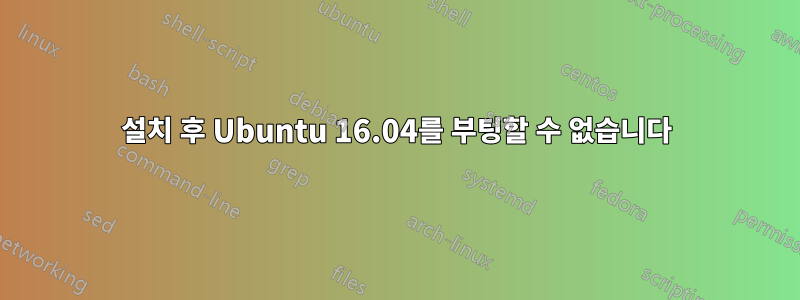
기존 데스크탑에 Ubuntu를 설치하려고 합니다. 첫 번째 하드 드라이브에는 Ubuntu가 저장되고, 두 번째 하드 드라이브에는 현재 Windows 10이 저장됩니다. BIOS에서 Windows 10을 선택하면 Windows 10으로 부팅이 제대로 작동합니다. Universal USB Installer 1.9.6.6으로 생성된 Live USB를 사용하여 Ubuntu를 설치합니다. Ubuntu의 라이브 버전이 로드되어 제대로 작동합니다. Live Ubuntu 데스크탑의 바로가기를 사용하여 설치했는데 데스크탑 환경으로 부팅할 수 없습니다. 오늘 몇 시간 동안 그것에 나 자신을 던진 후에 나는 이것을 정리하려고 노력하는 데 어려움을 겪고 있습니다.
프로세스에 대한 참고 사항:
LiveUSB 부팅
Ubuntu 16.04.1 LTS 설치 - 바로가기
English
Download Updates & Install 3rd part software
Erase Ubuntu 16.04.1 LTS and reinstall -- Install Now
Pop Up Warning
Partition tables of the following devices are changed: SCSI1(0,0,0)(sda)
Following partitions are going to be formatted:
partition #1 of SCSI1(0,0,0)(sda) as ext4
partition #5 of SCSI1(0,0,0)(sda) as swap
continue
Time Zone - NY
Keyboard Layout -English (US) - English(US)
Set User & Password - require password to log in -- continue
Install Process Begins
Install finishes - Restart Now
Options for Setup (f2) and Boot Options (f12)
Burgundy blank Screen (NOT GRUB)
Appears unresponsive, no blinking cursor
tried (ctrl+alt+f1) (alt+f7) (f6) (alt+tab)
Maintains Burgundy screen throughout
~5 minutes later, screen is still burgundy and unresponsive
~15 minutes no changes; force power off by holding down power button
Power On
Options for Setup (f2) and Boot Options (f12)
GNU GRUB version 2.02^beta2-36ubuntu3.1
Ubuntu
Advanced options for Ubuntu
Memory test (memtest86+)
Memory test (memtest86+, serial console 115200)
Enter to boot into Ubuntu (top option)
black screen blinking cursor
Unresponsive (after all while moves to next step)
Screen: Gave up waiting for root device. Common problems:
-Boot args (cat /proc/cmdline)
-Check rootdelay= (did the system wait long enough?)
-Check root= (did the system wait for the right device?)
-Missing modules (cat /proc/modules; ls /dev)
ALERT UUID=(numbers) does not exist. Dropping to a shell!
Busybox v1.22.1 (Ubuntu 1:1.22.0-15ubuntu1) built-in shell (ash)
Enter 'help' for a list of built-in commands.
(initramfs)_ (blinking cursor, but does not take any keyboard input)
Power Off by holding down power button
grub, radeon.modeset=0을 통해 시작 옵션에 nomodeset을 추가하고, 머신을 잔인하게 파괴하는 방법을 생각하고, 라이브 버전을 통해 부팅 복구를 실행하는 등 몇 가지 다른 작업도 시도했습니다.
두 개 이상의 링크를 게시하려면 평판 부족으로 인해 공백이 포함된 하이퍼링크가 끊어졌습니다.
이미지:
initramfs반응이 없음:
initramfs반응이 없음:
http://i.imgur.com/5lhF0US.jpg(GRUB2)
두 가지 다른 부팅 복구 로그:
편집하다:http://imgur.com/a/Mq33Y(이미지 앨범 링크)
답변1
의견을 통해 오랜 논의와 문제 해결을 거친 후 DVD에서 Ubuntu를 다시 설치하면 문제가 해결될 것이라고 결정했습니다. 건배, 알




