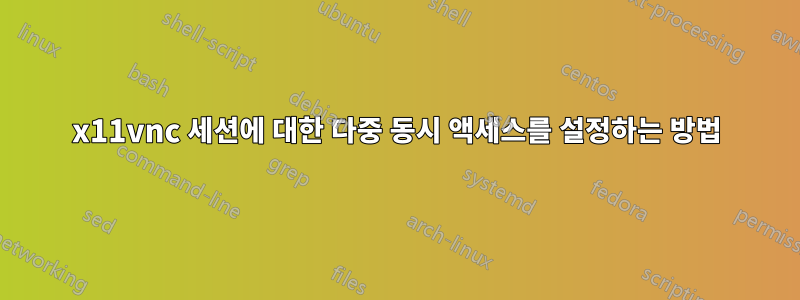
컴퓨터에 x11vnc 서버를 설정했는데 원격 데스크톱 클라이언트를 통해 문제 없이 액세스할 수 있습니다. 하지만 한 번에 하나씩만 액세스할 수 있습니다(즉, 노트북에서는 액세스할 수 있지만 동시에 노트북과 태블릿에서 동시에 액세스할 수는 없습니다).
이를 위해 vncserver를 시작할 때 전달해야 하는 스위치가 있습니까? 아니면 제가 놓친 x11vnc의 제한 사항입니까?
답변1
에서man x11vnc
-shared
VNC display is shared, i.e. more than one viewer can connect at
the same time (default off).
-once
Exit after the first successfully connected viewer disconnects,
opposite of -forever. This is the Default.
-forever
Keep listening for more connections rather than exiting as soon
as the first client(s) disconnect. Same as -many
그래서 당신은 아마 원할 것입니다-shared -forever


