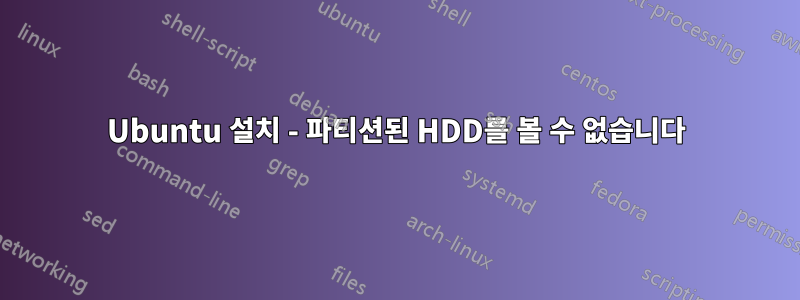
USB로 Ubuntu 16.04를 설치하려고 하는데 문제가 있습니다.
HDD를 찾을 수 없습니다. 지금 설치를 클릭하면 설치 프로세스가 중단되고 노트북이 다시 시작됩니다.
내가 입력할 때 터미널에서sudo fdisk -l나는 이것을 얻습니다 :
Disk /dev/ram0: 64 MiB, 67108864 bytes, 131072 sectors
Units: sectors of 1 * 512 = 512 bytes
Sector size (logical/physical): 512 bytes / 4096 bytes
I/O size (minimum/optimal): 4096 bytes / 4096 bytes
Disk /dev/ram1: 64 MiB, 67108864 bytes, 131072 sectors
Units: sectors of 1 * 512 = 512 bytes
Sector size (logical/physical): 512 bytes / 4096 bytes
I/O size (minimum/optimal): 4096 bytes / 4096 bytes
Disk /dev/ram2: 64 MiB, 67108864 bytes, 131072 sectors
Units: sectors of 1 * 512 = 512 bytes
Sector size (logical/physical): 512 bytes / 4096 bytes
I/O size (minimum/optimal): 4096 bytes / 4096 bytes
Disk /dev/ram3: 64 MiB, 67108864 bytes, 131072 sectors
Units: sectors of 1 * 512 = 512 bytes
Sector size (logical/physical): 512 bytes / 4096 bytes
I/O size (minimum/optimal): 4096 bytes / 4096 bytes
Disk /dev/ram4: 64 MiB, 67108864 bytes, 131072 sectors
Units: sectors of 1 * 512 = 512 bytes
Sector size (logical/physical): 512 bytes / 4096 bytes
I/O size (minimum/optimal): 4096 bytes / 4096 bytes
Disk /dev/ram5: 64 MiB, 67108864 bytes, 131072 sectors
Units: sectors of 1 * 512 = 512 bytes
Sector size (logical/physical): 512 bytes / 4096 bytes
I/O size (minimum/optimal): 4096 bytes / 4096 bytes
Disk /dev/ram6: 64 MiB, 67108864 bytes, 131072 sectors
Units: sectors of 1 * 512 = 512 bytes
Sector size (logical/physical): 512 bytes / 4096 bytes
I/O size (minimum/optimal): 4096 bytes / 4096 bytes
Disk /dev/ram7: 64 MiB, 67108864 bytes, 131072 sectors
Units: sectors of 1 * 512 = 512 bytes
Sector size (logical/physical): 512 bytes / 4096 bytes
I/O size (minimum/optimal): 4096 bytes / 4096 bytes
Disk /dev/ram8: 64 MiB, 67108864 bytes, 131072 sectors
Units: sectors of 1 * 512 = 512 bytes
Sector size (logical/physical): 512 bytes / 4096 bytes
I/O size (minimum/optimal): 4096 bytes / 4096 bytes
Disk /dev/ram9: 64 MiB, 67108864 bytes, 131072 sectors
Units: sectors of 1 * 512 = 512 bytes
Sector size (logical/physical): 512 bytes / 4096 bytes
I/O size (minimum/optimal): 4096 bytes / 4096 bytes
Disk /dev/ram10: 64 MiB, 67108864 bytes, 131072 sectors
Units: sectors of 1 * 512 = 512 bytes
Sector size (logical/physical): 512 bytes / 4096 bytes
I/O size (minimum/optimal): 4096 bytes / 4096 bytes
Disk /dev/ram11: 64 MiB, 67108864 bytes, 131072 sectors
Units: sectors of 1 * 512 = 512 bytes
Sector size (logical/physical): 512 bytes / 4096 bytes
I/O size (minimum/optimal): 4096 bytes / 4096 bytes
Disk /dev/ram12: 64 MiB, 67108864 bytes, 131072 sectors
Units: sectors of 1 * 512 = 512 bytes
Sector size (logical/physical): 512 bytes / 4096 bytes
I/O size (minimum/optimal): 4096 bytes / 4096 bytes
Disk /dev/ram13: 64 MiB, 67108864 bytes, 131072 sectors
Units: sectors of 1 * 512 = 512 bytes
Sector size (logical/physical): 512 bytes / 4096 bytes
I/O size (minimum/optimal): 4096 bytes / 4096 bytes
Disk /dev/ram14: 64 MiB, 67108864 bytes, 131072 sectors
Units: sectors of 1 * 512 = 512 bytes
Sector size (logical/physical): 512 bytes / 4096 bytes
I/O size (minimum/optimal): 4096 bytes / 4096 bytes
Disk /dev/ram15: 64 MiB, 67108864 bytes, 131072 sectors
Units: sectors of 1 * 512 = 512 bytes
Sector size (logical/physical): 512 bytes / 4096 bytes
I/O size (minimum/optimal): 4096 bytes / 4096 bytes
Disk /dev/loop0: 1.4 GiB, 1459982336 bytes, 2851528 sectors
Units: sectors of 1 * 512 = 512 bytes
Sector size (logical/physical): 512 bytes / 512 bytes
I/O size (minimum/optimal): 512 bytes / 512 bytes
Disk /dev/sda: 28.9 GiB, 31004295168 bytes, 60555264 sectors
Units: sectors of 1 * 512 = 512 bytes
Sector size (logical/physical): 512 bytes / 512 bytes
I/O size (minimum/optimal): 512 bytes / 512 bytes
Disklabel type: dos
Disk identifier: 0x051be76c
Device Boot Start End Sectors Size Id Type
/dev/sda1 * 2048 60555263 60553216 28.9G c W95 FAT32 (LBA)
내 컴퓨터 모델은 다음과 같습니다.
product: Inspiron N5010 (To be filled by O.E.M.)
product: 0YXXJJ
product: Intel(R) Core(TM) i3 CPU M 380 @ 2.53GHz
product: M471B5773DH0-CH9
product: DBST4GN568S
product: Core Processor DRAM Controller
product: Core Processor PCI Express x16 Root Port
product: Madison [Mobility Radeon HD 5650/5750 / 6530M/6550M]
product: Redwood HDMI Audio [Radeon HD 5000 Series]
product: 5 Series/3400 Series Chipset HECI Controller
product: 5 Series/3400 Series Chipset USB2 Enhanced Host Controller
product: EHCI Host Controller
product: Integrated Rate Matching Hub
product: FLASH DRIVE
product: Laptop_Integrated_Webcam_1.3M
product: 5 Series/3400 Series Chipset High Definition Audio
product: 5 Series/3400 Series Chipset PCI Express Root Port 1
product: 5 Series/3400 Series Chipset PCI Express Root Port 2
product: BCM4313 802.11bgn Wireless Network Adapter
product: 5 Series/3400 Series Chipset PCI Express Root Port 3
product: RTL8101/2/6E PCI Express Fast/Gigabit Ethernet controller
product: 5 Series/3400 Series Chipset PCI Express Root Port 5
product: 5 Series/3400 Series Chipset USB2 Enhanced Host Controller
product: EHCI Host Controller
product: Integrated Rate Matching Hub
product: BCM2046B1
product: Integrated Keyboard
product: Integrated Touchpad [Synaptics]
product: Dell Wireless 365 Bluetooth Module
product: 82801 Mobile PCI Bridge
product: HM57 Chipset LPC Interface Controller
product: 5 Series/3400 Series Chipset 6 port SATA AHCI Controller
product: 5 Series/3400 Series Chipset SMBus Controller
product: Core Processor QuickPath Architecture Generic Non-core Registers
product: Core Processor QuickPath Architecture System Address Decoder
product: Core Processor QPI Link 0
product: 1st Generation Core i3/5/7 Processor QPI Physical 0
product: 1st Generation Core i3/5/7 Processor Reserved
product: 1st Generation Core i3/5/7 Processor Reserved
product: DVD+-RW TS-L633J
product: DELL JXFRP0C
지금은 Try Ubuntu를 작업 중입니다.
Ubuntu를 설치하는 방법을 아시나요?
답변1
Windows 8/8.1/10에서는 부팅 시간을 단축하기 위해 디스크가 최대 절전 모드에 있습니다. "일시 중지"와 "종료"는 동일하므로 Linux용 liveusb를 부팅하려면 "다시 시작" 옵션을 사용하고 펜드라이브를 부팅하십시오.
내가 노틸러스(파일 관리자)를 통해 Windows 파티션에 액세스하려고 시도하는 것을 믿을 수 없다면 파티션에 액세스할 수 없다는 오류가 나타날 것입니다.



