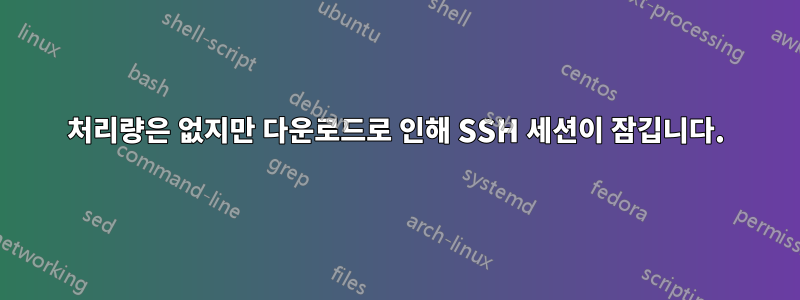
그래서 이것은 나에게 정말 이상합니다. 먼저 내 설정은 다음과 같습니다.
root@kh13-9:/var/log/radosgw# cat /etc/*release*
DISTRIB_ID=Ubuntu
DISTRIB_RELEASE=14.04
DISTRIB_CODENAME=trusty
DISTRIB_DESCRIPTION="Ubuntu 14.04.3 LTS"
2x10Gib SFP+ 포트 카드가 있고 해당 카드의 포트 1개를 사용하고 있습니다.
Settings for p7p1:
Supported ports: [ FIBRE ]
Supported link modes: 10000baseT/Full
Supported pause frame use: No
Supports auto-negotiation: No
Advertised link modes: 10000baseT/Full
Advertised pause frame use: No
Advertised auto-negotiation: No
Speed: 10000Mb/s
Duplex: Full
Port: Direct Attach Copper
PHYAD: 0
Transceiver: external
Auto-negotiation: off
Supports Wake-on: d
Wake-on: d
Current message level: 0x00000007 (7)
drv probe link
Link detected: yes
p7p1에 사용하는 구성은 다음과 같습니다.
auto p7p1
iface p7p1 inet static
address 10.64.64.152
netmask 255.255.192.0
network 10.64.64.152.0
broadcast 10.64.127.255
gateway 10.64.64.1
dns-nameservers 10.100.100.251 10.100.100.252
dns-search osdc.io
mtu 9000
post-up /sbin/ip link set $IFACE txqueuelen 10000 || /bin/true
post-up /sbin/iptables-restore /etc/iptables.conf &>/dev/null || /bin/true
주소가 있고 네트워크에 연결되어 있지만 SSH 세션을 잠그지 않으면 대용량을 다운로드/업로드할 수 없습니다.
root@kh13-9:/var/log/radosgw# ip addr show p7p1
5: p7p1: <BROADCAST,MULTICAST,UP,LOWER_UP> mtu 9000 qdisc mq state UP group default qlen 10000
link/ether 0c:c4:7a:bc:2c:de brd ff:ff:ff:ff:ff:ff
inet 10.64.64.152/18 brd 10.64.127.255 scope global p7p1
valid_lft forever preferred_lft forever
root@kh13-9:/var/log/radosgw# ping -c1 -w1 10.64.64.1 -I p7p1
PING 10.64.64.1 (10.64.64.1) from 10.64.64.152 p7p1: 56(84) bytes of data.
64 bytes from 10.64.64.1: icmp_seq=1 ttl=64 time=0.195 ms
--- 10.64.64.1 ping statistics ---
1 packets transmitted, 1 received, 0% packet loss, time 0ms
rtt min/avg/max/mdev = 0.195/0.195/0.195/0.000 ms
root@kh13-9:/var/log/radosgw# 컬 -s www.google.com >/dev/null && echo $?; 에코 0
크게 보면 로컬 미러의 100mib.bin을 의미합니다.
root@kh13-9:/var/log/radosgw# wget http://speedtest.dallas.linode.com/100MB-dallas.bin
--2016-08-31 16:31:10-- http://speedtest.dallas.linode.com/100MB- dallas.bin
Resolving speedtest.dallas.linode.com (speedtest.dallas.linode.com)... 50.116.25.154, 2600:3c00::4b
Connecting to speedtest.dallas.linode.com (speedtest.dallas.linode.com)|50.116.25.154|:80... connected.
HTTP request sent, awaiting response... 200 OK
Length: 104857600 (100M) [application/octet-stream]
Saving to: ‘100MB-dallas.bin.1’
0% [ ] 17,146 --.-K/s eta 3d 5h
파일은 절대 다운로드되지 않으며 ctrl+c를 누를 때까지 호스트는 초기 연결 이외의 더 이상 SSH 연결을 허용하지 않는 것 같습니다.
호스트를 다시 시작하면 문제가 해결되지만 잠시 후 문제가 다시 발생합니다. 스위치의 모든 것이 나에게는 괜찮아 보입니다. 이 호스트의 모든 것이 괜찮아 보입니다. 로드가 없고, 램도 양호하며, 현재 스왑이 발생하지 않습니다. 나는 지금 무슨 일이 일어나고 있는지 전혀 모른다.
이 호스트에 ceph radosgw가 있고 radosgw가 실행 중인 14.04 노드에서 이 문제가 발생하는 것 같습니다. 문제는 radosgw를 중지한 후에도 서버를 재부팅할 때까지 문제가 지속된다는 것입니다. 나는 길을 잃었다. 이것이 무엇인지 아는 사람이 있습니까? 나는 이것이 버그라고 생각한다.


