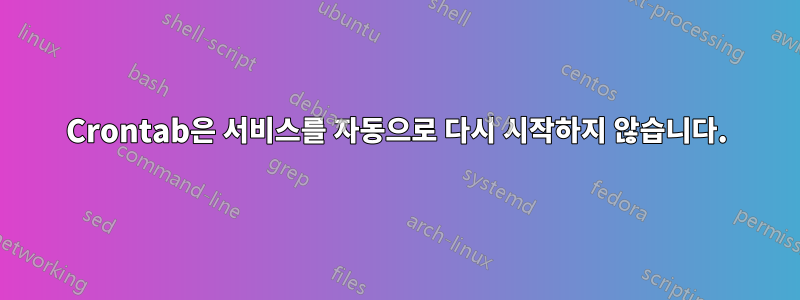
특정 테스트를 위해 crontab을 사용하여 5분마다 자동으로 스모킹을 다시 시작하려고 하는데 안타깝게도 작동하지 않는 것 같습니다.
> sudo crontab -e
...
#Restart smokeping every five minutes
*/5 * * * * service smokeping restart
내가 도대체 뭘 잘못하고있는 겁니까? syslog에는 정보가 없습니다.
답변1
작동하지 않는 이유는 cron의 기본값이 PATH하드코딩되어 있고 다음과 같기 때문입니다.
#ifndef _PATH_DEFPATH
# define _PATH_DEFPATH "/usr/bin:/bin"
#endif
https://salsa.debian.org/debian/cron/blob/52bacc70b592d354efff8231375bf2d51bd4ef52/pathnames.h#L77
보다 구체적으로 말하면 service명령을 찾을 수 없습니다. 실행을 시도하면 which service다음과 같은 결과가 나타납니다.
/usr/sbin/service
따라서 PATHcrontab에서 변수를 명시적으로 설정하는 것이 도움이 될 수 있습니다.
전체 crontab 예제는 다음과 같습니다:
# Edit this file to introduce tasks to be run by cron.
#
# Each task to run has to be defined through a single line
# indicating with different fields when the task will be run
# and what command to run for the task
#
# To define the time you can provide concrete values for
# minute (m), hour (h), day of month (dom), month (mon),
# and day of week (dow) or use '*' in these fields (for 'any').#
# Notice that tasks will be started based on the cron's system
# daemon's notion of time and timezones.
#
# Output of the crontab jobs (including errors) is sent through
# email to the user the crontab file belongs to (unless redirected).
#
# For example, you can run a backup of all your user accounts
# at 5 a.m every week with:
# 0 5 * * 1 tar -zcf /var/backups/home.tgz /home/
#
# For more information see the manual pages of crontab(5) and cron(8)
#
# m h dom mon dow command
PATH=/usr/local/sbin:/usr/local/bin:/usr/sbin:/usr/bin:/sbin:/bin:/usr/games:/usr/local/games:/snap/bin
*/5 * * * * service smokeping restart


