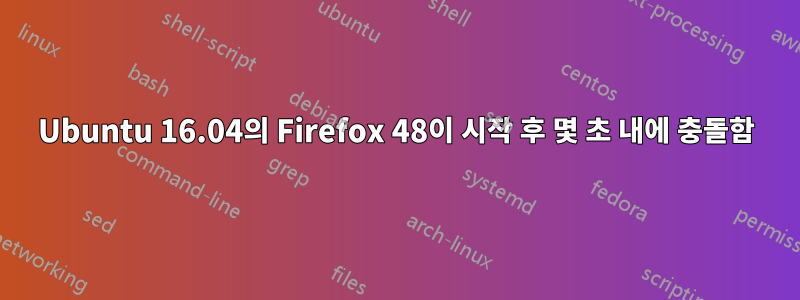
Firefox 48이 시작된 지 1분도 안 되어 충돌이 발생합니다. 사용자 입력이 없어도 충돌이 발생합니다. 자체 충돌 보고서를 Mozilla에 보내고 Ubuntu에서는 충돌이 발생하지 않습니다.
명령줄에서 Firefox를 실행하면 출력은 다음과 같습니다:
$ firefox
ARTUR: - SHOW
console.error: irc-client:
Message: Module `sdk/widget` is not found at resource://gre/modules/commonjs/sdk/widget.js
Stack:
CuddlefishLoader/options<.load@resource://gre/modules/commonjs/sdk/loader/cuddlefish.js:79:18
@resource://jid0-k46ozsrmazz4545aueo0nxxk0c4-at-jetpack/irc-client/lib/main.js:10:16
CuddlefishLoader/options<.load@resource://gre/modules/commonjs/sdk/loader/cuddlefish.js:79:18
run@resource://gre/modules/commonjs/sdk/addon/runner.js:147:19
startup/</<@resource://gre/modules/commonjs/sdk/addon/runner.js:87:9
Handler.prototype.process@resource://gre/modules/Promise-backend.js:937:23
this.PromiseWalker.walkerLoop@resource://gre/modules/Promise-backend.js:816:7
this.PromiseWalker.scheduleWalkerLoop/<@resource://gre/modules/Promise-backend.js:750:11
console.error: irc-client:
Message: Module `sdk/widget` is not found at resource://gre/modules/commonjs/sdk/widget.js
Stack:
CuddlefishLoader/options<.load@resource://gre/modules/commonjs/sdk/loader/cuddlefish.js:79:18
@resource://jid0-k46ozsrmazz4545aueo0nxxk0c4-at-jetpack/irc-client/lib/main.js:10:16
CuddlefishLoader/options<.load@resource://gre/modules/commonjs/sdk/loader/cuddlefish.js:79:18
run@resource://gre/modules/commonjs/sdk/addon/runner.js:147:19
startup/</<@resource://gre/modules/commonjs/sdk/addon/runner.js:87:9
Handler.prototype.process@resource://gre/modules/Promise-backend.js:937:23
this.PromiseWalker.walkerLoop@resource://gre/modules/Promise-backend.js:816:7
this.PromiseWalker.scheduleWalkerLoop/<@resource://gre/modules/Promise-backend.js:750:11
ExceptionHandler::GenerateDump cloned child 6091
ExceptionHandler::SendContinueSignalToChild sent continue signal to child
ExceptionHandler::WaitForContinueSignal waiting for continue signal...
패키지 의 세부사항 firefox:
$ apt show firefox
Package: firefox
Version: 48.0+build2-0ubuntu0.16.04.1
Priority: optional
Section: web
Origin: Ubuntu
Maintainer: Ubuntu Mozilla Team <[email protected]>
Bugs: https://bugs.launchpad.net/ubuntu/+filebug
Installed-Size: 112 MB
Provides: gnome-www-browser, iceweasel, www-browser
Depends: lsb-release, libasound2 (>= 1.0.16), libatk1.0-0 (>= 1.12.4), libc6 (>= 2.17), libcairo-gobject2 (>= 1.10.0), libcairo2 (>= 1.10.0), libdbus-1-3 (>= 1.9.14), libdbus-glib-1-2 (>= 0.78), libfontconfig1 (>= 2.11.94), libfreetype6 (>= 2.2.1), libgcc1 (>= 1:4.0), libgdk-pixbuf2.0-0 (>= 2.22.0), libglib2.0-0 (>= 2.31.8), libgtk-3-0 (>= 3.4), libgtk2.0-0 (>= 2.14), libpango-1.0-0 (>= 1.22.0), libpangocairo-1.0-0 (>= 1.14.0), libstartup-notification0 (>= 0.8), libstdc++6 (>= 5.2), libx11-6, libxcomposite1 (>= 1:0.3-1), libxdamage1 (>= 1:1.1), libxext6, libxfixes3, libxrender1, libxt6
Recommends: xul-ext-ubufox, libcanberra0, libdbusmenu-glib4, libdbusmenu-gtk4
Suggests: fonts-lyx
Replaces: kubuntu-firefox-installer
Task: ubuntu-desktop, ubuntu-usb, kubuntu-desktop, kubuntu-full, edubuntu-desktop, edubuntu-usb, xubuntu-desktop, lubuntu-desktop, ubuntustudio-desktop, ubuntu-gnome-desktop, ubuntukylin-desktop, ubuntu-mate-core, ubuntu-mate-desktop, ubuntu-mate-cloudtop
Xul-Appid: {ec8030f7-c20a-464f-9b0e-13a3a9e97384}
Supported: 5y
Download-Size: 46.2 MB
APT-Manual-Installed: yes
APT-Sources: http://ch.archive.ubuntu.com/ubuntu xenial-updates/main amd64 Packages
Description: Safe and easy web browser from Mozilla
Firefox delivers safe, easy web browsing. A familiar user interface,
enhanced security features including protection from online identity theft,
and integrated search let you get the most out of the web.
N: There is 1 additional record. Please use the '-a' switch to see it
커널은 다음과 같습니다.
$ uname -ra
Linux ENG-PAVIL-PC2 4.4.0-36-generic #55-Ubuntu SMP Thu Aug 11 18:01:55 UTC 2016 x86_64 x86_64 x86_64 GNU/Linux
이 문제를 해결하는 방법에 대한 힌트가 있습니까?
업데이트 I: 안전 모드에서 Firefox를 실행하면 아무런 변화가 없으며, 시작한 지 몇 분 후에 여전히 충돌이 발생합니다. 플래그를 사용하면 --debuggdb 프롬프트가 표시됩니다.
$ firefox --debug
GNU gdb (Ubuntu 7.11.1-0ubuntu1~16.04) 7.11.1
Copyright (C) 2016 Free Software Foundation, Inc.
License GPLv3+: GNU GPL version 3 or later <http://gnu.org/licenses/gpl.html>
This is free software: you are free to change and redistribute it.
There is NO WARRANTY, to the extent permitted by law. Type "show copying"
and "show warranty" for details.
This GDB was configured as "x86_64-linux-gnu".
Type "show configuration" for configuration details.
For bug reporting instructions, please see:
<http://www.gnu.org/software/gdb/bugs/>.
Find the GDB manual and other documentation resources online at:
<http://www.gnu.org/software/gdb/documentation/>.
For help, type "help".
Type "apropos word" to search for commands related to "word"...
Reading symbols from /usr/lib/firefox/firefox...(no debugging symbols found)...done.
(gdb)
업데이트 II: 해당 세션에서 Firefox를 사용해 보기 위해 게스트 사용자로 로그인했습니다. 그곳에서도 끊임없는 충돌이 만연합니다.
답변1
메시지:
sdk/widget리소스://gre/modules/commonjs/sdk/widget.js에서 모듈을 찾을 수 없습니다.
이 버전의 Firefox용이 아닌 애드온이나 플러그인이 있다는 의미입니다. 그 위에 줄이...
console.error: irc-client:
애드온이나 플러그인을 가리킵니다. 해당 소프트웨어에는 유사한 것이 있으며 require("sdk/widget");모듈 "위젯"은 존재하지 않습니다.
이 MDN 기사를 참조하세요.: "widget"은 FF38에서 제거되었으며지금은 이래야 해: require("sdk/ui");.
- 가능한 수정 사항: 48번을 제거하고(모든 애드온도 삭제됨) 시스템에서 49번을 설치하세요. 내 것은 매력처럼 작동합니다.
답변2
gdb 프롬프트가 나타나면 다음을 입력하세요.달리다Enter 키를 누르면 프로그램이 실행되고 어느 시점에 충돌이 발생하면 실행할 수 있습니다.BT역추적을 얻으려면. 이것이 gdb 디버깅의 기본입니다.


