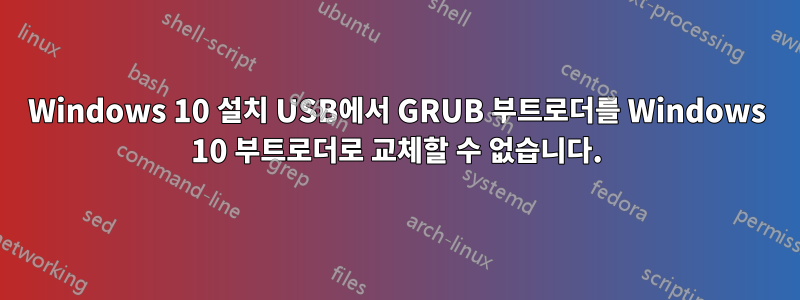
Windows 10으로 업그레이드할 때까지 Kali Linux, Ubuntu 및 Windows 7을 GRUB 부트로더와 함께 설치하여 각각 부팅했습니다. 부트로더를 덮어쓸 것이라고 예상했지만 그렇지 않았습니다. 이후 Windows에서 Ubuntu 파티션을 삭제했지만 Kali 파티션에서는 그렇게 할 수 없습니다. Ubuntu 파티션을 삭제했는데도 GRUB 부트로더에 여전히 해당 항목이 있습니다. 나는 Linux bootrepair를 여러 번 실행해 보았지만 아무 소용이 없었습니다. GRUB 부트로더를 제거하고 Windows 10 부트로더로 교체하고 싶습니다.
그래서 나는 답변의 단계를 따르려고 노력했습니다.이 스레드. 그러나 명령을 실행하면 bootrec.exe /fixmbr시스템이 지정된 파일을 찾을 수 없다는 오류가 나타납니다.
명령을 실행하면 bootrec.exe명령과 수행해야 할 작업을 제공하는 올바른 대화 상자가 표시됩니다. 그러나 bootrec.exe /fixboot시스템이 지정된 파일을 찾을 수 없다는 오류도 표시됩니다.
또한 명령을 실행하면 bootrec.exe /scanos각각 bootrec.exe /rebuildbcd0개의 Windows 설치를 찾습니다.
답변1
첫 번째 다운로드bootsect.exe다운로드 디렉토리에 들어갑니다.
Windows 키를 누르고 cmd.exe를 입력한 후 결과(명령 프롬프트)에서 cmd 아이콘을 마우스 오른쪽 버튼으로 클릭하여 "관리자"로 시작한 다음 관리자 권한으로 실행을 선택합니다.
새 cmd.exe 창에서 다운로드 디렉터리로 이동합니다. 예를 들어 cd C:\Users\Lalu Patel\Downloads입니다. _사용자 이름이 "Lalu Patel"이라고 가정합니다.
그런 다음 이 명령을 입력합니다. bootsect.exe /nt60 ALL /force /mbr. 시스템을 다시 시작하여 Windows가 grub 없이 자동으로 로드되는지 확인하세요.
그런 다음 Windows에서
Open the Control Panel (All Items view), and click on the Administrative Tools icon. then close the Control Panel window
Click on Computer Management in Administrative Tools, then close the Administrative Tools window.
In the left pane under Storage, click on Disk Management. see this.
Select the the partition with unknown type. it is the Ubuntu partition. Right Click -> Delete partition.
Now the former Ubuntu partition becomes an unallocated space.
Select the left partition of the new unallocated space.
Right click on the partition -> click on Extend Volume.
Click on the Next button.
Type in how many MB (1 GB = 1024 MB) you want to use from the unallocated space to extend the selected partition (step 5) into, then click on the Next button.see this.
Note: If you want to use all of the unallocated space to extend into, then type in the maximum available space shown for the unallocated space.
Click on the Finish button. You're done.
원천:부트섹트, 디스크 관리


