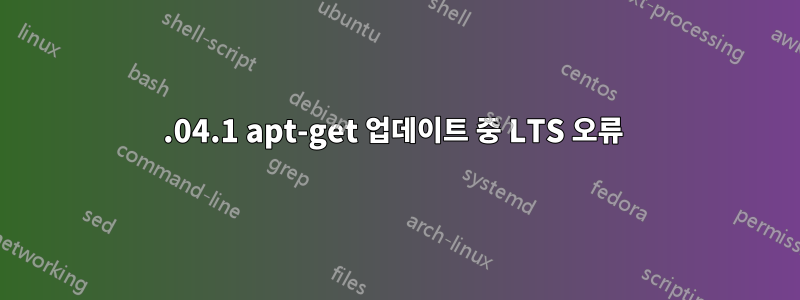
업데이트하는 동안 오류가 발생합니다.
al@alpc:~/android$ sudo apt-get update
...
Err:15 http://archive.ubuntu.com/ubuntu saucy/universe amd64 Packages
404 Not Found [IP: 91.189.88.149 80]
...
E: Failed to fetch http://archive.ubuntu.com/ubuntu/dists/saucy/universe/binary-amd64/Packages 404 Not Found [IP: 91.189.88.149 80]
인터넷 검색에 따르면 이전 Ubuntu 릴리스를 사용할 때 이 오류가 발생한다고 하는데 저는 새로 다운로드한 16.04.1을 사용합니다.
al@alpc:~/android$ lsb_release -a
No LSB modules are available.
Distributor ID: Ubuntu
Description: Ubuntu 16.04.1 LTS
Release: 16.04
Codename: xenial
설치할 수 없기 때문에 그렇게 하려고 합니다 mingw32.
al@alpc:~/android$ sudo apt-get install mingw32
Reading package lists... Done
Building dependency tree
Reading state information... Done
E: Unable to locate package mingw32
여기 나의 /etc/apt/sources.list:
# deb cdrom:[Ubuntu 16.04.1 LTS _Xenial Xerus_ - Release amd64 (20160719)]/ xenial main restricted
# See http://help.ubuntu.com/community/UpgradeNotes for how to upgrade to
# newer versions of the distribution.
deb http://archive.ubuntu.com/ubuntu xenial main restricted
# deb-src http://ru.archive.ubuntu.com/ubuntu/ xenial main restricted
## Major bug fix updates produced after the final release of the
## distribution.
deb http://archive.ubuntu.com/ubuntu xenial-updates main restricted
# deb-src http://ru.archive.ubuntu.com/ubuntu/ xenial-updates main restricted
## N.B. software from this repository is ENTIRELY UNSUPPORTED by the Ubuntu
## team, and may not be under a free licence. Please satisfy yourself as to
## your rights to use the software. Also, please note that software in
## universe WILL NOT receive any review or updates from the Ubuntu security
## team.
deb http://archive.ubuntu.com/ubuntu xenial universe
# deb-src http://ru.archive.ubuntu.com/ubuntu/ xenial universe
deb http://archive.ubuntu.com/ubuntu xenial-updates universe
# deb-src http://ru.archive.ubuntu.com/ubuntu/ xenial-updates universe
## N.B. software from this repository is ENTIRELY UNSUPPORTED by the Ubuntu
## team, and may not be under a free licence. Please satisfy yourself as to
## your rights to use the software. Also, please note that software in
## multiverse WILL NOT receive any review or updates from the Ubuntu
## security team.
deb http://archive.ubuntu.com/ubuntu xenial multiverse
# deb-src http://ru.archive.ubuntu.com/ubuntu/ xenial multiverse
deb http://archive.ubuntu.com/ubuntu xenial-updates multiverse
# deb-src http://ru.archive.ubuntu.com/ubuntu/ xenial-updates multiverse
## N.B. software from this repository may not have been tested as
## extensively as that contained in the main release, although it includes
## newer versions of some applications which may provide useful features.
## Also, please note that software in backports WILL NOT receive any review
## or updates from the Ubuntu security team.
deb http://archive.ubuntu.com/ubuntu xenial-backports main restricted universe multiverse
# deb-src http://ru.archive.ubuntu.com/ubuntu/ xenial-backports main restricted universe multiverse
## Uncomment the following two lines to add software from Canonical's
## 'partner' repository.
## This software is not part of Ubuntu, but is offered by Canonical and the
## respective vendors as a service to Ubuntu users.
# deb http://archive.canonical.com/ubuntu xenial partner
# deb-src http://archive.canonical.com/ubuntu xenial partner
deb http://archive.ubuntu.com/ubuntu xenial-security main restricted
# deb-src http://security.ubuntu.com/ubuntu xenial-security main restricted
deb http://archive.ubuntu.com/ubuntu xenial-security universe
# deb-src http://security.ubuntu.com/ubuntu xenial-security universe
deb http://archive.ubuntu.com/ubuntu xenial-security multiverse
# deb-src http://security.ubuntu.com/ubuntu xenial-security multiverse
deb http://archive.ubuntu.com/ubuntu saucy universe multiverse
# deb-src http://archive.ubuntu.com/ubuntu/ saucy universe multiverse
문제를 해결하는 방법은 무엇입니까? 명령 의 성공적인 결과를 얻고 apt-get update공식 저장소를 사용하여 mingw32를 설치하는 방법은 무엇입니까?
답변1
다음 두 줄을 삭제하세요(소스 목록 맨 아래에 있음).
deb http://archive.ubuntu.com/ubuntu saucy universe multiverse
# deb-src http://archive.ubuntu.com/ubuntu/ saucy universe multiverse
실행 sudo apt-get update하면 오류가 없어야 합니다.
새로 설치된 16.04 시스템에서 13.10용 저장소를 어떻게 얻었는지 솔직히 잘 모르겠지만 그렇게 하면 제거됩니다.
그러나 가장 우려되는 점은 mingw32Xenial 64비트에 설치할 수 없다는 것입니다. 대신 64비트용 대안을 mingw-w64설치할 수 있습니다. 둘 다 Windows를 대상으로 하는 동일한 라이브러리를 제공합니다. 다음 명령을 실행하여 설치합니다.
sudo apt-get install mingw-w64


