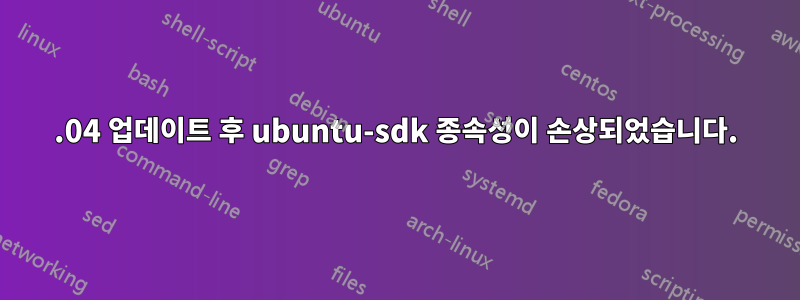
sudo apt-get dist-upgrade오늘 그냥 하려고 했는데 ; 그리고 나는 이 상태에 이르렀습니다.
$ sudo apt-get upgrade
Reading package lists... Done
Building dependency tree
Reading state information... Done
Calculating upgrade... Done
The following packages have been kept back:
phablet-tools ubuntu-sdk
0 upgraded, 0 newly installed, 0 to remove and 2 not upgraded.
좋습니다. ubuntu-sdk보류/보류되었습니다. 종속성으로 인해 설치할 새 패키지가 있을 수 있습니다. 그래서 나는 시도합니다 dist-upgrade:
$ sudo apt-get dist-upgrade
Reading package lists... Done
Building dependency tree
Reading state information... Done
Calculating upgrade... Done
The following NEW packages will be installed:
intltool
The following packages have been kept back:
ubuntu-sdk
0 upgraded, 1 newly installed, 0 to remove and 1 not upgraded.
Need to get 52.0 kB of archives.
After this operation, 245 kB of additional disk space will be used.
Do you want to continue? [Y/n] y
Get:1 http://dk.archive.ubuntu.com/ubuntu/ trusty/main intltool all 0.50.2-2 [52.0 kB]
Fetched 52.0 kB in 0s (872 kB/s)
Selecting previously unselected package intltool.
(Reading database ... 343935 files and directories currently installed.)
Preparing to unpack .../intltool_0.50.2-2_all.deb ...
Unpacking intltool (0.50.2-2) ...
Processing triggers for man-db (2.6.7.1-1ubuntu1) ...
Setting up intltool (0.50.2-2) ...
흠... 그냥 intltool거기에 설치한 것 뿐이지 ubuntu-sdk; 다시 해보자:
$ sudo apt-get upgrade
Reading package lists... Done
Building dependency tree
Reading state information... Done
Calculating upgrade... Done
The following packages have been kept back:
phablet-tools ubuntu-sdk
0 upgraded, 0 newly installed, 0 to remove and 2 not upgraded.
흠... dist-upgrade또?
$ sudo apt-get dist-upgrade
Reading package lists... Done
Building dependency tree
Reading state information... Done
Calculating upgrade... Done
The following packages have been kept back:
ubuntu-sdk
0 upgraded, 0 newly installed, 0 to remove and 1 not upgraded.
여전히 억제되어 있습니다... 다음을 사용하여 좀 더 강제로 시도해 보겠습니다 sudo apt-get install....
$ sudo apt-get install phablet-tools ubuntu-sdk
Reading package lists... Done
Building dependency tree
Reading state information... Done
Some packages could not be installed. This may mean that you have
requested an impossible situation or if you are using the unstable
distribution that some required packages have not yet been created
or been moved out of Incoming.
The following information may help to resolve the situation:
The following packages have unmet dependencies:
ubuntu-sdk : Depends: ubuntu-device-flash but it is not going to be installed
E: Unable to correct problems, you have held broken packages.
그럼 시도해 봅시다 ubuntu-device-flash:
$ sudo apt-get install ubuntu-device-flash
Reading package lists... Done
Building dependency tree
Reading state information... Done
Some packages could not be installed. This may mean that you have
requested an impossible situation or if you are using the unstable
distribution that some required packages have not yet been created
or been moved out of Incoming.
The following information may help to resolve the situation:
The following packages have unmet dependencies:
ubuntu-device-flash : Depends: click-ubuntu-policy but it is not installable
Depends: ubuntu-snappy-cli but it is not installable
E: Unable to correct problems, you have held broken packages.
click-ubuntu-policy지금은 큰 희망이 없지만 시도해 보겠습니다 .
$ sudo apt-get install click-ubuntu-policy
Reading package lists... Done
Building dependency tree
Reading state information... Done
Package click-ubuntu-policy is not available, but is referred to by another package.
This may mean that the package is missing, has been obsoleted, or
is only available from another source
E: Package 'click-ubuntu-policy' has no installation candidate
좋습니다. click-ubuntu-policy더 이상 저장소에 없지만 ubuntu-device-flash패키지에는 여전히 의존성이 있습니다.
이 경우 내가 할 수 있는 권장 조치는 무엇입니까?
답변1
apt-get매뉴얼 페이지 에서
dist-upgrade는 업그레이드 기능을 수행하는 것 외에도 새 버전의 패키지에 대한 종속성 변경을 지능적으로 처리합니다. apt-get에는 "스마트한" 충돌 해결 시스템이 있으며 필요한 경우 덜 중요한 패키지를 희생하여 가장 중요한 패키지를 업그레이드하려고 시도합니다. 따라서 dist-upgrade 명령은 일부 패키지를 제거할 수 있습니다. /etc/apt/sources.list 파일에는 원하는 패키지 파일을 검색할 위치 목록이 포함되어 있습니다.
dist-upgrade업그레이드할 새 패키지를 설치하려고 시도하지만(무엇을 했는지와는 반대로 upgrade) 파일에 나열된 위치 중 하나에서 해당 패키지를 사용할 수 있는 경우에만 그렇게 할 수 있습니다 /etc/apt/sources.list. 저장소에 패키지가 누락된 경우 어떻게 찾을 수 있나요? 그리고 패키지를 찾을 수 없으면 업그레이드하지 않고 패키지를 보류합니다.
귀하의 경우에 이런 일이 일어났습니다. click-ubuntu-policy패키지는 신뢰할 수 있는 공식 저장소(여기 packages.ubuntu.com에서 확인하세요.). ubuntu-device-flash최신 버전은 에 의존하기 때문에 업그레이드되지 않을 것입니다. click-ubuntu-policy에 대한 알려진 저장소에서는 사용할 수 없습니다 apt.
click-ubuntu-policy그러나 에 대한 PPA 또는 리포지토리 소스를 추가하면 패키지를 trusty업그레이드할 수 있습니다 ubuntu-device-flash. 그러나 그것은 권장되지 않습니다.
내 제안은 Ubuntu에 최신 버전의 가 포함되어 있기 때문에 곧 저장소에서도 사용할 수 있을 것이라고 ubuntu-device-flash생각합니다 .click-ubuntu-policy


