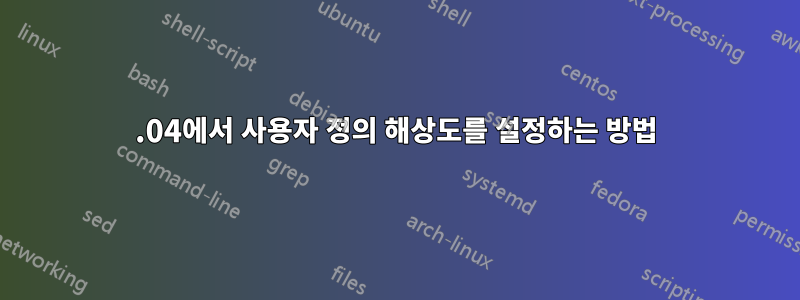
이것은 기본적으로 다음과 같은 질문입니다.사용자 정의 해상도를 설정하는 방법은 무엇입니까?하지만 그 사람은 오래되었고 해결책을 찾지 못한 것 같습니다. 그리고 저는 지금 Kubuntu 16.04를 사용하고 있습니다.
그래서 저도 같은 문제가 있어서 xrandr을 사용하여 새로운 해상도를 추가하려고 했습니다. 이것이 제가 한 일입니다:
cvt 1920 1080 60
Output:
# 1920x1080 59.96 Hz (CVT 2.07M9) hsync: 67.16 kHz; pclk: 173.00 MHz
Modeline "1920x1080_60.00" 173.00 1920 2048 2248 2576 1080 1083 1088 1120 -hsync +vsync
xrandr --newmode "1920x1080_60.00" 173.00 1920 2048 2248 2576 1080 1083 1088 1120 -hsync +vsync
xrandr --addmode DP-4 "1920x1080_60.00"
Output:
X Error of failed request: BadMatch (invalid parameter attributes)
Major opcode of failed request: 140 (RANDR)
Minor opcode of failed request: 18 (RRAddOutputMode)
Serial number of failed request: 41
Current serial number in output stream: 42
그리고 이것은 "xrandr"의 출력입니다:
xrandr
Screen 0: minimum 8 x 8, current 3840 x 2160, maximum 16384 x 16384
DP-0 disconnected (normal left inverted right x axis y axis)
DP-1 disconnected (normal left inverted right x axis y axis)
DP-2 disconnected (normal left inverted right x axis y axis)
DP-3 disconnected (normal left inverted right x axis y axis)
DP-4 connected primary 3840x2160+0+0 (normal left inverted right x axis y axis) 346mm x 194mm 3840x2160 60.00*+
DP-5 disconnected (normal left inverted right x axis y axis)
DP-6 disconnected (normal left inverted right x axis y axis)
1920x1080_60.00 (0x260) 173.000MHz -HSync +VSync
h: width 1920 start 2048 end 2248 total 2576 skew 0 clock 67.16KHz
v: height 1080 start 1083 end 1088 total 1120 clock 59.96Hz
저는 Intel VGA 카드를 비활성화하고 Nvidia 드라이버를 사용하여 Nvidia 카드만 사용하는 Lenovo p50 노트북을 사용하고 있습니다.
답변1
문제는 (내 생각에) 충분한 권한이 없다는 것입니다. 당신이 인 경우 sudoer다음을 제외하고 다시 실행하십시오 sudo.
"모델라인"이 필요하고 xrandr
모델라인을 설정하려면 다음을 사용하십시오 cvt.
$ sudo cvt width height refreshrate
예:
$ sudo cvt 1680 1050 60
sudo참고: 에서 실행할 필요는 없을 수도 있습니다 cvt.
이는 다음을 제공합니다.
# 1680x1050 59.95 Hz (CVT 1.76MA) hsync: 65.29 kHz; pclk: 146.25 MHz
Modeline "1680x1050_60.00" 146.25 1680 1784 1960 2240 1050 1053 1059. 1089 -hsync +vsync
xrandr다음 대상(예) 에게 제공하세요 .
$ sudo xrandr --newmode "1680x1050_60.00" 146.25 1680 1784 1960 2240 1050 1053 1059 1089 - hsync +vsync
그런 다음 가능한 해상도에 추가합니다.
$ sudo xrandr --addmode VGA-0 1680x1050_60.00
이것이 귀하의 질문에 대한 답변이 되기를 바랍니다.


