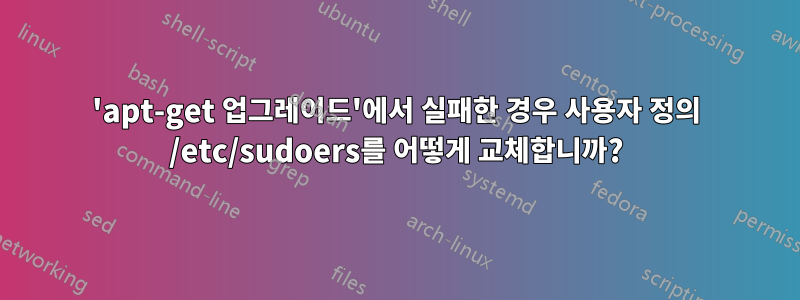
나는 그랬다 sudo apt-get update && sudo apt-get upgrade. sudoers 파일이 변경되는 sudo 패키지에 도달할 때까지 진행되었습니다. VIM에서 diff를 호출하고 :q. 다시 메시지를 표시하는 대신 기본 작업을 수행하고 변경된 버전을 유지했습니다.
/etc/sudoers의 패키지 배포 버전을 설치하려고 했는데 나중에 어떻게 해야 합니까? 나는 apt-get install --reinstall sudo변화 없이 노력했다.
출력 apt-get upgrade:
Setting up sudo (1.8.16-0ubuntu1.2) ...
Configuration file '/etc/sudoers'
==> Modified (by you or by a script) since installation.
==> Package distributor has shipped an updated version.
What would you like to do about it ? Your options are:
Y or I : install the package maintainer's version
N or O : keep your currently-installed version
D : show the differences between the versions
Z : start a shell to examine the situation
The default action is to keep your current version.
*** sudoers (Y/I/N/O/D/Z) [default=N] ? D
Configuration file '/etc/sudoers'
==> Modified (by you or by a script) since installation.
==> Package distributor has shipped an updated version.
What would you like to do about it ? Your options are:
Y or I : install the package maintainer's version
N or O : keep your currently-installed version
D : show the differences between the versions
Z : start a shell to examine the situation
The default action is to keep your current version.
*** sudoers (Y/I/N/O/D/Z) [default=N] ?
...


