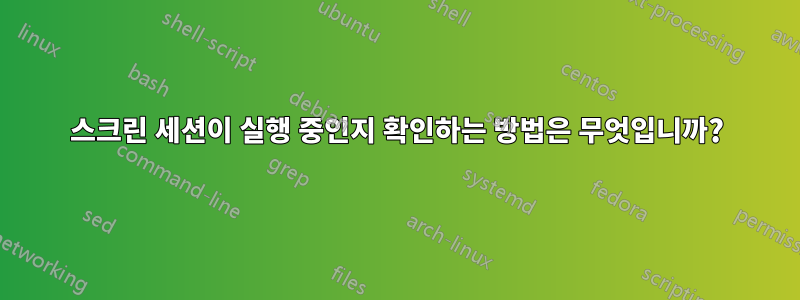
Bash에서 스크린 세션이 실행 중인지 확인할 수 있는 방법이 있습니까?
예를 들어:
if [screen is running]
then
screen -r #if session is running then resume the session
else
screen "command" #else start a new session
fi
답변1
PPID(부모 PID) 환경 변수를 활용 하고 다음으로 시작하십시오.
$ ps -fp$PPID
UID PID PPID C STIME TTY TIME CMD
w3 19305 19304 0 00:00 ? 00:00:00 SCREEN
+w3@aardvark:~(0)$
또는,
ps -fp$PPID | head -n 2 | tail -n 1 | egrep -q SCREEN
screen_is_running=$((1 - ${PIPESTATUS[-1]}))
# screen_is_running == 1 for yes, 0 for No, -1 for egrep error
물론, 생성, 실행, nohup'd 등을 수행하고 $PPID화면을 표시하지 않은 경우에는 작동하지 않습니다.
그렇다면 체인을 뒤로 따라갈 수 있는 pgrep, pstree, 을 사용하여 무언가를 만들 수 있습니다 (1일 때 중지 ).egrep$PPID$PPID
답변2
읽으면 man screen다음을 찾을 수 있습니다 COMMAND LINE OPTIONS.
COMMAND-LINE OPTIONS
Screen has the following command-line options:
...snip...
-d -r Reattach a session and if necessary detach it first.
-d -R Reattach a session and if necessary detach or even create it first.
-d -RR Reattach a session and if necessary detach or create it. Use the first session if more than one session is available.
-D -r Reattach a session. If necessary detach and logout remotely first.
-D -R Attach here and now. In detail this means: If a session is running, then reattach. If necessary detach and logout remotely first. If it was not running create it and notify
the user. This is the author's favorite.
-D -RR Attach here and now. Whatever that means, just do it.
Note: It is always a good idea to check the status of your sessions by means of "screen -list".
확실히 이들 중 하나는 변수 없이 원하는 작업을 수행할 것입니다.


