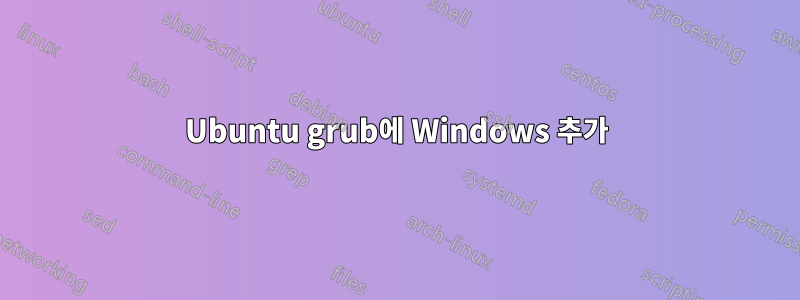
grub에 Windows를 추가하고 싶습니다. 이미 부팅 복구 도구를 사용해 보았습니다.
Boot Info Script cfd9efe + Boot-Repair extra info [Boot-Info 26Apr2016]
============================= Boot Info Summary: ===============================
=> Grub2 (v2.00) is installed in the MBR of /dev/sda and looks at sector 1 of
the same hard drive for core.img. core.img is at this location and looks
for (,msdos1)/grub. It also embeds following components:
modules
---------------------------------------------------------------------------
fshelp ext2 part_msdos biosdisk
---------------------------------------------------------------------------
=> Syslinux MBR (5.00 and higher) is installed in the MBR of /dev/sdb.
sda1: __________________________________________________________________________
File system: ext2
Boot sector type: Grub2 (v1.99-2.00)
Boot sector info: Grub2 (v2.00) is installed in the boot sector of sda1
and looks at sector 843192 of the same hard drive for
core.img. core.img is at this location and looks for
(,msdos1)/grub. It also embeds following components:
modules
-------------------------------------------------------
fshelp ext2 part_msdos biosdisk
-------------------------------------------------------
Operating System:
Boot files: /grub/grub.cfg /grub/i386-pc/core.img
sda2: __________________________________________________________________________
File system: Extended Partition
Boot sector type: Unknown
Boot sector info:
sda5: __________________________________________________________________________
File system: LVM2_member
Boot sector type: -
Boot sector info:
sdb1: __________________________________________________________________________
File system: vfat
Boot sector type: SYSLINUX 6.03
Boot sector info: Syslinux looks at sector 16392 of /dev/sdb1 for its
second stage. The integrity check of Syslinux failed.
No errors found in the Boot Parameter Block.
Operating System:
Boot files: /boot/grub/grub.cfg /syslinux.cfg /casper/vmlinuz.efi
/EFI/BOOT/grubx64.efi /ldlinux.sys
ubuntu-vg-root: ________________________________________________________________
File system: ext4
Boot sector type: -
Boot sector info:
Operating System: Ubuntu 16.04.1 LTS
Boot files: /etc/fstab
ubuntu-vg-swap_1: ______________________________________________________________
File system: swap
Boot sector type: -
Boot sector info:
============================ Drive/Partition Info: =============================
Drive: sda _____________________________________________________________________
Disk /dev/sda: 149.1 GiB, 160041885696 bytes, 312581808 sectors
Units: sectors of 1 * 512 = 512 bytes
Sector size (logical/physical): 512 bytes / 512 bytes
I/O size (minimum/optimal): 512 bytes / 512 bytes
Disklabel type: dos
Partition Boot Start Sector End Sector # of Sectors Id System
/dev/sda1 * 2,048 999,423 997,376 83 Linux
/dev/sda2 1,001,470 312,580,095 311,578,626 5 Extended
/dev/sda5 1,001,472 312,580,095 311,578,624 8e Linux LVM
Drive: sdb _____________________________________________________________________
Disk /dev/sdb: 3.7 GiB, 4004511744 bytes, 7821312 sectors
Units: sectors of 1 * 512 = 512 bytes
Sector size (logical/physical): 512 bytes / 512 bytes
I/O size (minimum/optimal): 512 bytes / 512 bytes
Disklabel type: dos
Partition Boot Start Sector End Sector # of Sectors Id System
/dev/sdb1 * 2,048 7,821,311 7,819,264 c W95 FAT32 (LBA)
"blkid" output: ________________________________________________________________
Device UUID TYPE LABEL
/dev/mapper/ubuntu--vg-root 7024025a-3d60-4207-abce-c85ac905acfb ext4
/dev/mapper/ubuntu--vg-swap_1 95d424f5-afb1-4477-8a25-0475e12383dc swap
/dev/sda1 c49321d6-0e68-4e49-aff2-feb95b64fe1e ext2
/dev/sda5 2QAm1N-Fts6-3W00-OjqZ-EGVY-5jni-M9KmOt LVM2_member
/dev/sdb1 20E7-9D14 vfat UBUNTU 16_0
========================= "ls -l /dev/disk/by-id" output: ======================
total 0
lrwxrwxrwx 1 root root 9 Sep 9 20:06 ata-SAMSUNG_HM160HI_S1WWJ9BZ910170 -> ../../sda
lrwxrwxrwx 1 root root 10 Sep 9 20:06 ata-SAMSUNG_HM160HI_S1WWJ9BZ910170-part1 -> ../../sda1
lrwxrwxrwx 1 root root 10 Sep 9 20:06 ata-SAMSUNG_HM160HI_S1WWJ9BZ910170-part2 -> ../../sda2
lrwxrwxrwx 1 root root 10 Sep 9 20:06 ata-SAMSUNG_HM160HI_S1WWJ9BZ910170-part5 -> ../../sda5
lrwxrwxrwx 1 root root 10 Sep 9 20:06 dm-name-ubuntu--vg-root -> ../../dm-0
lrwxrwxrwx 1 root root 10 Sep 9 20:06 dm-name-ubuntu--vg-swap_1 -> ../../dm-1
lrwxrwxrwx 1 root root 10 Sep 9 20:06 dm-uuid-LVM-0cawvvxTdfN175ebJMEvc90iGHQr3vZI6W73Zq3PnHOn9YTNZYarzldju8TRVC9y -> ../../dm-1
lrwxrwxrwx 1 root root 10 Sep 9 20:06 dm-uuid-LVM-0cawvvxTdfN175ebJMEvc90iGHQr3vZIyldV6FKfEvkjfO2R2Uk1yGVfJV7SEML9 -> ../../dm-0
lrwxrwxrwx 1 root root 10 Sep 9 20:06 lvm-pv-uuid-2QAm1N-Fts6-3W00-OjqZ-EGVY-5jni-M9KmOt -> ../../sda5
lrwxrwxrwx 1 root root 9 Sep 9 20:06 usb-SanDisk_Cruzer_Blade_20051737531B14029A88-0:0 -> ../../sdb
lrwxrwxrwx 1 root root 10 Sep 9 20:06 usb-SanDisk_Cruzer_Blade_20051737531B14029A88-0:0-part1 -> ../../sdb1
lrwxrwxrwx 1 root root 9 Sep 9 20:06 wwn-0x50f000002a910170 -> ../../sda
lrwxrwxrwx 1 root root 10 Sep 9 20:06 wwn-0x50f000002a910170-part1 -> ../../sda1
lrwxrwxrwx 1 root root 10 Sep 9 20:06 wwn-0x50f000002a910170-part2 -> ../../sda2
lrwxrwxrwx 1 root root 10 Sep 9 20:06 wwn-0x50f000002a910170-part5 -> ../../sda5
========================= "ls -R /dev/mapper/" output: =========================
/dev/mapper:
control
ubuntu--vg-root
ubuntu--vg-swap_1
================================ Mount points: =================================
Device Mount_Point Type Options
/dev/mapper/ubuntu--vg-root / ext4 (rw,relatime,errors=remount-ro,data=ordered)
/dev/sda1 /boot ext2 (rw,relatime,block_validity,barrier,user_xattr,acl)
============================= sda1/grub/grub.cfg: ==============================
답변1
연결이 끊어졌거나 보이지 않는 디스크에 있지 않는 한 추가할 Windows 설치가 없습니다. 실수로 지웠을 가능성이 있습니다. 하드디스크에 중요한 개인정보가 있는 경우,즉시 우분투 사용을 중단하세요!회복할 수도 있습니다일부귀하의 데이터를 다음의 도움으로포토렉또는 이와 유사한 것이지만 이는 지루한 작업이 될 수 있습니다. 복구된 파일을 보관하려면 예비 디스크도 필요합니다.
나쁜 소식을 전하게 되어 유감이지만, 어떤 이유로 Boot Repair에 표시되지 않는 두 번째 디스크가 없으면 Windows가 사라진 것처럼 보입니다.
덧붙여서, 질문에 Boot Info Script/Boot Repair 출력을 붙여넣는 것은 Pastebin 링크 제공과 중복되어 질문을 읽기 어렵게 만듭니다. 중복 출력을 제거하기 위해 질문을 편집하지는 않지만 나중에 이 점을 염두에 두는 것이 좋습니다.


