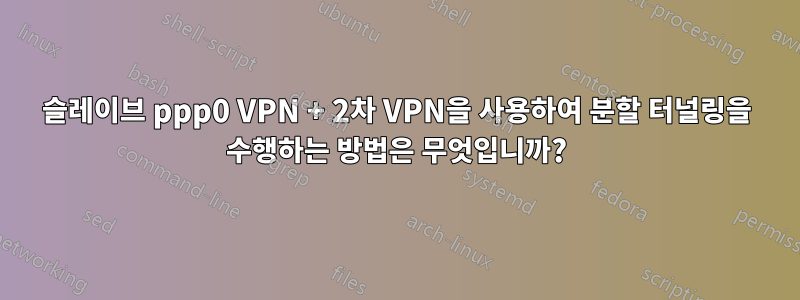
네트워크 핀란드(인터넷)-PC(스웨덴)-Uni(스웨덴). Uni IP가 고정되었습니다. 핀란드(인터넷)는 3g-4 연결로 확보됩니다. 국가를 변경하려면 VPN 공급자를 사용해야 하는데 VPN 공급자가 ppp0분할 터널링과 공용 IP를 제공하지 않습니다.
- 인터넷은 핀란드 Telia-Sonera의 모바일 연결을 통해 얻을 수 있습니다.
- 첫 번째 VPN 연결을 사용하면 기관 자료에 액세스할 수 있지만 스웨덴에 있는 로컬 IP가 필요합니다. 나는 그들에게 내 사용자 이름과 비밀번호를 제공하지만 로컬 IP로 추가 보안을 제공합니다.
- 핀란드에서 스웨덴으로 로컬 IP를 변경하려면 두 번째 VPN("슬레이브")이 필요하지만 현재 VPN 제공업체는
ppp0동적 IP 및 분할 터널링만 제공하지 않습니다.- (2-3) 여러 기관이 있어서 배수
목표
- 모바일 인터넷. 핀란드에 위치한 Telia-Sonera를 사용하고 있습니다. 당신이 할 수 있는지 모르겠어요운영자의 서버 위치를 동적으로 변경. TODO 교환원에게 물어보세요.
- VPN 제공업체. 다음을 제공하는 것을 찾으십시오.동적 IP및/또는분할 터널링.
- 소프트웨어. 분할 터널링을 만듭니다. TODO 이걸 어떻게 만드나요?
분할 터널링에 대한 액세스 권한을 얻으려는 시도가 실패했습니다.
- VPN - Tor(NordVPN Tor 스웨덴). 이것은 작동하지 않습니다. uni 연결이 거부되었습니다.
- ...
체계
문제: VPN 제공업체는 개인 액세스만 제공합니다 ppp0. 나는 그 문제에 대해 여러 VPN 제공업체에 연락했습니다. 현재 VPN 제공업체는 NordVPN입니다. 동시에 여러 VPN 연결을 사용하는 것에 대한 답변은 믿을 수 없습니다. NordVPN 애플리케이션에 대해서만 이야기하고 기술 숙련도가 일반적으로 낮기 때문입니다.
안타깝게도 동일한 컴퓨터에서 동시에 여러 VPN 연결을 활성화하는 것은 불가능합니다. - - 아니요. 할당된 서브넷 세부정보는 변경할 수 없습니다. - - NordVPN은 VPN을 통해 전체 인터넷 트래픽을 라우팅하므로 두 개의 VPN 연결에 대한 유일한 옵션은 가상 머신에 하나의 VPN 연결을 설정하는 것입니다. - - 아니요, 분할 터널링을 지원하지 않습니다.
하지만 작업을 위해 필요한 경우 VPN 제공업체를 변경할 준비가 되어 있습니다. 소프트웨어로 분할 터널링을 수행할 수 있는지 잘 모르겠습니다.
제안: 핀란드 "내부"에 설정된 연결 위에 두 번째 VPN 계층을 구축하세요. "대중 시장 GUI"가 아닌 로 ifconfig이 작업을 수행하십시오 . openvpn(여기)
두 VPN 연결 모두에 OS X El-Capitan Tunnelblick이 필요합니까?
스레드의 일부 OS X 부분이 논의됩니다.여기~에 대한두 VPN 연결의 고유한 서브넷을 사용하는 방법은 무엇입니까?config.ovpn다음은 변경 사항이 없는 Tunnelblick의 데모 파일입니다 . Tunnelblick의 GUI 메뉴 표시줄에 끌어서 놓기만 하면 설치됩니다.
##############################################
# Sample client-side OpenVPN 2.0 config file #
# for connecting to multi-client server. #
# #
# This configuration can be used by multiple #
# clients, however each client should have #
# its own cert and key files. #
# #
# On Windows, you might want to rename this #
# file so it has a .ovpn extension #
##############################################
# Specify that we are a client and that we
# will be pulling certain config file directives
# from the server.
client
# Use the same setting as you are using on
# the server.
# On most systems, the VPN will not function
# unless you partially or fully disable
# the firewall for the TUN/TAP interface.
;dev tap
dev tun
# Windows needs the TAP-Win32 adapter name
# from the Network Connections panel
# if you have more than one. On XP SP2,
# you may need to disable the firewall
# for the TAP adapter.
;dev-node MyTap
# Are we connecting to a TCP or
# UDP server? Use the same setting as
# on the server.
;proto tcp
proto udp
# The hostname/IP and port of the server.
# You can have multiple remote entries
# to load balance between the servers.
remote my-server-1 1194
;remote my-server-2 1194
# Choose a random host from the remote
# list for load-balancing. Otherwise
# try hosts in the order specified.
;remote-random
# Keep trying indefinitely to resolve the
# host name of the OpenVPN server. Very useful
# on machines which are not permanently connected
# to the internet such as laptops.
resolv-retry infinite
# Most clients don't need to bind to
# a specific local port number.
nobind
# Downgrade privileges after initialization (non-Windows only)
;user nobody
;group nobody
# Try to preserve some state across restarts.
persist-key
persist-tun
# If you are connecting through an
# HTTP proxy to reach the actual OpenVPN
# server, put the proxy server/IP and
# port number here. See the man page
# if your proxy server requires
# authentication.
;http-proxy-retry # retry on connection failures
;http-proxy [proxy server] [proxy port #]
# Wireless networks often produce a lot
# of duplicate packets. Set this flag
# to silence duplicate packet warnings.
;mute-replay-warnings
# SSL/TLS parms.
# See the server config file for more
# description. It's best to use
# a separate .crt/.key file pair
# for each client. A single ca
# file can be used for all clients.
ca ca.crt
cert client.crt
key client.key
# Verify server certificate by checking
# that the certicate has the nsCertType
# field set to "server". This is an
# important precaution to protect against
# a potential attack discussed here:
# http://openvpn.net/howto.html#mitm
#
# To use this feature, you will need to generate
# your server certificates with the nsCertType
# field set to "server". The build-key-server
# script in the easy-rsa folder will do this.
;ns-cert-type server
# If a tls-auth key is used on the server
# then every client must also have the key.
;tls-auth ta.key 1
# Select a cryptographic cipher.
# If the cipher option is used on the server
# then you must also specify it here.
;cipher x
# Enable compression on the VPN link.
# Don't enable this unless it is also
# enabled in the server config file.
comp-lzo
# Set log file verbosity.
verb 3
# Silence repeating messages
;mute 20
우분투 16.04
필요한 경우 여기에서도 테스트를 시작할 수 있습니다. 위의 OpenVPN 솔루션이 두 시스템 모두에서 작동한다면 좋을 것입니다.
OpenVPN으로 어떻게 그런 터널을 만들 수 있나요?
답변1
설정에는 특별히 문제가 없습니다. 먼저 PPTP 클라이언트를 사용하여 스웨덴의 VPN 공급자에 연결합니다. 그런 다음 해당 연결을 통해 모든 트래픽을 라우팅합니다. 작동되면 두 번째 VPN 클라이언트를 실행하세요. OpenVPN이라고 하셨죠?
다른 VPN 프로토콜을 사용하는 경우 추적하기가 더 쉽지만 근본적으로 다르지는 않습니다. 그러나 주의할 점은 PPTP 클라이언트는 Linux를 사용하는지 아니면 BSD를 사용하는지에 따라 다릅니다.
NAT 테이블 및 라우팅과 관련된 까다로운 부분은 스웨덴 VPN 서버에서만 처리됩니다. 외부 공급자를 사용하는 경우 이 문제는 이미 처리되어 있습니다.
답변2
Ryder의 답변으로 솔루션을 완료하지 못했습니다. 현재 내가 이해하는 바는 설명된 대로 가상 머신을 사용해야만 목표에 도달할 수 있다는 것입니다.여기~에 대한기본 VPN에 대한 슬레이브 VPN의 위치를 모방하는 방법은 무엇입니까?~에 의해클라노마스
- 새 VM 선체를 만들어 이 NAT 네트워크에 연결합니다.
- 이 VM에 익숙한 OS(예: OS X 10.9-10.11)를 설치합니다.
- 시스템 환경 설정 -> 네트워크의 VPN에서 스웨덴에 있는 학교 VPN 서버에 대한 VM의 VPN 연결을 설정하고 VM을 종료한 후 하이퍼바이저를 종료합니다.
- 가상화되지 않은 OS에서 NordVPN에 연결
- VM 시작
- 가상화된 OS에서 학교의 VPN 서버에 연결하세요.


