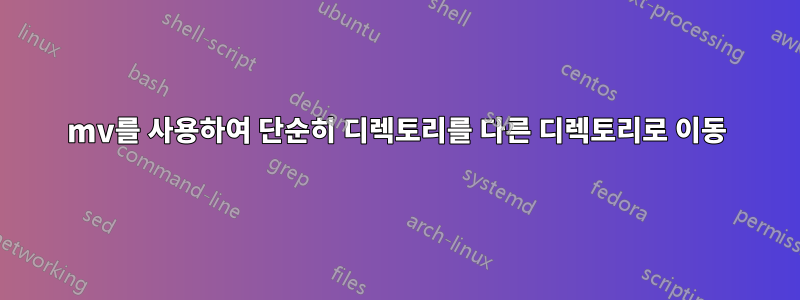
방금 이상한 점을 발견했습니다. 디렉토리를 다른 디렉토리 안으로 끌어오는 것과 동일한 작업을 수행하고 싶습니다(이동). GUI에 대한 사소한 일상 작업입니다.
여기 내 나무가 있습니다.
.
├── assemble.py
├── Basic Information Retrieval.ipynb
├── Basic Information Retrieval.tex
├── Book
│ ├── book.aux
│ ├── book.log
│ ├── Book_master.tex
│ ├── book.out
│ ├── book.pdf
│ ├── book.tex
│ ├── book.toc
│ ├── build.sh
│ ├── chapter_0.tex
│ ├── chapter_1.tex
│ ├── chapter_2.tex
│ ├── chapter_3.tex
│ ├── chapter_4.tex
│ ├── chapter_5.tex
│ ├── Cosine Similarity_files
│ │ ├── Cosine Similarity_17_0.png
│ │ └── Cosine Similarity_22_0.png
│ ├── Language Models_files
│ │ └── Language Models_5_0.png
│ └── nb_preamble.tex
├── convert_to_latex.sh
├── convert_to_pdf.sh
├── corpus_zika
├── Cosine Similarity_files
│ ├── Cosine Similarity_17_0.png
│ └── Cosine Similarity_22_0.png
├── Cosine Similarity.ipynb
├── Cosine Similarity.tex
├── Dicionario_zika.dict
├── Language Models_files
│ └── Language Models_5_0.png
├── Language Models.ipynb
├── Language Models.tex
├── Probabilistic Text Models.ipynb
├── Probabilistic Text Models.tex
├── README.md
├── Topic Modeling.ipynb
└── Topic Modeling.tex
Cosine Similarity_files으로 이동하고 싶습니다 Book/. 이미 있는 경우 덮어쓰게 됩니다. 나는 자연스러운 명령을 내립니다.
mv Cosine\ Similarity_files Book/
Directory not empty그리고 WTF!? 라는 메시지를 받았습니다 . 하지만 한 단계 더 깊이 이동하도록 요청하면 더 좋아집니다.
mv Cosine\ Similarity_files Book/Cosine\ Similarity_files
이전에는 하지 않았던 일을 성실하게 수행합니다! 소스 디렉터리를 대상 디렉터리에 씁니다!! WTF²!?!
왜 그런 겁니까? 말이 되나요?
답변1
실행할 때 mv Cosine\ Similarity_files Book/비어 있지 않은 동일한 이름의 디렉터리가 Book디렉터리에 존재하기 때문에 아무 일도 일어나지 않습니다.
위의 설명에서 don_crissti가 언급했듯이 를 실행하면 다음으로 mv Cosine\ Similarity_files Book/Cosine\ Similarity_files이동했습니다.Cosine\ Similarity_filesBook/Cosine\ Similarity_files/Cosine\ Similarity_files
-f이동하려는 디렉터리 내의 기존 파일을 덮어쓰려면 또는 옵션을 사용해야 합니다 -i.
-f
--force
Remove existing destination files and never prompt the user.
-i
--interactive
Prompt whether to overwrite each existing destination file,
regardless of its permissions. If the response does not begin
with `y' or `Y', the file is skipped.
예:mv -f Cosine\ Similarity_files Book/
참고: -f이동하려는 디렉터리 내의 디렉터리를 덮어쓰거나 병합하지 않습니다. 파일만 덮어씁니다.
디렉토리를 병합하거나 덮어쓰려면 rsync다음과 같이 사용할 수 있습니다.--remove-source-files 사용할 수 있습니다 .자세한 내용은 이 답변을 참조하세요..


