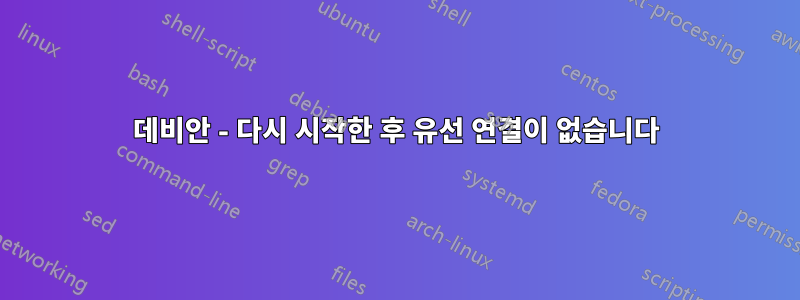
어젯밤에 컴퓨터 작업을 하던 중 참고로 i3를 사용하고 있었는데 XFCE4가 필요하지 않다고 생각하여 제거하기로 결정했습니다. 다음날 아침 컴퓨터를 켰는데 유선 연결이 없습니다. 그러나 Windows 파티션으로 부팅한 결과 제대로 작동하는 것으로 나타났습니다. 온라인에서 찾아봤지만 답을 찾기 위해 애썼습니다.
이것은 sudo ifconfig의 출력입니다.
archie@debian:~$ sudo ifconfig
[sudo] password for archie:
eth0 Link encap:Ethernet HWaddr 40:8d:5c:58:fa:92
inet6 addr: fe80::428d:5cff:fe58:fa92/64 Scope:Link
UP BROADCAST RUNNING MULTICAST MTU:1500 Metric:1
RX packets:2061 errors:0 dropped:54 overruns:0 frame:0
TX packets:29 errors:0 dropped:0 overruns:0 carrier:0
collisions:0 txqueuelen:1000
RX bytes:307371 (300.1 KiB) TX bytes:4856 (4.7 KiB)
lo Link encap:Local Loopback
inet addr:127.0.0.1 Mask:255.0.0.0
inet6 addr: ::1/128 Scope:Host
UP LOOPBACK RUNNING MTU:65536 Metric:1
RX packets:42 errors:0 dropped:0 overruns:0 frame:0
TX packets:42 errors:0 dropped:0 overruns:0 carrier:0
collisions:0 txqueuelen:0
RX bytes:5306 (5.1 KiB) TX bytes:5306 (5.1 KiB)
그리고 이것은 내 /etc/network/interfaces입니다.
# This file describes the network interfaces available on your system
# and how to activate them. For more information, see interfaces(5).
source /etc/network/interfaces.d/*
# The loopback network interface
auto lo
iface eth0 inet6 auto
나는 어떤 도움이라도 좋습니다
답변1
아래에 auto lo추가하세요 auto eth0. 그런 다음 그 아래에 추가하세요.alow-hotplug eth0
최종 /etc/network/interfaces는 다음과 같아야 합니다.
auto lo
auto eth0
allow-hotplug eth0
iface eth0 inet6 auto
좋은 측정을 위해 재부팅하십시오.
참조: man interfaces자세한 내용은 :)


