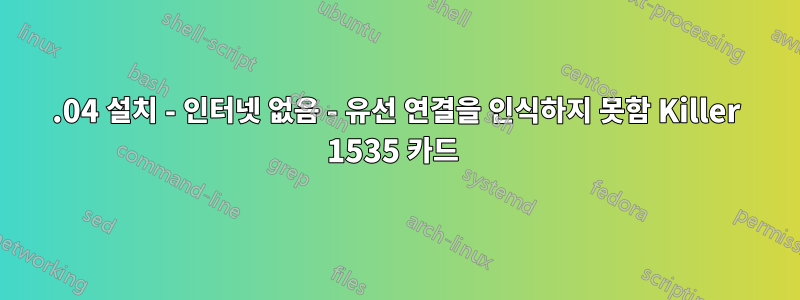
Killer 1535 유무선 Bluetooth 카드와 함께 제공되는 Dell 데스크탑 Alienware i7 헥스 코어 R7 Windows 10 컴퓨터를 구입했습니다.
집에 가져와 16.04를 설치했습니다.
설치하는 동안 Ubuntu는 유선 연결이나 무선 경로 신호를 인식하지 못했습니다.
DVD/CD를 설치한 후에도 여전히 인터넷 인식이 되지 않습니다.
지금까지 온라인 지원도 효과가 없었습니다.킬러 자신의 링크조차 없어.
결과:
lspci -nnk | grep 0280 -A3
05:00.0 Network controller [0280]: Qualcomm Atheros QCA6174 802.11ac
Wireless Network Adapter [168c:003e] (rev 32)
Subsystem: Bigfoot Networks, Inc. QCA6174 802.11ac Wireless Network
Adapter [1a56:1535]
Kernel driver in use: ath10k_pci
Kernel modules: ath10k_pci
그리고 다음에서 :
sudo lshw -C network
*-network DISABLED
description: Wireless interface
product: QCA6174 802.11ac Wireless Network Adapter
vendor: Qualcomm Atheros
physical id: 0
bus info: pci@0000:05:00.0
logical name: wlp5s0
version: 32
serial: 9c:b6:d0:f0:ef:e9
width: 64 bits
clock: 33MHz
capabilities: pm msi pciexpress bus_master cap_list ethernet physical wireless
configuration: broadcast=yes driver=ath10k_pci driverversion=4.4.0-21-generic firmware=WLAN.RM.2.0-00180-QCARMSWPZ-1 latency=0 link=no multicast=yes wireless=IEEE 802.11abgn
resources: irq:142 memory:df200000-df3fffff
*-network UNCLAIMED
description: Ethernet controller
product: Qualcomm Atheros
vendor: Qualcomm Atheros
physical id: 0
bus info: pci@0000:06:00.0
version: 10
width: 64 bits
clock: 33MHz
capabilities: pm pciexpress msi msix bus_master cap_list
configuration: latency=0
resources: memory:df400000-df43ffff ioport:d000(size=128)
그리고:
sudo rfkill list
0: hci0: Bluetooth
Soft blocked: yes
Hard blocked: no
1: phy0: Wireless LAN
Soft blocked: no
Hard blocked: no
결과:
dmesg | grep wlp
[ 6.209682] ath10k_pci 0000:05:00.0 wlp5s0: renamed from wlan0
[ 6.232744] IPv6: ADDRCONF(NETDEV_UP): wlp5s0: link is not ready
결과 dmesg | grep ath:
[ 3.749956] ath10k_pci 0000:05:00.0: enabling device (0000 -> 0002)
[ 3.751082] ath10k_pci 0000:05:00.0: pci irq msi-x interrupts 8 irq_mode 0 reset_mode 0
[ 3.783269] Modules linked in: snd_hda_codec_hdmi(+) x86_pkg_temp_thermal coretemp nls_iso8859_1 kvm_intel kvm snd_hda_codec_realtek snd_hda_codec_generic irqbypass crct10dif_pclmul crc32_pclmul ghash_clmulni_intel(-) aesni_intel aes_x86_64 lrw ath10k_pci(OE+) gf128mul ath10k_core(OE) glue_helper snd_hda_intel ablk_helper ath(OE) cryptd snd_hda_codec mac80211(OE) snd_hda_core snd_hwdep snd_seq_midi snd_seq_midi_event snd_pcm snd_rawmidi input_leds cfg80211(OE) compat(OE) snd_seq hci_uart snd_seq_device btusb snd_timer btrtl btbcm btqca snd btintel soundcore bluetooth shpchp 8250_fintek dell_rbtn mac_hid intel_lpss_acpi acpi_pad intel_lpss acpi_als kfifo_buf industrialio alx(OE) mdio parport_pc ppdev lp parport autofs4 dm_mirror dm_region_hash dm_log hid_generic usbhid nouveau mxm_wmi i2c_algo_bit
[ 3.783302] [<ffffffff81080f62>] warn_slowpath_common+0x82/0xc0
[ 3.783303] [<ffffffff810810aa>] warn_slowpath_null+0x1a/0x20
[ 3.783343] [<ffffffff818244f2>] entry_SYSCALL_64_fastpath+0x16/0x71
[ 3.991764] ath10k_pci 0000:05:00.0: Direct firmware load for ath10k/cal-pci-0000:05:00.0.bin failed with error -2
[ 3.991794] ath10k_pci 0000:05:00.0: Direct firmware load for ath10k/QCA6174/hw3.0/board-pci-168c:003e:1a56:1535.bin failed with error -2
[ 3.991795] ath10k_pci 0000:05:00.0: failed to load spec board file, falling back to generic: -2
[ 3.991966] ath10k_pci 0000:05:00.0: Direct firmware load for ath10k/QCA6174/hw3.0/firmware-5.bin failed with error -2
[ 3.991968] ath10k_pci 0000:05:00.0: could not fetch firmware file 'ath10k/QCA6174/hw3.0/firmware-5.bin': -2
[ 6.138280] ath10k_pci 0000:05:00.0: qca6174 hw3.2 (0x05030000, 0x00340aff, 168c:003e:1a56:1535 fallback) fw WLAN.RM.2.0-00180-QCARMSWPZ-1 api 4 htt-ver 3.26 wmi-op 4 htt-op 3 cal otp max-sta 32 raw 0 hwcrypto 1 features wowlan,ignore-otp,no-4addr-pad
[ 6.138283] ath10k_pci 0000:05:00.0: debug 1 debugfs 1 tracing 0 dfs 0 testmode 0
[ 6.206557] ath: EEPROM regdomain: 0x69
[ 6.206558] ath: EEPROM indicates we should expect a direct regpair map
[ 6.206560] ath: Country alpha2 being used: 00
[ 6.206560] ath: Regpair used: 0x69
[ 6.209682] ath10k_pci 0000:05:00.0 wlp5s0: renamed from wlan0
[ 11.510695] ath10k_pci 0000:05:00.0: failed to enable ani by default: -11
[ 17.510786] ath10k_pci 0000:05:00.0: could not suspend target (-11)
[ 22.858862] ath10k_pci 0000:05:00.0: failed to enable dynamic BW: -11
[ 28.858944] ath10k_pci 0000:05:00.0: could not suspend target (-11)
[ 34.203027] ath10k_pci 0000:05:00.0: failed to enable ani by default: -11
[ 40.202942] ath10k_pci 0000:05:00.0: could not suspend target (-11)
[ 56.303159] ath10k_pci 0000:05:00.0: failed to enable dynamic BW: -11
[ 62.303428] ath10k_pci 0000:05:00.0: could not suspend target (-11)
[ 67.647518] ath10k_pci 0000:05:00.0: failed to enable dynamic BW: -11
[ 73.647394] ath10k_pci 0000:05:00.0: could not suspend target (-11)
[ 89.303814] ath10k_pci 0000:05:00.0: failed to enable dynamic BW: -11
[ 95.303707] ath10k_pci 0000:05:00.0: could not suspend target (-11)
[ 100.647785] ath10k_pci 0000:05:00.0: failed to enable dynamic BW: -11
[ 106.647901] ath10k_pci 0000:05:00.0: could not suspend target (-11)
[ 122.300302] ath10k_pci 0000:05:00.0: failed to enable dynamic BW: -11
[ 128.300190] ath10k_pci 0000:05:00.0: could not suspend target (-11)
[ 133.644309] ath10k_pci 0000:05:00.0: failed to enable dynamic BW: -11
[ 139.644341] ath10k_pci 0000:05:00.0: could not suspend target (-11)
[ 155.304781] ath10k_pci 0000:05:00.0: failed to enable dynamic BW: -11
[ 161.304698] ath10k_pci 0000:05:00.0: could not suspend target (-11)
[ 166.648785] ath10k_pci 0000:05:00.0: failed to enable dynamic BW: -11
[ 172.648821] ath10k_pci 0000:05:00.0: could not suspend target (-11)
[ 188.301255] ath10k_pci 0000:05:00.0: failed to enable dynamic BW: -11
[ 194.301328] ath10k_pci 0000:05:00.0: could not suspend target (-11)
[ 199.645373] ath10k_pci 0000:05:00.0: failed to enable dynamic BW: -11
[ 205.645483] ath10k_pci 0000:05:00.0: could not suspend target (-11)
결과:
Dmesg | grep ath:
[ 3.738124] ath10k_pci 0000:05:00.0: enabling device (0000 -> 0002)
[ 3.739035] ath10k_pci 0000:05:00.0: pci irq msi-x interrupts 8 irq_mode 0 reset_mode 0
[ 3.799010] Modules linked in: snd_hda_codec_hdmi(+) x86_pkg_temp_thermal coretemp kvm_intel dell_wmi nls_iso8859_1 alienware_wmi sparse_keymap snd_hda_codec_realtek kvm snd_hda_codec_generic snd_hda_intel irqbypass crct10dif_pclmul crc32_pclmul ath10k_pci(OE+) snd_hda_codec aesni_intel snd_hda_core ath10k_core(OE) snd_hwdep aes_x86_64 ath(OE) lrw gf128mul glue_helper ablk_helper cryptd mac80211(OE) snd_seq_midi snd_seq_midi_event snd_rawmidi cfg80211(OE) snd_pcm snd_seq compat(OE) snd_seq_device snd_timer btusb input_leds btrtl snd hci_uart btbcm btqca btintel soundcore bluetooth shpchp 8250_fintek acpi_pad intel_lpss_acpi dell_rbtn intel_lpss mac_hid acpi_als kfifo_buf industrialio alx(OE) mdio parport_pc ppdev lp parport autofs4 dm_mirror dm_region_hash dm_log hid_generic usbhid nouveau mxm_wmi
[ 3.799042] [<ffffffff81080f62>] warn_slowpath_common+0x82/0xc0
[ 3.799043] [<ffffffff810810aa>] warn_slowpath_null+0x1a/0x20
[ 3.799081] [<ffffffff818244f2>] entry_SYSCALL_64_fastpath+0x16/0x71
[ 3.975922] ath10k_pci 0000:05:00.0: Direct firmware load for ath10k/cal-pci-0000:05:00.0.bin failed with error -2
[ 3.976060] ath10k_pci 0000:05:00.0: Direct firmware load for ath10k/QCA6174/hw3.0/board-pci-168c:003e:1a56:1535.bin failed with error -2
[ 3.976062] ath10k_pci 0000:05:00.0: failed to load spec board file, falling back to generic: -2
[ 3.976695] ath10k_pci 0000:05:00.0: Direct firmware load for ath10k/QCA6174/hw3.0/firmware-5.bin failed with error -2
[ 3.976697] ath10k_pci 0000:05:00.0: could not fetch firmware file 'ath10k/QCA6174/hw3.0/firmware-5.bin': -2
[ 6.122009] ath10k_pci 0000:05:00.0: qca6174 hw3.2 (0x05030000, 0x00340aff, 168c:003e:1a56:1535 fallback) fw WLAN.RM.2.0-00180-QCARMSWPZ-1 api 4 htt-ver 3.26 wmi-op 4 htt-op 3 cal otp max-sta 32 raw 0 hwcrypto 1 features wowlan,ignore-otp,no-4addr-pad
[ 6.122011] ath10k_pci 0000:05:00.0: debug 1 debugfs 1 tracing 0 dfs 0 testmode 0
[ 6.190281] ath: EEPROM regdomain: 0x69
[ 6.190283] ath: EEPROM indicates we should expect a direct regpair map
[ 6.190284] ath: Country alpha2 being used: 00
[ 6.190285] ath: Regpair used: 0x69
[ 6.192748] ath10k_pci 0000:05:00.0 wlp5s0: renamed from wlan0
[ 11.502529] ath10k_pci 0000:05:00.0: failed to enable ani by default: -11
[ 17.502538] ath10k_pci 0000:05:00.0: could not suspend target (-11)
[ 22.846529] ath10k_pci 0000:05:00.0: failed to enable dynamic BW: -11
[ 28.846600] ath10k_pci 0000:05:00.0: could not suspend target (-11)
[ 34.190616] ath10k_pci 0000:05:00.0: failed to enable dynamic BW: -11
[ 40.190640] ath10k_pci 0000:05:00.0: could not suspend target (-11)
[ 55.302680] ath10k_pci 0000:05:00.0: failed to enable dynamic BW: -11
[ 61.302709] ath10k_pci 0000:05:00.0: could not suspend target (-11)
[ 66.646748] ath10k_pci 0000:05:00.0: failed to enable dynamic BW: -11
[ 72.646782] ath10k_pci 0000:05:00.0: could not suspend target (-11)
[ 88.302836] ath10k_pci 0000:05:00.0: failed to enable dynamic BW: -11
[ 94.302858] ath10k_pci 0000:05:00.0: could not suspend target (-11)
[ 99.646689] ath10k_pci 0000:05:00.0: failed to enable dynamic BW: -11
[ 105.646897] ath10k_pci 0000:05:00.0: could not suspend target (-11)
[ 121.302949] ath10k_pci 0000:05:00.0: failed to enable dynamic BW: -11
[ 127.302981] ath10k_pci 0000:05:00.0: could not suspend target (-11)
[ 132.647000] ath10k_pci 0000:05:00.0: failed to enable dynamic BW: -11
[ 138.647005] ath10k_pci 0000:05:00.0: could not suspend target (-11)
[ 154.303082] ath10k_pci 0000:05:00.0: failed to enable dynamic BW: -11
[ 160.303100] ath10k_pci 0000:05:00.0: could not suspend target (-11)
[ 165.647116] ath10k_pci 0000:05:00.0: failed to enable dynamic BW: -11
[ 171.647149] ath10k_pci 0000:05:00.0: could not suspend target (-11)
[ 187.303197] ath10k_pci 0000:05:00.0: failed to enable dynamic BW: -11
[ 193.303229] ath10k_pci 0000:05:00.0: could not suspend target (-11)
[ 198.647246] ath10k_pci 0000:05:00.0: failed to enable dynamic BW: -11
[ 204.647279] ath10k_pci 0000:05:00.0: could not suspend target (-11)
다음에 대한 결과:
sudo dpkg -s linux-firmware | grep Version
dpkg-query: error: --status needs a valid package name but 'linux=firmware' is not: illegal package name in specifier 'linux=firmware': character '=' not allowed (only letters, digits and characters '-+._')
Use --help for help about querying packages.
그리고:
ls /lib/firmware/ath10k/QCA6174/hw3.0
board-2.bin firmware-4.bin notice_ath10k_firmware-4.txt
board.bin firmware-6.bin notice_ath10k_firmware-6.txt
답변1
귀하의 dmesg에서 우리는 다음을 볼 수 있습니다:
ath10k_pci 0000:05:00.0: 동적 BW를 활성화하지 못했습니다: -11
이것은 분명히 펌웨어 버그입니다. https://bugs.launchpad.net/ubuntu/+source/linux-firmware/+bug/1520343
버그 보고서에는 정확한 장치인 168c:003e가 구체적으로 언급되어 있습니다.
펌웨어를 업그레이드하여 도움이 되는지 확인해 보겠습니다. 이 장치에 인터넷이 없으므로 다른 컴퓨터에서 이 파일을 다운로드하고 USB 키로 전송한 후 해당 컴퓨터의 바탕 화면으로 끌어서 놓습니다.http://security.ubuntu.com/ubuntu/pool/main/l/linux-firmware/linux-firmware_1.169.1_all.deb
이제 터미널에서:
cd Desktop
sudo dpkg -i linux*.deb
재부팅하고 무선이 작동하는지 알려주세요.
답변2
새로 다운로드하여 설치하면 문제가 해결되었습니다.
내 컴퓨터는 Killer 1535 이더넷 카드(유선/무선/블루투스)가 장착된 최신 버전의 Dell i7 Aurora R7입니다. 1년 전 버전은 작동하지 않았습니다. 그러나 새로 다운로드하여 설치하면 성공했습니다!!
모든 노력에 감사드립니다!
답변3
나는 또한 16.04를 사용하고 있으며 AW17R3에도 동일한 주의를 기울였습니다.
$ lspci -nnk | grep 0280 -A3
3c:00.0 Network controller [0280]: Qualcomm Atheros QCA6174 802.11ac Wireless Network Adapter [168c:003e] (rev 32)
Subsystem: Bigfoot Networks, Inc. QCA6174 802.11ac Wireless Network Adapter [1a56:1535]
Kernel driver in use: ath10k_pci
Kernel modules: ath10k_pci
지난 며칠 동안 새 드라이버가 16.04 및 17.10으로 푸시되었으므로 곧 새로운 Live USB를 설치하면 제대로 작동할 것입니다. 로부터버그 보고서:
안녕하세요, 저는 linux-firmware 1.157.16이 실제로 이 문제를 해결했으며 이전 버전으로의 회귀는 발생하지 않음을 확인합니다. 내 노트북은 Qualcomm Atheros QCA6174 무선 네트워크 어댑터가 포함된 Dell XPS입니다.
저는 커널 4.13.0-32를 사용하고 있으며 펌웨어 버전 WLAN.RM.4.4.1-00051-QCARMSWP-1 api 6을 사용하여 연결이 지속되고 현재 몇 시간 동안 원활하게 작동하는지 확인할 수 있습니다. 10/15분 전 후 자동으로 삭제됨).
그러나 이 수정 사항은제안부분:https://www.ubuntuupdates.org/package/core/xenial/main/proposed/linux-firmware
일일 빌드에 들어갈 때까지 얼마나 걸릴지 잘 모르겠습니다.
FTR 저는 매일 사용하는 별도의 Killer 유선 카드를 가지고 있으므로 위의 WiFi 카드에 절대 의존하지 않습니다. 내 유선 카드:
3b:00.0 Ethernet controller [0200]: Qualcomm Atheros Killer E2400 Gigabit Ethernet Controller [1969:e0a1] (rev 10)
Subsystem: Device [0707:2400]
Kernel driver in use: alx
Kernel modules: alx
Cat 5e 케이블(RJ-45 끝이 있는 파란색 이더넷)을 노트북과 라우터 사이에 연결해야 할 것 같습니다. 여러분이 생각하는 것처럼 유선/무선/블루투스가 결합된 카드가 아닌 별도의 이더넷 카드가 있기를 바랍니다.
답변4
다음을 사용하여 이더넷 장치를 활성화할 수 있습니다.
sudo modprobe alx
echo '1969 e0b1' | sudo tee /sys/bus/pci/drivers/alx/new_id
그런 다음 이더넷이 작동하는지 확인하십시오.


