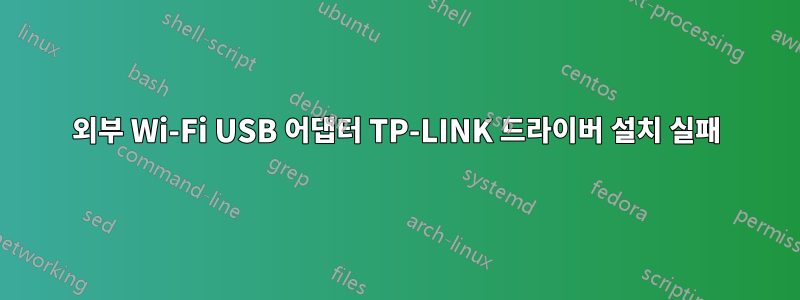
방금 TP-LINK TL-WN823N(v2) 외부 Wi-Fi USB 어댑터를 구입했는데 Windows에서 작동합니다.
우분투에 설치하는 방법을 알아 내려고 노력 중입니다. 나는 갔었다http://www.tp-link.com/us/download/TL-WN823N.html#Driver그리고 Linux용 드라이버를 다운로드했습니다. 그런 다음 sudo makeDriver 폴더 내에서 실행하려고 시도했지만 실패했습니다.
$>sudo make
"******************************************"
"NO SKRC,we will use default KSRC"
"******************************************"
make ARCH=x86_64 CROSS_COMPILE= -C /lib/modules/4.13.0-32-generic/build M=/home/unicornslayer/Driver modules
make[1]: Entering directory '/usr/src/linux-headers-4.13.0-32-generic'
e"******************************************"
"NO SKRC,we will use default KSRC"
"******************************************"
CC [M] /home/unicornslayer/Driver/core/rtw_cmd.o
In file included from /home/unicornslayer/Driver/include/drv_types.h:95:0,
from /home/unicornslayer/Driver/core/rtw_cmd.c:22:
/home/unicornslayer/Driver/include/hal_com.h:413:13: error: ‘file_path’ redeclared as different kind of symbol
extern char file_path[PATH_LENGTH_MAX];
^
In file included from ./include/linux/seq_file.h:10:0,
from ./include/linux/pinctrl/consumer.h:17,
from ./include/linux/pinctrl/devinfo.h:21,
from ./include/linux/device.h:24,
from ./include/linux/dmaengine.h:20,
from ./include/linux/netdevice.h:38,
from /home/unicornslayer/Driver/include/osdep_service_linux.h:35,
from /home/unicornslayer/Driver/include/osdep_service.h:45,
from /home/unicornslayer/Driver/include/drv_types.h:32,
from /home/unicornslayer/Driver/core/rtw_cmd.c:22:
./include/linux/fs.h:2805:14: note: previous declaration of ‘file_path’ was here
extern char *file_path(struct file *, char *, int);
^
In file included from /home/unicornslayer/Driver/include/drv_types.h:65:0,
from /home/unicornslayer/Driver/core/rtw_cmd.c:22:
/home/unicornslayer/Driver/core/rtw_cmd.c: In function ‘btinfo_evt_dump’:
/home/unicornslayer/Driver/include/rtw_debug.h:187:19: error: void value not ignored as it ought to be
#define _seqdump seq_printf
^
/home/unicornslayer/Driver/include/rtw_debug.h:242:7: note: in expansion of macro ‘_seqdump’
if(_seqdump(sel, fmt, ##arg)) /*rtw_warn_on(1)*/; \
^
/home/unicornslayer/Driver/core/rtw_cmd.c:3293:2: note: in expansion of macro ‘DBG_871X_SEL_NL’
DBG_871X_SEL_NL(sel, "cid:0x%02x, len:%u\n", info->cid, info->len);
^
/home/unicornslayer/Driver/include/rtw_debug.h:187:19: error: void value not ignored as it ought to be
#define _seqdump seq_printf
^
/home/unicornslayer/Driver/include/rtw_debug.h:242:7: note: in expansion of macro ‘_seqdump’
if(_seqdump(sel, fmt, ##arg)) /*rtw_warn_on(1)*/; \
^
/home/unicornslayer/Driver/core/rtw_cmd.c:3296:3: note: in expansion of macro ‘DBG_871X_SEL_NL’
DBG_871X_SEL_NL(sel, "byte2:%s%s%s%s%s%s%s%s\n"
^
/home/unicornslayer/Driver/include/rtw_debug.h:187:19: error: void value not ignored as it ought to be
#define _seqdump seq_printf
^
/home/unicornslayer/Driver/include/rtw_debug.h:242:7: note: in expansion of macro ‘_seqdump’
if(_seqdump(sel, fmt, ##arg)) /*rtw_warn_on(1)*/; \
^
/home/unicornslayer/Driver/core/rtw_cmd.c:3308:3: note: in expansion of macro ‘DBG_871X_SEL_NL’
DBG_871X_SEL_NL(sel, "retry_cnt:%u\n", info->retry_cnt);
^
/home/unicornslayer/Driver/include/rtw_debug.h:187:19: error: void value not ignored as it ought to be
#define _seqdump seq_printf
^
/home/unicornslayer/Driver/include/rtw_debug.h:242:7: note: in expansion of macro ‘_seqdump’
if(_seqdump(sel, fmt, ##arg)) /*rtw_warn_on(1)*/; \
^
/home/unicornslayer/Driver/core/rtw_cmd.c:3311:3: note: in expansion of macro ‘DBG_871X_SEL_NL’
DBG_871X_SEL_NL(sel, "rssi:%u\n", info->rssi);
^
/home/unicornslayer/Driver/include/rtw_debug.h:187:19: error: void value not ignored as it ought to be
#define _seqdump seq_printf
^
/home/unicornslayer/Driver/include/rtw_debug.h:242:7: note: in expansion of macro ‘_seqdump’
if(_seqdump(sel, fmt, ##arg)) /*rtw_warn_on(1)*/; \
^
/home/unicornslayer/Driver/core/rtw_cmd.c:3314:3: note: in expansion of macro ‘DBG_871X_SEL_NL’
DBG_871X_SEL_NL(sel, "byte5:%s%s\n"
^
scripts/Makefile.build:308: recipe for target '/home/unicornslayer/Driver/core/rtw_cmd.o' failed
make[2]: *** [/home/unicornslayer/Driver/core/rtw_cmd.o] Error 1
Makefile:1550: recipe for target '_module_/home/unicornslayer/Driver' failed
make[1]: *** [_module_/home/unicornslayer/Driver] Error 2
make[1]: Leaving directory '/usr/src/linux-headers-4.13.0-32-generic'
Makefile:1696: recipe for target 'modules' failed
make: *** [modules] Error 2
Windows 무선 드라이버 응용 프로그램을 통해 드라이버를 설치하려고 했지만 dmesg작동하지 않는 것 같습니다.
[ 522.042037] usb 2-1.1: new high-speed USB device number 6 using ehci-pci
[ 522.167320] usb 2-1.1: New USB device found, idVendor=2357, idProduct=0109
[ 522.167326] usb 2-1.1: New USB device strings: Mfr=1, Product=2, SerialNumber=3
[ 522.167329] usb 2-1.1: Product: 802.11n NIC
[ 522.167332] usb 2-1.1: Manufacturer: Realtek
[ 522.167335] usb 2-1.1: SerialNumber: 00e04c000001
[ 522.254021] usb 2-1.1: reset high-speed USB device number 6 using ehci-pci
[ 522.372986] ndiswrapper (import:232): unknown symbol: ntoskrnl.exe:'IoCsqInsertIrp'
[ 522.373004] ndiswrapper (import:232): unknown symbol: ntoskrnl.exe:'IoCsqRemoveNextIrp'
[ 522.373014] ndiswrapper (import:232): unknown symbol: ntoskrnl.exe:'IoCsqInitialize'
[ 522.373225] ndiswrapper (load_sys_files:200): couldn't prepare driver 'netrtwlanu_xp_coinst'
[ 522.375002] ndiswrapper (load_wrap_driver:103): couldn't load driver netrtwlanu_xp_coinst; check system log for messages from 'loadndisdriver'
내가 실행한 몇 가지 명령은 다음과 같습니다.
$>rfkill list all
0: hci0: Bluetooth
Soft blocked: no
Hard blocked: no
1: phy0: Wireless LAN
Soft blocked: no
Hard blocked: no
2: brcmwl-0: Wireless LAN
Soft blocked: no
Hard blocked: yes
.
$>sudo lshw -C network
*-network
description: Ethernet interface
product: NetLink BCM57785 Gigabit Ethernet PCIe
vendor: Broadcom Corporation
physical id: 0
bus info: pci@0000:02:00.0
logical name: enp2s0f0
version: 10
serial: b8:70:f4:ae:a6:b6
capacity: 1Gbit/s
width: 64 bits
clock: 33MHz
capabilities: pm msi msix pciexpress bus_master cap_list rom ethernet physical tp 10bt 10bt-fd 100bt 100bt-fd 1000bt 1000bt-fd autonegotiation
configuration: autonegotiation=on broadcast=yes driver=tg3 driverversion=3.137 firmware=sb latency=0 link=no multicast=yes port=twisted pair
resources: irq:16 memory:d1830000-d183ffff memory:d1840000-d184ffff memory:9fb00000-9fb007ff
*-generic
description: Wireless interface
product: Illegal Vendor ID
vendor: Illegal Vendor ID
physical id: 0
bus info: pci@0000:03:00.0
logical name: wlp3s0
version: ff
serial: e8:39:df:f6:ba:f0
width: 32 bits
clock: 66MHz
capabilities: bus_master vga_palette cap_list ethernet physical wireless
configuration: broadcast=yes driver=wl0 driverversion=6.30.223.271 (r587334) latency=255 maxlatency=255 mingnt=255 multicast=yes wireless=IEEE 802.11
resources: irq:17 memory:d1900000-d1903fff
*-network
description: Ethernet interface
physical id: 3
logical name: enp0s29u1u2
serial: ee:e9:39:65:01:dd
capabilities: ethernet physical
configuration: broadcast=yes driver=rndis_host driverversion=22-Aug-2005 firmware=RNDIS device ip=192.168.42.187 link=yes multicast=yes
.
$>lspci | grep -i net
02:00.0 Ethernet controller: Broadcom Corporation NetLink BCM57785 Gigabit Ethernet PCIe (rev 10)
03:00.0 Network controller: Broadcom Corporation BCM43225 802.11b/g/n (rev ff)
.
$>lsusb
Bus 002 Device 005: ID 0458:6001 KYE Systems Corp. (Mouse Systems) GF3000F Ethernet Adapter
Bus 002 Device 004: ID 17ef:7436 Lenovo
Bus 002 Device 006: ID 2357:0109
Bus 002 Device 002: ID 8087:0024 Intel Corp. Integrated Rate Matching Hub
Bus 002 Device 001: ID 1d6b:0002 Linux Foundation 2.0 root hub
Bus 001 Device 004: ID 04fc:2800 Sunplus Technology Co., Ltd
Bus 001 Device 003: ID 0a5c:219a Broadcom Corp.
Bus 001 Device 002: ID 8087:0024 Intel Corp. Integrated Rate Matching Hub
Bus 001 Device 001: ID 1d6b:0002 Linux Foundation 2.0 root hub
외부 어댑터를 분리하면 필드 2357:0109가 사라집니다.
$>ifconfig
enp0s29u1u2 Link encap:Ethernet HWaddr ee:e9:39:65:01:dd
inet addr:192.168.42.187 Bcast:192.168.42.255 Mask:255.255.255.0
inet6 addr: fe80::c40d:26ec:37db:94d/64 Scope:Link
UP BROADCAST RUNNING MULTICAST MTU:1500 Metric:1
RX packets:6841 errors:0 dropped:0 overruns:0 frame:0
TX packets:6755 errors:0 dropped:0 overruns:0 carrier:0
collisions:0 txqueuelen:1000
RX bytes:4928868 (4.9 MB) TX bytes:1922765 (1.9 MB)
enp2s0f0 Link encap:Ethernet HWaddr b8:70:f4:ae:a6:b6
UP BROADCAST MULTICAST MTU:1500 Metric:1
RX packets:0 errors:0 dropped:0 overruns:0 frame:0
TX packets:0 errors:0 dropped:0 overruns:0 carrier:0
collisions:0 txqueuelen:1000
RX bytes:0 (0.0 B) TX bytes:0 (0.0 B)
Interrupt:16
lo Link encap:Local Loopback
inet addr:127.0.0.1 Mask:255.0.0.0
inet6 addr: ::1/128 Scope:Host
UP LOOPBACK RUNNING MTU:65536 Metric:1
RX packets:685 errors:0 dropped:0 overruns:0 frame:0
TX packets:685 errors:0 dropped:0 overruns:0 carrier:0
collisions:0 txqueuelen:1000
RX bytes:61365 (61.3 KB) TX bytes:61365 (61.3 KB)
wlp3s0 Link encap:Ethernet HWaddr e8:39:df:f6:ba:f0
UP BROADCAST RUNNING MULTICAST MTU:1500 Metric:1
RX packets:0 errors:0 dropped:0 overruns:0 frame:0
TX packets:0 errors:0 dropped:0 overruns:0 carrier:0
collisions:0 txqueuelen:1000
RX bytes:0 (0.0 B) TX bytes:0 (0.0 B)
Interrupt:17
.
$>iwconfig
wlp3s0 IEEE 802.11 ESSID:off/any
Mode:Managed Access Point: Not-Associated
Retry short limit:7 RTS thr:off Fragment thr:off
Power Management:off
enp0s29u1u2 no wireless extensions.
lo no wireless extensions.
enp2s0f0 no wireless extensions.
.
$>iwlist scan
wlp3s0 No scan results
enp0s29u1u2 Interface doesn't support scanning.
lo Interface doesn't support scanning.
enp2s0f0 Interface doesn't support scanning.
.
$>lsb_release -d
Description: Ubuntu 16.04.3 LTS
$>uname -mr
4.13.0-32-generic x86_64
이더넷은 잘 작동합니다.
답변1
우선, 링크한 드라이버 파일에는 다음과 같은 내용이 구체적으로 나와 있습니다.리눅스 (커널 2.6.18 ~ 3.10.10). 훨씬 더 새로운 4.13.0-xx를 실행하고 있습니다. 다운로드한 파일은 절대 컴파일되지 않습니다.
다음으로 장치 작동을 시도하기 위해 ndiswrapper를 설치한 것을 볼 수 있습니다. 제거해주세요.
sudo apt purge ndiswrapper*
다음을 사용하여 장치에 대한 드라이버를 설치할 수 있습니다.
sudo apt-get update
sudo apt-get install git
git clone https://github.com/Mange/rtl8192eu-linux-driver.git
cd rtl8192eu-linux-driver
sudo dkms add .
sudo dkms install rtl8192eu/1.0
sudo modprobe 8192eu
마지막으로 하드웨어 블록으로 인해 내부 Broadcom 장치가 작동하지 않는 것을 확인했습니다. 즉, 스위치나 키 조합이 무선을 비활성화하도록 설정되어 있습니다. USB도 차단될 가능성이 다소 있습니다. 이 경우 무선 스위치를 찾아 전환해야 하며, USB를 사용하려면 내부 무선용 드라이버를 블랙리스트에 추가해야 합니다.
편집하다: 내부 장치와의 충돌 가능성을 방지하려면 드라이버를 블랙리스트에 추가하는 것이 좋습니다.
sudo -i
echo "blacklist wl" >> /etc/modprobe.d/blacklist.conf
echo "blacklist rtl8xxxu" >> /etc/modprobe.d/blacklist.conf
exit
어떤 개선이 있었나요? dmesg를 붙여넣어야 한다면 다음을 제안합니다.http://paste.ubuntu.com그리고 우리에게 링크를 주세요.
답변2
방금 제조업체 페이지에서 최신 드라이버를 다운로드했습니다.https://www.tp-link.com/us/support/download/tl-wn823n/#Driver.
터미널에서 다음 명령을 사용하여 드라이버를 설치했습니다.
cd [unzip-directory]
sudo make clean
sudo make
sudo make install
재부팅 후 어댑터가 제대로 작동합니다.
남자 이름


