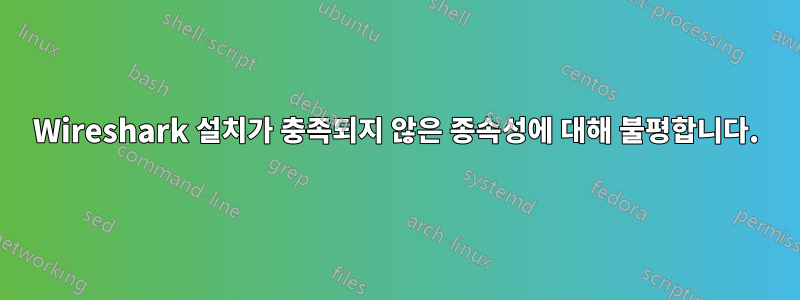
설치하는 동안 아래 종속성 오류가 발생합니다.와이어샤크내 컴퓨터에
Some packages could not be installed. This may mean that you have
requested an impossible situation or if you are using the unstable
distribution that some required packages have not yet been created
or been moved out of Incoming.
The following information may help to resolve the situation:
The following packages have unmet dependencies:
wireshark : Depends: wireshark-qt but it is not going to be installed or
wireshark-gtk but it is not going to be installed
E: Unable to correct problems, you have held broken packages.
이러한 Wireshark 종속성이 설치되지 않는 이유는 무엇이며 어떻게 해결할 수 있습니까?
아래는 내 시스템 구성입니다.
Linux shadows 4.8.0-46-generic #49~16.04.1-Ubuntu SMP Fri Mar 31 14:51:03 UTC 2017 x86_64 x86_64 x86_64 GNU/Linux
편집 1
$ sudo apt-cache policy wireshark wireshark-qt wireshark-gtk
wireshark:
Installed: (none)
Candidate: 2.4.3-1~zesty1
Version table:
2.4.3-1~zesty1 500
500 http://ppa.launchpad.net/wireshark-dev/stable/ubuntu zesty/main amd64 Packages
2.2.6+g32dac6a-2ubuntu0.16.04 500
500 http://archive.ubuntu.com/ubuntu xenial-updates/universe amd64 Packages
500 http://security.ubuntu.com/ubuntu xenial-security/universe amd64 Packages
2.0.2+ga16e22e-1 500
500 http://archive.ubuntu.com/ubuntu xenial/universe amd64 Packages
wireshark-qt:
Installed: (none)
Candidate: 2.4.3-1~zesty1
Version table:
2.4.3-1~zesty1 500
500 http://ppa.launchpad.net/wireshark-dev/stable/ubuntu zesty/main amd64 Packages
2.2.6+g32dac6a-2ubuntu0.16.04 500
500 http://archive.ubuntu.com/ubuntu xenial-updates/universe amd64 Packages
500 http://security.ubuntu.com/ubuntu xenial-security/universe amd64 Packages
2.0.2+ga16e22e-1 500
500 http://archive.ubuntu.com/ubuntu xenial/universe amd64 Packages
wireshark-gtk:
Installed: (none)
Candidate: 2.4.3-1~zesty1
Version table:
2.4.3-1~zesty1 500
500 http://ppa.launchpad.net/wireshark-dev/stable/ubuntu zesty/main amd64 Packages
2.2.6+g32dac6a-2ubuntu0.16.04 500
500 http://archive.ubuntu.com/ubuntu xenial-updates/universe amd64 Packages
500 http://security.ubuntu.com/ubuntu xenial-security/universe amd64 Packages
2.0.2+ga16e22e-1 500
500 http://archive.ubuntu.com/ubuntu xenial/universe amd64 Packages
편집2
$ cat /etc/os-release
NAME="Ubuntu"
VERSION="17.04 (Zesty Zapus)"
ID=ubuntu
ID_LIKE=debian
PRETTY_NAME="Ubuntu 17.04"
VERSION_ID="17.04"
HOME_URL="https://www.ubuntu.com/"
SUPPORT_URL="https://help.ubuntu.com/"
BUG_REPORT_URL="https://bugs.launchpad.net/ubuntu/"
PRIVACY_POLICY_URL="https://www.ubuntu.com/legal/terms-and-policies/privacy-policy"
VERSION_CODENAME=zesty
UBUNTU_CODENAME=zesty
답변1
해결책은 제거하는 것입니다.와이어샤크 PPAUbuntu Universe 저장소에서 Wireshark를 설치합니다.
sudo apt-get install ppa-purge
sudo ppa-purge ppa:wireshark-dev/stable
sudo apt-get install wireshark


