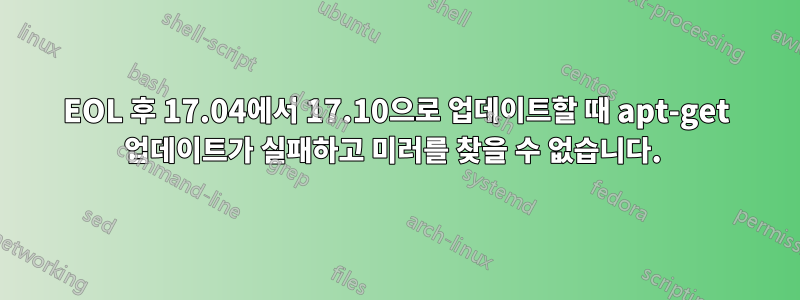
어떤 종류의 apt-get 칭찬을 시도할 때 다음과 같은 오류 목록이 나타납니다. 예를 들어, sudo apt-get update는 결국 나에게
Reading package lists... Done
E: The repository 'http://us.archive.ubuntu.com/ubuntu zesty Release' does no longer have a Release file.
N: Updating from such a repository can't be done securely, and is therefore disabled by default.
N: See apt-secure(8) manpage for repository creation and user configuration details.
E: The repository 'http://us.archive.ubuntu.com/ubuntu zesty-updates Release' does no longer have a Release file.
N: Updating from such a repository can't be done securely, and is therefore disabled by default.
N: See apt-secure(8) manpage for repository creation and user configuration details.
E: The repository 'http://us.archive.ubuntu.com/ubuntu zesty-backports Release' does no longer have a Release file.
N: Updating from such a repository can't be done securely, and is therefore disabled by default.
N: See apt-secure(8) manpage for repository creation and user configuration details.
W: The repository 'http://us.archive.ubuntu.com/ubuntu zesty-security Release' does not have a Release file.
N: Data from such a repository can't be authenticated and is therefore potentially dangerous to use.
N: See apt-secure(8) manpage for repository creation and user configuration details.
따라서 여기에는 다른 미러로 변경하는 것과 관련된 여러 가지 솔루션이 있지만 제 경우에는 실패했습니다. 메인 서버로 전환했는데 아무런 변화가 없습니다. 시스템에 가장 적합한 서버를 선택하도록 요청하면 "적합한 다운로드 서버를 찾을 수 없습니다. 인터넷 연결을 확인하십시오"라는 창이 나타납니다. 글쎄요, Google에 ping을 보내서 이 질문을 할 수 있으니 인터넷은 문제가 아닌 것 같습니다.
누구든지 생각이 있나요?
$ lsb_release -a
No LSB modules are available.
Distributor ID: Ubuntu
Description: Ubuntu 17.04
Release: 17.04
Codename: zesty
답변1
먼저 저장소를 수정하겠습니다.
sudo sed -i -re 's/([a-z]{2}\.)?archive.ubuntu.com|security.ubuntu.com/old-releases.ubuntu.com/g' /etc/apt/sources.list
/etc/apt/sources.list이렇게 하면 다음과 비슷하게 보이도록 조정됩니다 .
deb http://old-releases.ubuntu.com/ubuntu/ zesty-updates main
deb http://old-releases.ubuntu.com/ubuntu/ zesty-backports main
deb http://old-releases.ubuntu.com/ubuntu zesty-security main
deb http://old-releases.ubuntu.com/ubuntu zesty main universe restricted multiverse
그런 다음 다음을 실행하십시오.
sudo apt-get update && sudo apt-get dist-upgrade


