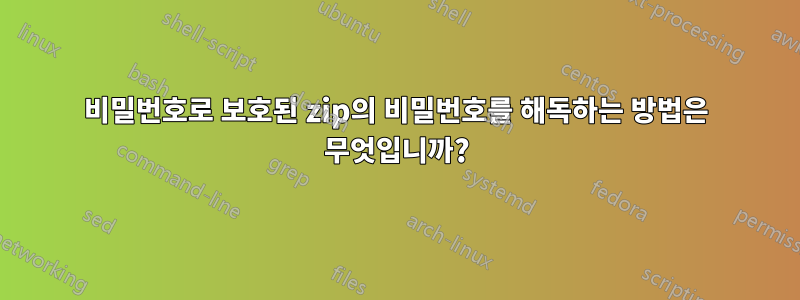
을(를) 설치했습니다 fcrackzip. 도움말 페이지는 다음과 같이 fcrackzip말합니다.
$ fcrackzip --h
fcrackzip version 1.0, a fast/free zip password cracker
written by Marc Lehmann <[email protected]> You can find more info on*emphasized text*
http://www.goof.com/pcg/marc/
USAGE: fcrackzip
[-b|--brute-force] use brute force algorithm
[-D|--dictionary] use a dictionary
[-B|--benchmark] execute a small benchmark
[-c|--charset characterset] use characters from charset
[-h|--help] show this message
[--version] show the version of this program
[-V|--validate] sanity-check the algortihm
[-v|--verbose] be more verbose
[-p|--init-password string] use string as initial password/file
[-l|--length min-max] check password with length min to max
[-u|--use-unzip] use unzip to weed out wrong passwords
[-m|--method num] use method number "num" (see below)
[-2|--modulo r/m] only calculcate 1/m of the password
file... the zipfiles to crack
methods compiled in (* = default):
0: cpmask
1: zip1
*2: zip2, USE_MULT_TAB
fcrackzip이나 다른 사용 가능한 도구를 사용하여 비밀번호로 보호된 zip 파일을 어떻게 해독할 수 있나요?
답변1
이를 수행하는 몇 가지 방법이 있습니다.
fcrackzip: 무차별 대입을 사용할 수 있습니다
fcrackzip -u -b -v file.zip플래그
-u는 잘못된 비밀번호를 제거하고,-b무차별 대입을 위한 것이며,-l비밀번호 길이를 지정하기 위한 것입니다(예: )4-8. 다음과 같이-D및 플래그 와 함께 비밀번호 목록을 사용할 수 있습니다 .-pfcrackzip -u -b -D -p /home/Desktop/passwordlist.txt file.zipRarCrack:
rarcrack --type zip/7z/rar file.zipyourfilename.zip.xml나는 크래킹 진행 상황을 이라는 파일에 저장 하고 다음에 사용할 때 중단한 부분부터 다시 시작할 수 있기 때문에 이것을 좋아합니다 .존 더 리퍼: 먼저 다음을 사용하여 해시를 생성합니다.
zip2john file.zip > whateveryouwanttocallit.txt또는
rar2john파일에 따라 를 사용하고 다음을 수행합니다.john --format=zip whateveryoucallit.txt또는
--format=rar.이 모든 작업은 비밀번호 길이와 문자에 따라 시간이 걸릴 수 있지만 여기까지입니다.
이러한 도구 중 하나라도 설치되어 있지 않으면 다음을 사용하여 설치하십시오.
sudo apt-get install rarcrack/john/fcrackzip이것이라면아직충분하지 않으면 Passper for Zip과 같은 빠른 Windows zip 크래커를 다운로드하여 Wine과 함께 실행할 수 있습니다.


