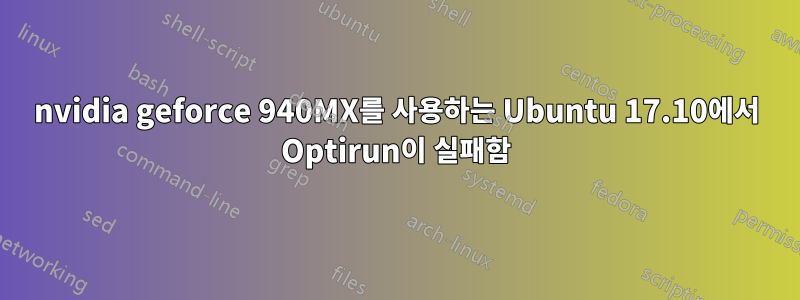
저는 전용 nVidia Geforce 940MX GPU가 탑재된 노트북을 가지고 있습니다. 다음에 쓰여진 단계에 따라 Bumblebee 패키지를 설치했습니다.https://wiki.ubuntu.com/Bumblebee하지만 실행하고 싶을 때마다 optirun glxgears메시지와 함께 실패합니다.
[ 663.222353] [ERROR]Cannot access secondary GPU - error: Could not load GPU driver
[ 663.222380] [ERROR]Aborting because fallback start is disabled.
/etc/bumblebee/xorg.conf.nvidia올바른 BusID를 입력하라는 지침을 따르려고 했지만 xorg.conf.nvidia 파일에 지정된 것과 동일한 BusID인 lspci | egrep 'VGA|3D'다음 출력이 제공됩니다 .
00:02.0 VGA compatible controller: Intel Corporation HD Graphics 620 (rev 02) 01:00.0 3D controller: NVIDIA Corporation Device 179c (rev a2)
이 문제를 해결하는 방법을 모르겠습니다. Manjaro Linux에서는 독점 드라이버와 완벽하게 작동했지만 Ubuntu에서는 작동하지 않는 것 같습니다.
관심 있는 사람이 있다면 여기 내 xorg.conf.nvidia 파일이 있습니다.
Section "ServerLayout"
Identifier "Layout0"
Option "AutoAddDevices" "false"
Option "AutoAddGPU" "false"
EndSection
Section "Device"
Identifier "DiscreteNvidia"
Driver "nvidia"
VendorName "NVIDIA Corporation"
# If the X server does not automatically detect your VGA device,
# you can manually set it here.
# To get the BusID prop, run `lspci | egrep 'VGA|3D'` and input the data
# as you see in the commented example.
# This Setting may be needed in some platforms with more than one
# nvidia card, which may confuse the proprietary driver (e.g.,
# trying to take ownership of the wrong device). Also needed on Ubuntu 13.04.
BusID "PCI:01:00:0"
# Setting ProbeAllGpus to false prevents the new proprietary driver
# instance spawned to try to control the integrated graphics card,
# which is already being managed outside bumblebee.
# This option doesn't hurt and it is required on platforms running
# more than one nvidia graphics card with the proprietary driver.
# (E.g. Macbook Pro pre-2010 with nVidia 9400M + 9600M GT).
# If this option is not set, the new Xorg may blacken the screen and
# render it unusable (unless you have some way to run killall Xorg).
Option "ProbeAllGpus" "false"
Option "NoLogo" "true"
Option "UseEDID" "false"
Option "UseDisplayDevice" "none"
EndSection


