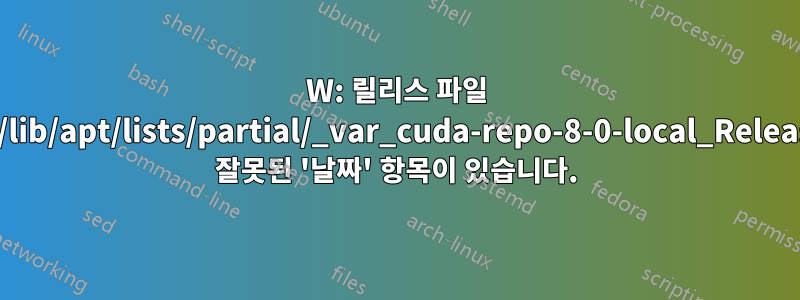
내가 달릴 때
$ sudo apt-get update
나는 얻다
sudo apt-get update
Get:1 file:/var/cuda-repo-8-0-local InRelease
Ign:1 file:/var/cuda-repo-8-0-local InRelease
Get:2 file:/var/cuda-repo-8-0-local Release [574 B]
Get:2 file:/var/cuda-repo-8-0-local Release [574 B]
Get:3 file:/var/cuda-repo-8-0-local Release.gpg [819 B]
Get:3 file:/var/cuda-repo-8-0-local Release.gpg [819 B]
Hit:4 http://repo.steampowered.com/steam precise InRelease
Hit:5 http://ppa.launchpad.net/atareao/atareao/ubuntu xenial InRelease
Ign:6 http://dl.google.com/linux/chrome/deb stable InRelease
Hit:7 http://security.ubuntu.com/ubuntu xenial-security InRelease
Hit:8 http://de.archive.ubuntu.com/ubuntu xenial InRelease
Hit:9 http://de.archive.ubuntu.com/ubuntu xenial-updates InRelease
Hit:10 http://dl.google.com/linux/chrome/deb stable Release
Hit:11 http://ppa.launchpad.net/clipgrab-team/ppa/ubuntu xenial InRelease
Hit:12 http://storage.googleapis.com/bazel-apt stable InRelease
Hit:13 http://de.archive.ubuntu.com/ubuntu xenial-backports InRelease
Hit:14 http://ppa.launchpad.net/fingerprint/fingerprint-gui/ubuntu xenial InRelease
Hit:15 https://download.docker.com/linux/ubuntu xenial InRelease
Hit:16 http://archive.canonical.com/ubuntu xenial InRelease
Hit:17 http://ppa.launchpad.net/git-core/ppa/ubuntu xenial InRelease
Hit:18 http://ppa.launchpad.net/webupd8team/java/ubuntu xenial InRelease
Ign:19 http://archive.canonical.com precise InRelease
Hit:21 http://archive.canonical.com precise Release
Hit:22 https://download.sublimetext.com apt/stable/ InRelease
Hit:24 https://packagecloud.io/github/git-lfs/ubuntu xenial InRelease
Reading package lists... Done
W: Invalid 'Date' entry in Release file /var/lib/apt/lists/partial/_var_cuda-repo-8-0-local_Release
W: http://archive.canonical.com/dists/precise/Release.gpg: Signature by key 630239CC130E1A7FD81A27B140976EAF437D05B5 uses weak digest algorithm (SHA1)
다음 경고 때문에 무엇이든 할 수 있나요/해야 하나요?
W: Invalid 'Date' entry in Release file /var/lib/apt/lists/partial/_var_cuda-repo-8-0-local_Release
답변1
첫째, 16.04(Xenial)를 실행 중인 것 같지만 여전히 일부 오래된 12.04(Precise) 저장소가 구성되어 있습니다. 정말 제거해야합니다.
다른 경고의 경우 파일이 다운로드된 컴퓨터나 서버에서 어떻게든 손상되었을 수 있습니다. 안전하게 삭제할 수 있습니다.
sudo rm /var/lib/apt/lists/partial/_var_cuda-repo-8-0-local_Release
또는 전체 목록 폴더를 삭제할 수도 있습니다.
sudo rm -rf /var/lib/apt/lists
그런 다음 Ubuntu가 모든 목록을 다시 다운로드/업데이트하도록 해야 합니다.
sudo apt update
이번에는 경고가 사라져야 합니다. 그렇지 않은 경우 서버에서 파일이 손상되었을 경우를 대비하여 하루 또는 며칠 더 기다렸다가 반복하십시오.


