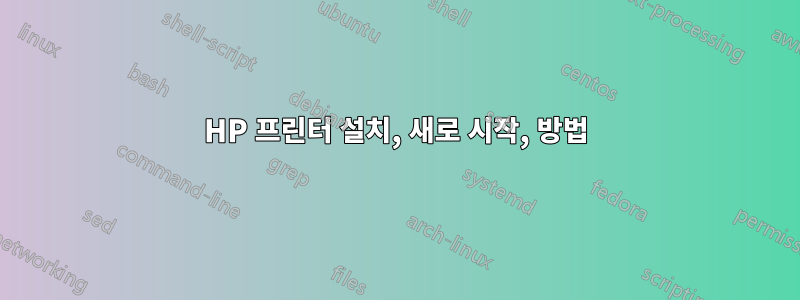
알겠습니다. 제가 새 HP 프린터를 가지고 있는데, (지금까지) 이런 일이 일어났습니다.
HPLIP 3.17.7이 미리 설치되어 있어서 3.17.11을 설치하려고 했으나 종속성 문제가 있어서 별로 필요하지 않아서 그대로 두었습니다. 포장을 풀고 Wi-Fi에 연결하고 HPLIP 도구 상자를 통해 설치했습니다(먼저 USB를 통해, 나중에 Wi-Fi를 통해 추가됨).
다음을 제외하고는 모두 잘 작동했습니다.
장치 아래에는 프린터 2대(이름이 약간 다름)와 팩스 1대가 설치되어 있었고, HPLIP 도구 상자에는 프린터 1대와 팩스 1대만 설치되어 있었습니다.
나는 그것들을 제거하고 다시 설치하려고 했습니다(두 프린터가 제대로 작동하지 않는 것 같았습니다). 그런데 오늘 아침에 보니 프린터가 한 대밖에 남지 않았고, hplip 도구 상자 아래에 있던 두 대도 없어졌습니다.
또한 작업이 전송되었을 때 프린터가 깨어나지 않았지만 수동으로 프린터를 활성화했을 때 인쇄가 되었다는 것도 알았습니다.
나는 hplip 도구 상자를 통해 프린터를 다시 설치하려고 시도했지만 USB를 꺼내는 것을 잊어서 작동했지만 Wi-Fi가 아닌 USB를 통해 작동했습니다. 그 동안 나는 또한 스캔을 시도했습니다. 그것은 (대부분) 작동했지만 물론 USB를 통해서도 작동했습니다.
이제 USB를 가져가서 장치 아래에 프린터가 하나만 있다는 것을 알았지만 프린터를 찾기 위한 hplip이 없는 것 같습니다(설정이 정상적으로 실행되는 동안). 스캐너도 xsane에서 찾을 수 없습니다.
어쨌든 나는 새로운 것을 시작하고 싶다.
그러기 위해서는 프린터를 재설정해야 한다고 생각합니다.
우분투에서 프린터의 모든 "인스턴스"를 제거하십시오.
실제로 hplip 3.17.11을 설치하고 싶습니다.
하지만 마지막 2개에는 문제가 있습니다.
프린터 전원이 꺼진 상태에서도 프린터를 제거하면 마지막 남은 프린터가 다시 돌아오기 때문입니다. 나는 장치와 컵에 시험해 보았습니다!
hplip 버전에 대해 의심스럽습니다. hp는 17.10 64비트에 대한 지원이 추가되었다고 말하는데 왜 ubuntu 17.10에 3.17.7이 대신 제공됩니까? 또한 프린터 자체에는 실제로 필요하지 않습니다.
설치하려고 할 때 나타나는 오류는 다음과 같습니다.
RUNNING PRE-INSTALL COMMANDS
----------------------------
OK
MISSING DEPENDENCIES
--------------------
Following dependencies are not installed. HPLIP will not work if all
REQUIRED dependencies are not installed and some of the HPLIP features
will not work if OPTIONAL dependencies are not installed.
Package-Name Component Required/Optional
libcrypto network REQUIRED
libnetsnmp-devel network REQUIRED
sane-devel scan REQUIRED
pyqt4-dbus gui_qt4 REQUIRED
cups-devel base REQUIRED
reportlab fax OPTIONAL
cups-image base REQUIRED
python-notify gui_qt4 OPTIONAL
libjpeg base REQUIRED
dbus fax REQUIRED
Do you want to install these missing dependencies (y=yes*, n=no, q=quit) ? y
INSTALL MISSING REQUIRED DEPENDENCIES
-------------------------------------
note: Installation of dependencies requires an active internet connection.
warning: Missing REQUIRED dependency: cups-devel (CUPS devel- Common
Unix Printing System development files)
warning: Missing REQUIRED dependency: cups-image (CUPS image - CUPS image development files)
warning: Missing REQUIRED dependency: libjpeg (libjpeg - JPEG library)
warning: Missing REQUIRED dependency: libcrypto (libcrypto - OpenSSL cryptographic library)
warning: Missing REQUIRED dependency: libnetsnmp-devel (libnetsnmp-devel - SNMP networking library development files)
warning: Missing REQUIRED dependency: pyqt4-dbus (PyQt 4 DBus - DBus Support for PyQt4)
warning: Missing REQUIRED dependency: dbus (DBus - Message bus system)
warning: Missing REQUIRED dependency: sane-devel (SANE - Scanning library development files)
INSTALL MISSING OPTIONAL DEPENDENCIES
-------------------------------------
note: Installation of dependencies requires an active internet connection.
warning: Missing OPTIONAL dependency for option 'gui_qt4': python-notify (Python libnotify - Python bindings for the libnotify Desktop notifications)
warning: Missing OPTIONAL dependency for option 'fax': reportlab
(Reportlab - PDF library for Python)
CHECKING FOR NETWORK CONNECTION
-------------------------------
Network connection present.
RUNNING PRE-PACKAGE COMMANDS
----------------------------
sudo dpkg --configure -a (Pre-depend step 1)
sudo apt-get install --yes --force-yes -f (Pre-depend step 2)
sudo apt-get update (Pre-depend step 3)
OK
DEPENDENCY AND CONFLICT RESOLUTION
----------------------------------
Running 'sudo apt-get install --assume-yes libcups2-dev'
Please wait, this may take several minutes...
error: Command failed. Re-try #1...
Running 'sudo apt-get install --assume-yes libcups2-dev'
Please wait, this may take several minutes...
error: Command failed. Re-try #2...
Running 'sudo apt-get install --assume-yes libcups2-dev'
Please wait, this may take several minutes...
error: Command failed. Re-try #3...
Running 'sudo apt-get install --assume-yes libcups2-dev'
Please wait, this may take several minutes...
error: Package install command failed with error code 100
Would you like to retry installing the missing package(s) (y=yes*, n=no, q=quit) ?
추가적으로
# hp-scan -g
HP Linux Imaging and Printing System (ver. 3.17.7)
Scan Utility ver. 2.2
Copyright (c) 2001-15 HP Development Company, LP
This software comes with ABSOLUTELY NO WARRANTY.
This is free software, and you are welcome to distribute it
under certain conditions. See COPYING file for more details.
hp-scan[3467]: debug: getDeviceUri(None, None, ['hpaio'], {'scan- type': (<built-in function gt>, 0)}, , True)
hp-scan[3467]: debug: Mode=0
error: No device selected/specified or that supports this functionality.
어쨌든, 이 모든 것에 대해 도움을 주시면 정말 감사하겠습니다.
답변1
현재로서는 다음과 같은 방법으로 이 문제를 해결한 것 같습니다.
1) 프린터를 공장 설정으로 재설정 2) 우분투를 최신 버전(여전히 17.10)으로 업데이트했지만 새로 설치
# sudo do-release-upgrade -d
hplip:
Installed: 3.17.10+repack0-4
Candidate: 3.17.10+repack0-4
Version table:
*** 3.17.10+repack0-4 500
500 http://us.archive.ubuntu.com/ubuntu bionic/main amd64 Packages
500 http://archive.ubuntu.com/ubuntu bionic/main amd64 Packages
100 /var/lib/dpkg/status


