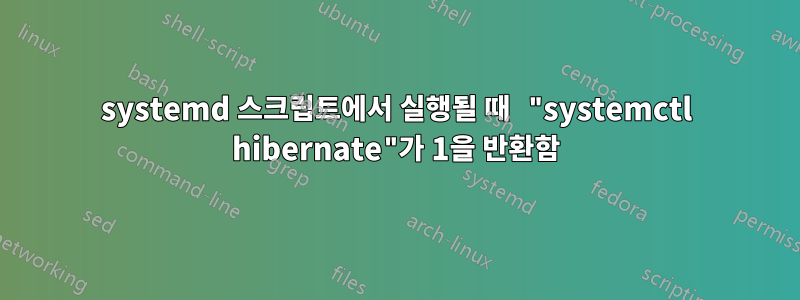
그래서 x초 후에 일시 중지 모드에 들어간 후 랩톱을 최대 절전 모드로 전환하도록 하는 작은 systemd 스크립트가 있습니다(파일 이름은 /lib/systemd/system-sleep/0000rtchibernate.sh).
#!/bin/bash
# Script name: /usr/lib/systemd/system-sleep/0000rtchibernate.sh
# Purpose: Auto hibernates after a period of sleep
# Edit the "autohibernate" variable below to set the number of seconds to sleep.
curtime=$(date +%s)
autohibernate=10 #for testing purposes
sleeptime=2
logging=true
logfile="/lib/systemd/system-sleep/0000rtchibernate.log"
skipfile="/lib/systemd/system-sleep/0000rtchibernate.skip"
lockfile="/tmp/rtchibernate.lock"
echo "$curtime $1" >>/tmp/autohibernate.log
if [ "$2" = "hibernate" ]; then
if [ "$logging" = true ]; then
echo "$(date) : Hibernating, doing nothing" >> $logfile
fi
exit 0
fi
if [ "$1" = "pre" ]; then
# only set timer if file 0000rtchibernate.skip doesn't exist
if [ ! -f $skipfile ]; then
# Suspending. Record current time, and set a wake up timer.
if [ "$logging" = true ]; then
echo "$(date) : Suspending" >> $logfile
fi
echo "$curtime" > $lockfile
rtcwake -m no -s $autohibernate
fi
fi
if [ "$1" = "post" ]; then
if [ -f $skipfile ]; then
# if skipfile is present on resume, remove it
if [ "$logging" = true ]; then
echo "$(date) : Removing skipfile" >> $logfile
fi
rm $skipfile
else
# Coming out of sleep
sustime=$(cat $lockfile)
rm $lockfile
# Did we wake up due to the rtc timer above?
if [ $(($curtime - $sustime)) -ge $((autohibernate-5)) ]; then
if [ "$logging" = true ]; then
echo "$(date) : Hibernating" >> $logfile
fi
# Then hibernate
/bin/systemctl hibernate
return_val=$?
if [ "$logging" = true ]; then
echo "$(date) : Return value of systemctl hibernate was $return_val" >> $logfile
fi
# if hibernation fails, create skipfile and suspend
if [ "$return_val" -gt 0 ]; then
if [ "$logging" = true ]; then
echo "$(date) : Hibernation failed. Creating skipfile and suspending" >> $logfile
fi
touch $skipfile
/bin/systemctl suspend
fi
else
if [ "$logging" = true ]; then
echo "$(date) : Waking up early, not hibernating" >> $logfile
fi
# Otherwise cancel the rtc timer and wake up normally.
rtcwake -m no -s 1
fi
fi
fi
(코드는 원래여기, 나는 그것을 systemd에만 적용했습니다)
랩톱을 일시 중지하면 스크립트가 제대로 실행됩니다. 로깅 출력은 다음과 같습니다.
Di 20. Mär 10:53:31 CET 2018 : Suspending
Di 20. Mär 10:53:44 CET 2018 : Hibernating
Di 20. Mär 10:53:44 CET 2018 : Return value of systemctl hibernate was 1
Di 20. Mär 10:53:44 CET 2018 : Hibernation failed. Creating skipfile and suspending
내 문제는 둘 다 /bin/systemctl hibernate반환 /bin/systemctl suspend값이 1이고 예상한 대로 수행되지 않는다는 것입니다. 하지만 터미널 창에서 실행할 때는 모든 것이 정상입니다. Btw 나는 우분투 18.04를 사용하고 있습니다. 도움을 주시면 감사하겠습니다 :-)


