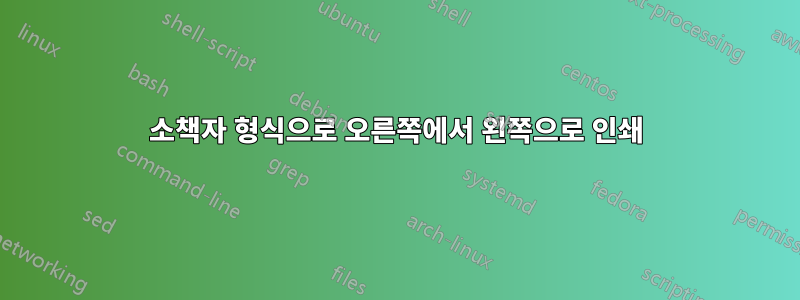
RTL(오른쪽에서 왼쪽) PDF 문서가 있는데 이를 소책자 형식으로 인쇄하여 양면 인쇄하여 책으로 제본하고 싶습니다. 다음과 같은 LTR(왼쪽에서 오른쪽) 문서에 대한 간단한 솔루션이 있습니다 pdfbook.
pdfbook inputfile.pdf
inputfile-book.pdf위의 간단한 명령은 양면 인쇄("긴 가장자리"로 양면 인쇄)라는 이름의 새 PDF 파일을 생성합니다 .
오른쪽에서 왼쪽으로 문서에 대한 유사한 솔루션이 있습니까?
답변1
나는 이 문제에 대한 해결 방법을 찾았습니다.
~을 위한16페이지입력 파일:
pdfbook --signature* 4 inputfile.pdf 16,15,14,13,6,5,8,7,10,9,12,11,4,3,2,1 --outfile book-RTL.pdf
~을 위한14페이지입력 파일:
pdfbook --signature* 4 inputfile.pdf {},{},14,13,6,5,8,7,10,9,12,11,4,3,2,1 --outfile book-RTL.pdf
~을 위한12페이지입력 파일:
pdfbook --signature* 4 inputfile.pdf 12,11,4,3,6,5,8,7,10,9,2,1 --outfile book-RTL.pdf
~을 위한10페이지입력 파일:
pdfbook --signature* 4 inputfile.pdf {},{},4,3,6,5,8,7,10,9,2,1 --outfile book-RTL.pdf
~을 위한8페이지입력 파일:
pdfbook --signature* 4 inputfile.pdf 2,1,4,3,6,5,8,7 --outfile book-RTL.pdf
답변2
PHP 학습자의 답변효과가 있었지만 여러 가지 이유로 다른 솔루션을 찾았습니다. [이러한 이유는 다음과 같습니다.pdfbook은 더 이상 개발자에 의해 공식적으로 지원되지 않습니다.; RTL을 수행하려면 서명 스위치에서 별표를 제거해야 했습니다. 해당 답변에 제공된 해결 방법은 특정 번호가 매겨진 소책자에만 적용되었으며 번호 매기기 시스템이 어떻게 작동하는지 파악하여 다른 크기의 소책자로 추정할 수 없었습니다.]
다음을 사용하는 솔루션은 다음과 같습니다 pdfjam.
pdfjam --booklet 'true' --paper 'letter' --suffix 'book' --landscape --signature* '4' 'inputfile.pdf' --outfile ./
명령을 분석하려면 다음을 수행하십시오.
pdfjam==pdfjam is the engine behind the pdfbook script (pdfjam itself is a shell-script interface to the "pdfpages" LaTeX package)
--booklet 'true'== this is what makes pdfjam print the pdf as a booklet, as opposed to all the pages in order(이것은LaTeX 'pdfpages' 패키지의 '\includepdfmerge'에 대한 키 값)
--paper 'letter'==pdfjam uses A4 by default, this will tell it to use 8.5x11 size paper
--suffix 'book'==this will automatically add the suffix '-book.pdf' to the inputfile name to create the output file name. In order for this to work, the output file must be a directory
--landscape==make the booklet go along the long side of the page
--signature* '4'==4 pages on a single doublesided page. The asterisk reverses the order of the pages, giving an RTL booklet
'inputfile.pdf'==path to input file
--outfile ./==when a directory is used, the file name will be $inputfile-book.pdf (since we chose book as the suffix earlier. A regular pdf filename can also be used here.)


