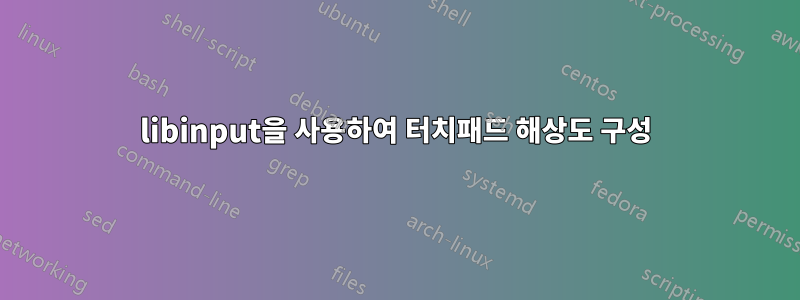
ThinkPad x240을 구입했는데 수평 및 수직 해상도의 차이로 인해 Linux에서 터치패드 동작이 불안정해지는 몇 가지 알려진 문제가 있습니다. 이전 솔루션(xorg)은 일부 구성을 /etc/X11/xorg.conf.d/에 넣는 것이었습니다(참조:여기,여기). 하지만 지금은 Ubuntu 17.10에 있으므로 wayland가 있는 그놈이 있습니다. xinput 목록에는 다음이 표시됩니다.
⎡ Virtual core pointer id=2 [master pointer (3)]
⎜ ↳ Virtual core XTEST pointer id=4 [slave pointer (2)]
⎜ ↳ xwayland-pointer:13 id=6 [slave pointer (2)]
⎜ ↳ xwayland-relative-pointer:13 id=7 [slave pointer (2)]
⎣ Virtual core keyboard id=3 [master keyboard (2)]
↳ Virtual core XTEST keyboard id=5 [slave keyboard (3)]
↳ xwayland-keyboard:13 id=8 [slave keyboard (3)]
/usr/share/X11/xorg.conf.d/에는 여러 파일이 있습니다:10-amdgpu.conf 10-radeon.conf 50-synaptics.conf 10-quirks.conf 40-libinput.conf 70-wacom.conf
나는 하나와 일치하도록 50-synaptics.conf를 추가하려고 시도했습니다.여기단, MatchProduct 줄을 this 로 변경했습니다 MatchIsTouchpad "on". 또한 40-libinput.conf를 편집해 보았습니다.
Section "InputClass"
Identifier "libinput touchpad catchall"
MatchIsTouchpad "on"
MatchDevicePath "/dev/input/event*"
Option "VertResolution" "100"
Option "HorizResolution" "65"
Driver "libinput"
EndSection
이 구성 파일 중 어느 것도 내 문제를 해결하는 데 도움이 되지 않았습니다. Afaik 내가 필요한 유일한 2가지 설정은 VertResolution및 입니다 HorizResolution. 터치패드와 영구 장치에 대해 어떻게 설정할 수 있나요?
답변1
다양한 X 구현에서 가장 신뢰할 수 있는 방법은 다음 xinput과 같이 입력 장치 옵션을 설정하는 것입니다.이 답변에서는. 귀하의 경우 찾으려는 "옵션 이름"은 장치의 옵션 이름에 따라 "해상도"와 유사합니다.


