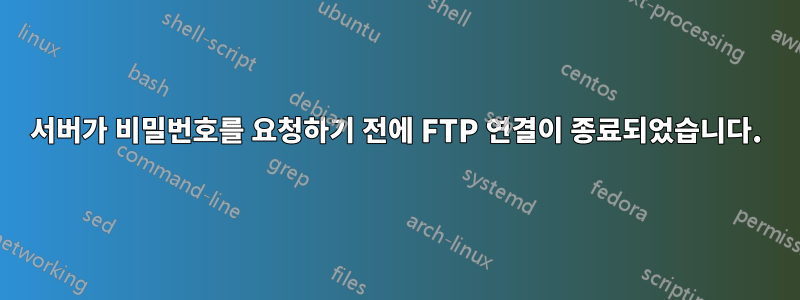
machine1(SUSE Linux)에서 ftp 서버로 연결하려고 하면 example.com비밀번호 입력 프롬프트 전에 다음 메시지가 나타납니다. 비밀번호를 확인하지 않았습니다.
cata@machine1:~> ftp example.com
Connected to example.com.
220---------- Welcome to Pure-FTPd [privsep] [TLS] ----------
Name (example.com:cata): [email protected]
421 Service not available, remote server has closed connection.
보시다시피 비밀번호도 확인하지 않습니다.
하지만 machine2(Ubuntu Linux)에서 연결하면 작동합니다.
catalinubuntu@machine2:~> ftp example.com
Connected to example.com.
220---------- Welcome to Pure-FTPd [privsep] [TLS] ----------
220-You are user number 1 of 50 allowed.
Name (example.com:catalinubuntu): [email protected]
331 User [email protected] OK. Password required
Password:
보시다시피, 이 경우 비밀번호 프롬프트가 나타나고 로그인할 수 있습니다. 조정할 수 있는 FTP 클라이언트 설정이 있습니까?


