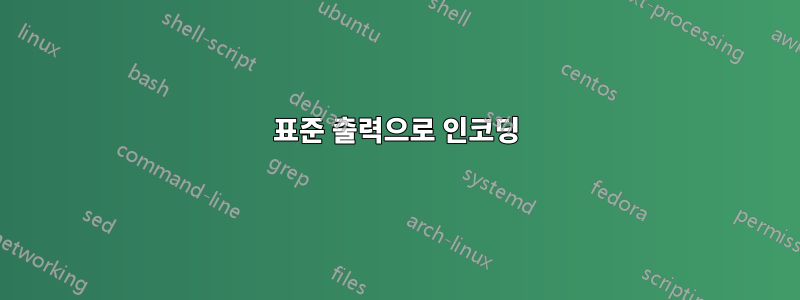
ASCII 파일을 인코딩하려고 했지만 멈췄습니다. 왜 & 올바르게 수행하는 방법.
$ cat color2~
yellow
pink
blue
$ uuencode color2~
begin 644 color2~
^C
답변1
uuencode는 쉬운 구문이 아닙니다. 하지만 여전히 제 역할을 하고 있어요
표준 출력으로 인코딩
$ uuencode color2 /dev/stdout
begin 664 /dev/stdout
1>65L;&]W"G!I;FL*8FQU90H`
`
end
파일로 인코딩
$ uuencode color2 outfile.txt > outfile.txt
$ cat outfile.txt
begin 664 outfile.txt
1>65L;&]W"G!I;FL*8FQU90H`
`
end


