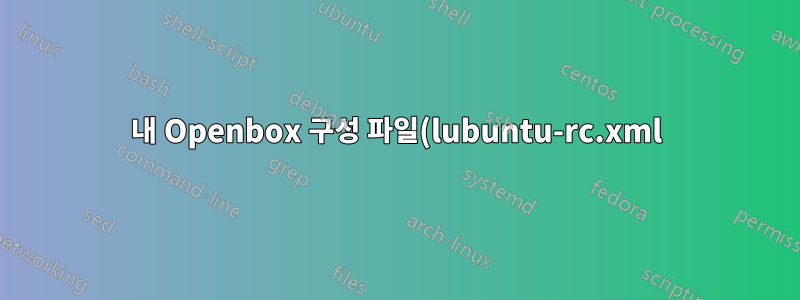%20-%20Windows%20%ED%81%AC%EA%B8%B0%20%EC%A1%B0%EC%A0%95%20%ED%82%A4%EB%B3%B4%EB%93%9C%20%EB%8B%A8%EC%B6%95%ED%82%A4%EA%B0%80%20%EC%9E%91%EB%8F%99%EC%9D%84%20%EB%A9%88%EC%B7%84%EB%82%98%EC%9A%94%3F.png)
정말 이상해요. 이틀 전에 새 컴퓨터에 lubuntu 17.10을 설치했습니다. 나는 신뢰할 수 있는 lubuntu-rc.xml 파일을 사용했고 모든 키보드 단축키가 제대로 작동했습니다. 나는 지난 3년 동안 적어도 7개의 다른 컴퓨터와 그 이후로 모든 Lubuntu 버전에서 이 .config 파일을 사용해 왔습니다. 나는 적어도 1년 동안 .config 파일을 변경하지 않았습니다.
그런 다음 오늘 lubuntu 17.04를 지우고 다른 컴퓨터에 17.10을 설치했습니다. 그런데 지금은 키보드 단축키 중 일부만 작동합니다.
작동하지 않는 작업의 공통 분모는 창 크기를 조정하거나 창을 한 데스크톱에서 다른 데스크톱으로 변경한다는 것입니다. 그것은 가장 필수적인 것이기 때문에 매우 짜증나는 일입니다! 그것들이 없으면 팔이 빠진 것 같은 느낌이 듭니다... 피를 흘리며 죽어가고 있습니다. 도와주세요.
바로 이 순간에도 나는 두 대의 기계를 바로 옆에 두고 있다. 둘 다 17.10으로 완전히 업데이트되었지만 하드웨어가 다릅니다. 하지만 2시간 전에는 하나는 구성 파일을 사용하여 17.04를 제대로 실행했고, 다른 하나는 구성 파일을 사용하여 17.10을 실행했습니다. 이제 17.04에서 17.10으로 업데이트된 버전에서는 .config 파일을 모두 활용할 수 없습니다. 둘 다 완전히 새로 설치되었습니다. 정말 이해가 안 돼요.
시간 내 주셔서 감사합니다,
편집: 여기에 구성 파일이 있습니다. 좀 길어요. 작동하지 않는 대부분의 단축키는 "EMILS SHORTCUTS" 주석 아래에 있습니다. Stackexhange는 문자 제한으로 인해 전체 파일을 허용하지 않으므로 아래에 약 2/3를 포함했습니다. 전체 파일은 여기에서 찾을 수 있습니다
<?xml version="1.0" encoding="UTF-8"?>
<openbox_config xmlns="http://openbox.org/3.4/rc">
<resistance>
<strength>10</strength>
<screen_edge_strength>20</screen_edge_strength>
</resistance>
<focus>
<focusNew>yes</focusNew>
<!-- always try to focus new windows when they appear. other rules do
apply -->
<focusLast>yes</focusLast>
<!-- focus the last used window when changing desktops, instead of the one
under the mouse pointer. when followMouse is enabled -->
<followMouse>no</followMouse>
<!-- move focus to a window when you move the mouse into it -->
<focusDelay>200</focusDelay>
<!-- when followMouse is enabled, the mouse must be inside the window for
this many milliseconds (1000 = 1 sec) before moving focus to it -->
<raiseOnFocus>no</raiseOnFocus>
<!-- when followMouse is enabled, and a window is given focus by moving the
mouse into it, also raise the window -->
<underMouse>no</underMouse>
</focus>
<placement>
<policy>UnderMouse</policy>
<!-- 'Smart' or 'UnderMouse' -->
<center>yes</center>
<monitor>Active</monitor>
<primaryMonitor>Active</primaryMonitor>
</placement>
<theme>
<name>Lubuntu-dark-panel</name>
<titleLayout>SLIMC</titleLayout>
<!--
avaible characters are NDSLIMC, each can occur at most once.
N: window icon
L: window label (AKA title).
I: iconify
M: maximize
C: close
S: shade (roll up/down)
D: omnipresent (on all desktops).
-->
<keepBorder>yes</keepBorder>
<animateIconify>no</animateIconify>
<font place="ActiveWindow">
<name>Corbel</name>
<size>8</size>
<!-- font size in points -->
<weight>Bold</weight>
<!-- 'bold' or 'normal' -->
<slant>Normal</slant>
<!-- 'italic' or 'normal' -->
</font>
<font place="InactiveWindow">
<name>Corbel</name>
<size>7</size>
<!-- font size in points -->
<weight>Bold</weight>
<!-- 'bold' or 'normal' -->
<slant>Normal</slant>
<!-- 'italic' or 'normal' -->
</font>
<font place="MenuHeader">
<name>Corbel</name>
<size>4</size>
<!-- font size in points -->
<weight>Bold</weight>
<!-- 'bold' or 'normal' -->
<slant>Normal</slant>
<!-- 'italic' or 'normal' -->
</font>
<font place="MenuItem">
<name>Corbel</name>
<size>8</size>
<!-- font size in points -->
<weight>Normal</weight>
<!-- 'bold' or 'normal' -->
<slant>Normal</slant>
<!-- 'italic' or 'normal' -->
</font>
<font place="ActiveOnScreenDisplay">
<name/>
<size>8</size>
<weight/>
<slant/>
</font>
<font place="InactiveOnScreenDisplay">
<name>Sans</name>
<size>8</size>
<weight/>
<slant/>
</font>
</theme>
<desktops>
<number>4</number>
<firstdesk>1</firstdesk>
<names>
<name>filnavigation og browser</name>
<name>sublime</name>
<name>Windows o.lign.</name>
<name>andet</name>
</names>
<popupTime>300</popupTime>
</desktops>
<resize>
<drawContents>yes</drawContents>
<popupShow>Never</popupShow>
<!-- 'Always', 'Never', or 'Nonpixel' (xterms and such) -->
<popupPosition>Center</popupPosition>
<!-- 'Center' or 'Top' -->
<popupFixedPosition>
<x>0</x>
<y>0</y>
</popupFixedPosition>
</resize>
<dock>
<position>BottomRight</position>
<!-- (Top|Bottom)(Left|Right|)|Top|Bottom|Left|Right|Floating -->
<floatingX>0</floatingX>
<floatingY>0</floatingY>
<noStrut>no</noStrut>
<stacking>Above</stacking>
<!-- 'Above', 'Normal', or 'Below' -->
<direction>Horizontal</direction>
<!-- 'Vertical' or 'Horizontal' -->
<autoHide>yes</autoHide>
<hideDelay>5000</hideDelay>
<!-- in milliseconds (1000 = 1 second) -->
<showDelay>300</showDelay>
<!-- in milliseconds (1000 = 1 second) -->
<moveButton>Middle</moveButton>
<!-- 'Left', 'Middle', 'Right' -->
</dock>
<keyboard>
<chainQuitKey>C-g</chainQuitKey>
<!-- Keybindings for sending windows to different desktops -->
<keybind key="W-S-1">
<action name="SendToDesktop">
<desktop>1</desktop>
<follow>no</follow>
</action>
</keybind>
<keybind key="W-S-2">
<action name="SendToDesktop">
<desktop>2</desktop>
<follow>no</follow>
</action>
</keybind>
<keybind key="W-S-3">
<action name="SendToDesktop">
<desktop>3</desktop>
<follow>no</follow>
</action>
</keybind>
<keybind key="W-S-4">
<action name="SendToDesktop">
<desktop>4</desktop>
<follow>no</follow>
</action>
</keybind>
<keybind key="W-d">
<action name="ToggleShowDesktop"/>
</keybind>
<keybind key="C-A-d">
<action name="ToggleDockAutohide"/>
</keybind>
<!-- Keybindings for windows -->
<keybind key="A-Escape">
<action name="Lower"/>
<action name="FocusToBottom"/>
<action name="Unfocus"/>
</keybind>
<keybind key="W-space">
<action name="ShowMenu">
<menu>client-menu</menu>
</action>
</keybind>
<!-- Keybindings for desktop switching -->
<keybind key="C-A-Left">
<action name="DesktopLeft">
<wrap>no</wrap>
</action>
</keybind>
<keybind key="C-A-Right">
<action name="DesktopRight">
<wrap>no</wrap>
</action>
</keybind>
<keybind key="C-A-Up">
<action name="DesktopUp">
<wrap>no</wrap>
</action>
</keybind>
<keybind key="C-A-Down">
<action name="DesktopDown">
<wrap>no</wrap>
</action>
</keybind>
<!-- Keybindings for window switching -->
<keybind key="A-Tab">
<action name="NextWindow"/>
</keybind>
<keybind key="A-S-Tab">
<action name="PreviousWindow"/>
</keybind>
<keybind key="C-A-Tab">
<action name="NextWindow">
<panels>yes</panels>
<desktop>yes</desktop>
</action>
</keybind>
<keybind key="W-Tab">
<action name="NextWindow">
<allDesktops>yes</allDesktops>
</action>
</keybind>
<keybind key="W-S-Tab">
<action name="PreviousWindow">
<allDesktops>yes</allDesktops>
</action>
</keybind>
<!-- = Dock undecorated left -->
<keybind key="W-Left">
<action name="Unmaximize"/>
<action name="Undecorate"/>
<action name="MoveResizeTo">
<x>0</x>
<y>0</y>
<height>100%</height>
<width>50%</width>
</action>
</keybind>
<!-- = Dock undecorated right -->
<keybind key="W-Right">
<action name="Unmaximize"/>
<action name="Undecorate"/>
<action name="MoveResizeTo">
<x>50%</x>
<y>0</y>
<height>100%</height>
<width>50%</width>
</action>
</keybind>
<!-- Dock undecorated up -->
<keybind key="W-Up">
<action name="Unmaximize"/>
<action name="Undecorate"/>
<action name="MoveResizeTo">
<x>0</x>
<y>0</y>
<height>50%</height>
<width>100%</width>
</action>
</keybind>
<!-- = Dock undecorated down -->
<keybind key="W-Down">
<action name="Unmaximize"/>
<action name="Undecorate"/>
<action name="MoveResizeTo">
<x>0</x>
<y>50%</y>
<height>50%</height>
<width>100%</width>
</action>
</keybind>
<!-- t = Dock undecorated Quadrant 1 -->
<keybind key="W-Insert">
<action name="Unmaximize"/>
<action name="Undecorate"/>
<action name="MoveResizeTo">
<x>0</x>
<y>0</y>
<height>50%</height>
<width>50%</width>
</action>
</keybind>
<!-- = Dock undecorated Quadrant 2 -->
<keybind key="W-Home">
<action name="Unmaximize"/>
<action name="Undecorate"/>
<action name="MoveResizeTo">
<x>50%</x>
<y>0</y>
<height>50%</height>
<width>50%</width>
</action>
</keybind>
<!-- e = Dock undecorated Quadrant 3 -->
<keybind key="W-Delete">
<action name="Unmaximize"/>
<action name="Undecorate"/>
<action name="MoveResizeTo">
<x>0</x>
<y>50%</y>
<height>50%</height>
<width>50%</width>
</action>
</keybind>
<!-- Dock undecorated Quadrant 4 -->
<keybind key="W-End">
<action name="Unmaximize"/>
<action name="Undecorate"/>
<action name="MoveResizeTo">
<x>50%</x>
<y>50%</y>
<height>50%</height>
<width>50%</width>
</action>
</keybind>
<!-- Keybindings for mpd/mpc -->
<!--
<keybind key="C-A-space">
<action name="execute">
<command>mpc toggle</command>
</action>
<action name="execute">
<command>osdctl -s 'play/pause'</command>
</action>
</keybind>
<keybind key="C-A-Next">
<action name="execute">
<execute>mpc next</execute>
</action>
<action name="execute">
<command>osdctl -s 'next'</command>
</action>
</keybind>
<keybind key="C-A-Prior">
<action name="execute">
<execute>mpc prev</execute>
</action>
<action name="execute">
<command>osdctl -s 'previous'</command>
</action>
</keybind>
-->
<!-- Keybindings for volume control -->
<!--
<keybind key="C-Down">
<action name="Execute">
<execute>amixer -q set PCM 1- unmute</execute>
</action>
<action name="execute">
<command>osdctl -s 'volume down'</command>
</action>
</keybind>
<keybind key="C-Up">
<action name="Execute">
<execute>amixer -q set PCM 1+ unmute</execute>
</action>
<action name="execute">
<command>osdctl -s 'volume up'</command>
</action>
</keybind>
<keybind key="C-S-Up">
<action name="Execute">
<execute>amixer -q set Master 1+ unmute</execute>
</action>
<action name="execute">
<command>osdctl -s 'volume up'</command>
</action>
</keybind>
<keybind key="C-S-Down">
<action name="Execute">
<execute>amixer -q set Master 1- unmute</execute>
</action>
<action name="execute">
<command>osdctl -s 'volume down'</command>
</action>
</keybind>
<keybind key="C-A-End">
<action name="Execute">
<execute>amixer -q set PCM toggle</execute>
</action>
<action name="execute">
<command>osdctl -s 'mute'</command>
</action>
</keybind>
-->
<!-- Keybindings for running applications -->
<keybind key="Pause">
<action name="ShowMenu">
<menu>root-menu</menu>
</action>
</keybind>
<keybind key="A-F1">
<action name="ShowMenu">
<menu>root-menu</menu>
</action>
</keybind>
<keybind key="A-F2">
<action name="execute">
<execute>google-chrome-stable</execute>
</action>
</keybind>
<keybind key="A-F3">
<action name="execute">
<execute>sublime-text</execute>
</action>
</keybind>
<keybind key="A-F4">
<action name="execute">
<execute>krusader</execute>
</action>
</keybind>
<keybind key="A-F11">
<action name="execute">
<execute>killall soffice.bin</execute>
</action>
</keybind>
<keybind key="A-F7">
<action name="Execute">
<execute>spotify</execute>
</action>
</keybind>
<keybind key="C-A-Delete">
<action name="Execute">
<execute>xfce4-terminal -e htop</execute>
</action>
</keybind>
<keybind key="F1">
<action name="Execute">
<execute>amixer -D pulse -q sset Master toggle</execute>
</action>
</keybind>
<keybind key="F3">
<action name="Execute">
<execute>amixer -D pulse -q sset Master 5%- unmute</execute>
</action>
</keybind>
<keybind key="F4">
<action name="Execute">
<execute>amixer -D pulse -q sset Master 5%+ unmute</execute>
</action>
</keybind>
<keybind key="W-F1">
<action name="Execute">
<execute>google-chrome-stable</execute>
</action>
</keybind>
<keybind key="W-F2">
<action name="Execute">
<execute>killcalc</execute>
</action>
</keybind>
<keybind key="W-F3">
<action name="Execute">
<execute>/home/urukrama/.scripts/only_terminal</execute>
</action>
</keybind>
<keybind key="W-F4">
<action name="Execute">
<execute>/home/urukrama/.scripts/only_thunar</execute>
</action>
</keybind>
<keybind key="W-F5">
<action name="Execute">
<execute>gmpc</execute>
</action>
</keybind>
<keybind key="W-F6">
<action name="Execute">
<execute>epiphany</execute>
</action>
</keybind>
<keybind key="W-F7">
<action name="Execute">
<execute>oowriter</execute>
</action>
</keybind>
<keybind key="W-F8">
<action name="Execute">
<execute>/home/urukrama/.scripts/only_opera</execute>
</action>
</keybind>
<keybind key="W-F9">
<action name="Execute">
<execute>stardict</execute>
</action>
</keybind>
<keybind key="W-F10">
<action name="Execute">
<execute>gedit</execute>
</action>
</keybind>
<keybind key="W-F11">
<action name="Execute">
<execute>gnome-alsamixer</execute>
</action>
</keybind>
<keybind key="W-F12">
<action name="Execute">
<execute>xlock -mousemotion +description -mode blank -bg black -fg grey30 -font '-adobe-helvetica-bold-r-normal--*-110-*-*-*-*-*-*' -planfont '-adobe-helvetica-bold-r-normal--*-110-*-*-*-*-*-*' -timeout 6 -info " " -username " " -password " " -icongeometry 30x30</execute>
</action>
</keybind>
<keybind key="A-a">
<action name="ToggleMaximizeFull"/>
</keybind>
<!-- Keychains to manage windows -->
<keybind key="W-a">
<keybind key="c">
<action name="Close"/>
</keybind>
<keybind key="m">
<action name="ToggleMaximizeFull"/>
</keybind>
<keybind key="n">
<action name="ToggleOmnipresent"/>
</keybind>
<keybind key="v">
<action name="ToggleMaximizeVert"/>
</keybind>
<keybind key="h">
<action name="ToggleMaximizeHorz"/>
</keybind>
<keybind key="s">
<action name="ToggleShade"/>
</keybind>
<keybind key="i">
<action name="Iconify"/>
</keybind>
<keybind key="t">
<action name="ToggleAlwaysOnTop"/>
</keybind>
<keybind key="S-b">
<action name="ToggleAlwaysOnBottom"/>
</keybind>
<keybind key="S-l">
<action name="SendToNormalLayer"/>
</keybind>
<keybind key="l">
<action name="Lower"/>
<action name="FocusToBottom"/>
<action name="Unfocus"/>
</keybind>
<keybind key="b">
<action name="Lower"/>
<action name="FocusToBottom"/>
<action name="Unfocus"/>
</keybind>
<keybind key="S-d">
<action name="ToggleOmnipresent"/>
</keybind>
<keybind key="d">
<action name="ToggleDecorations"/>
</keybind>
<!-- <keybind key="n">
<action name="SendToDesktopNext">
<wrap>no</wrap>
<follow>no</follow>
</action>
</keybind> -->
<keybind key="p">
<action name="SendToDesktopPrevious">
<wrap>no</wrap>
<follow>no</follow>
</action>
</keybind>
<keybind key="g">
<keybind key="Left">
<action name="GrowToEdgeWest"/>
</keybind>
<keybind key="Right">
<action name="GrowToEdgeEast"/>
</keybind>
<keybind key="Down">
<action name="GrowToEdgeSouth"/>
</keybind>
<keybind key="Up">
<action name="GrowToEdgeNorth"/>
</keybind>
</keybind>
</keybind>
<!-- Keybindings for managing Openbox -->
<keybind key="C-A-R-T">
<action name="Execute">
<command>osdctl -s 'reconfiguring'</command>
</action>
<action name="Reconfigure"/>
</keybind>
<keybind key="W-o">
<keybind key="e">
<action name="Execute">
<execute>/home/urukrama/.scripts/logout</execute>
</action>
</keybind>
<keybind key="s">
<action name="Execute">
<execute>/home/urukrama/.scripts/shutdown</execute>
</action>
</keybind>
<keybind key="r">
<action name="Execute">
<command>osdctl -s 'reconfiguring'</command>
</action>
<action name="Reconfigure"/>
</keybind>
<keybind key="c">
<action name="Execute">
<execute>mousepad /home/urukrama/.config/openbox/rc.xml</execute>
</action>
</keybind>
<keybind key="m">
<action name="Execute">
<execute>mousepad /home/urukrama/.config/openbox/menu.xml</execute>
</action>
</keybind>
<keybind key="l">
<action name="Execute">
<execute>xlock -mousemotion +description -mode blank -bg black -fg grey30 -font '-adobe-helvetica-bold-r-normal--*-110-*-*-*-*-*-*' -planfont '-adobe-helvetica-bold-r-normal--*-110-*-*-*-*-*-*' -timeout 6 -info " " -username " " -password " " -icongeometry 30x30</execute>
</action>
</keybind>
</keybind>
<!-- EMILS SHORTCUTSxxxxxxxxxxxxxxxxxxxxxxxxxxxxxxxxxxxxxxxxxx-->
<keybind key="S-W-Right">
<action name="SendToDesktopRight">
<wrap>no</wrap>
<follow>yes</follow>
</action>
</keybind>
<keybind key="S-W-Left">
<action name="SendToDesktopLeft">
<wrap>no</wrap>
<follow>yes</follow>
</action>
</keybind>
<keybind key="S-W-Up">
<action name="SendToDesktopUp">
<wrap>no</wrap>
<follow>yes</follow>
</action>
</keybind>
<keybind key="S-W-Down">
<action name="SendToDesktopDown">
<wrap>no</wrap>
<follow>yes</follow>
</action>
</keybind>
<!-- Window Tiling: Emulates Windows 7 Snap feature -->
<!-- <keybind key="W-Left">
<action name="UnmaximizeFull"/>
<action name="MaximizeVert"/>
<action name="MoveResizeTo">
<width>50%</width>
</action>
<action name="MoveToEdgeWest"/>
</keybind>
<keybind key="W-Right">
<action name="UnmaximizeFull"/>
<action name="MaximizeVert"/>
<action name="MoveResizeTo">
<width>50%</width>
</action>
<action name="MoveToEdgeEast"/>
</keybind> -->
<!-- aktiver dmenu -->
<keybind key="C-space">
<action name="Execute">
<command>dmenu_run -b -i -l 20 -fn '10x20'</command>
</action>
</keybind>
<!-- Keybindings to move windows -->
<!-- <keybind key="W-Right">
<action name="MoveRelative">
<x>30</x>
<y>0</y>
</action>
</keybind>
<keybind key="W-Left">
<action name="MoveRelative">
<x>-30</x>
<y>0</y>
</action>
</keybind>
<keybind key="W-Down">
<action name="MoveRelative">
<x>0</x>
<y>30</y>
</action>
</keybind>
<keybind key="W-Up">
<action name="MoveRelative">
<x>0</x>
<y>-30</y>
</action>
</keybind>
<keybind key="W-c">
<action name="MoveToCenter"/>
</keybind> -->
<!--close -->
<keybind key="A-C-f">
<action name="Close"/>
</keybind>
<!-- move the window to the first monitor -->
<keybind key="W-Prior">
<action name="MoveResizeTo">
<monitor>1</monitor>
</action>
</keybind>
<!-- move the window to the second monitor -->
<keybind key="W-Next">
<action name="MoveResizeTo">
<monitor>2</monitor>
</action>
</keybind>
<!-- Launch a terminal on Ctrl + Alt + T-->
<keybind key="C-A-T">
<action name="Execute">
<command>lxsession-default terminal</command>
</action>
</keybind>
<!-- Keybindings to toggle fullscreen -->
<keybind key="F11">
<action name="ToggleFullscreen"/>
</keybind>
<!-- Keybindings to resize windows -->
<keybind key="A-W-S-Up">
<action name="ResizeRelative">
<bottom>-12.5</bottom>
</action>
</keybind>
<keybind key="A-W-S-Down">
<action name="ResizeRelative">
<top>-12.5</top>
</action>
</keybind>
<keybind key="A-W-S-Right">
<action name="ResizeRelative">
<left>-12.5</left>
</action>
</keybind>
<keybind key="A-W-S-Left">
<action name="ResizeRelative">
<right>-12.5</right>
</action>
</keybind>
<keybind key="A-W-Down">
<action name="ResizeRelative">
<bottom>12.5</bottom>
</action>
</keybind>
<keybind key="A-W-Up">
<action name="ResizeRelative">
<top>12.5</top>
</action>
</keybind>
<keybind key="A-W-Left">
<action name="ResizeRelative">
<left>12.5</left>
</action>
</keybind>
<keybind key="A-W-Right">
<action name="ResizeRelative">
<right>12.5</right>
</action>
</keybind>
</keyboard>
<mouse>
<dragThreshold>3</dragThreshold>
<!-- number of pixels the mouse must move before a drag begins -->
<doubleClickTime>200</doubleClickTime>
<!-- in milliseconds (1000 = 1 second) -->
<context name="Frame">
<mousebind button="A-Left" action="Press">
<action name="Focus"/>
<action name="Raise"/>
</mousebind>
<mousebind button="A-Left" action="Click">
<action name="Unshade"/>
</mousebind>
<mousebind button="A-Left" action="Drag">
<action name="Move"/>
</mousebind>
<mousebind button="A-Right" action="Press">
<action name="Focus"/>
<action name="Raise"/>
<action name="Unshade"/>
</mousebind>
<mousebind button="A-Right" action="Drag">
<action name="Resize"/>
</mousebind>
<mousebind button="A-Middle" action="Press">
<action name="Lower"/>
<action name="FocusToBottom"/>
<action name="Unfocus"/>
</mousebind>
<mousebind button="A-Up" action="Click">
<action name="DesktopPrevious"/>
</mousebind>
<mousebind button="A-Down" action="Click">
<action name="DesktopNext"/>
</mousebind>
<mousebind button="C-A-Up" action="Click">
<action name="DesktopPrevious"/>
</mousebind>
<mousebind button="C-A-Down" action="Click">
<action name="DesktopNext"/>
</mousebind>
<mousebind button="A-S-Up" action="Click">
<action name="SendToDesktopPrevious"/>
</mousebind>
여기에서 스택 교환의 문자 제한으로 인해 끝납니다.
답변1
어제 Software Updater를 실행한 후 모든 바로가기가 다시 작동합니다. 매우 이상하지만 매우 안심이 됩니다.


