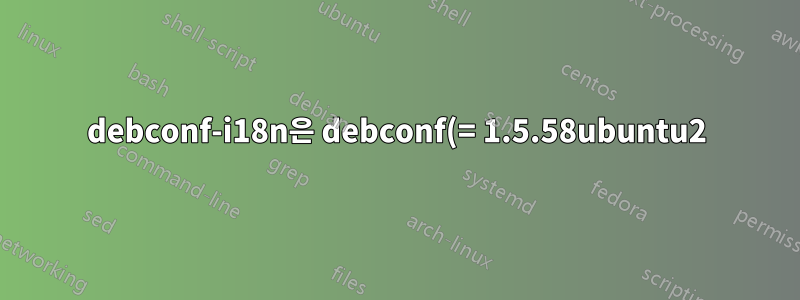%EC%97%90%20%EC%9D%98%EC%A1%B4%ED%95%A9%EB%8B%88%EB%8B%A4.%20%EA%B7%B8%EB%9F%AC%EB%82%98%20%EC%8B%9C%EC%8A%A4%ED%85%9C%EC%9D%98%20debconf%20%EB%B2%84%EC%A0%84%EC%9D%80%201.5.58ubuntu1%EC%9E%85%EB%8B%88%EB%8B%A4..png)
Ubuntu 16.04에서 git을 설치하려고 했을 때,
sudo apt-get install git
debconf-i18n : Depends: debconf (= 1.5.58ubuntu2) but 1.5.58ubuntu1 is to be installed
git : Depends: liberror-perl but it is not going to be installed
Depends: git-man (> 1:2.7.4) but it is not going to be installed
Depends: git-man (< 1:2.7.4-.) but it is not going to be installed
E: Unmet dependencies. Try 'apt-get -f install' with no packages (or specify a solution).
이 문제를 해결하려면
sudo apt-get install --reinstall debconf=1.5.58ubuntu2
하지만 다음에 오류가 발생했습니다.
/var/lib/dpkg/info/debconf.prerm: 15: /var/lib/dpkg/info/debconf.prerm: pyclean: not found
dpkg: warning: subprocess old pre-removal script returned error exit status 127
dpkg: trying script from the new package instead ...
/var/lib/dpkg/tmp.ci/prerm: 15: /var/lib/dpkg/tmp.ci/prerm: pyclean: not found
dpkg: error processing archive /var/cache/apt/archives/debconf_1.5.58ubuntu2_all.deb (--unpack):
subprocess new pre-removal script returned error exit status 127
/var/lib/dpkg/info/debconf.postinst: 75: /var/lib/dpkg/info/debconf.postinst: pycompile: not found
dpkg: error while cleaning up:
subprocess installed post-installation script returned error exit status 127
Errors were encountered while processing:
/var/cache/apt/archives/debconf_1.5.58ubuntu2_all.deb
E: Sub-process /usr/bin/dpkg returned an error code (1)
답변1
문제가 되는 파일을 수동으로 편집하는 것이 /var/lib/dpkg/info/debconf.prerm나에게 효과적이었습니다.


