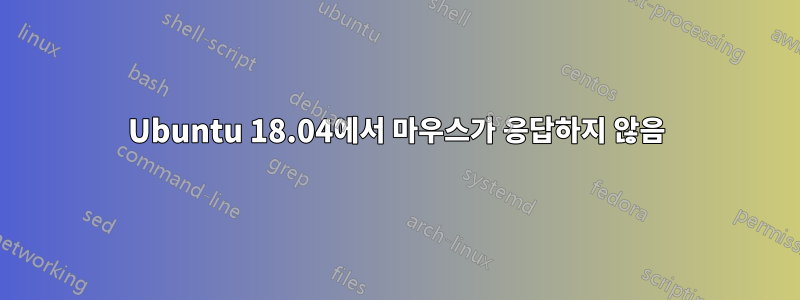
저는 Windows 10과 Ubuntu 18.04(2014년에 구입한 HP Pavillion Touchsmart 15 노트북 PC 15-n090sa)를 듀얼 부팅합니다. 나는 매일 Ubuntu를 사용하고 Windows를 거의 부팅하지 않습니다.
USB 케이블로 컴퓨터에 연결된 광마우스를 사용합니다.
제조사 : TRUST (www.trust.com) 모델 : AMI MOUSE 250S OPTICAL.
왼쪽 클릭 버튼, 오른쪽 클릭 버튼, 그리고 그 사이에 클릭 가능한 스크롤 휠이 있습니다.
마우스는 Windows에서 완벽하게 작동합니다. 그러나 우분투에서는 몇 초 동안은 제대로 작동하지만, 그 다음에는 거의 작동하지 않을 정도로 반응이 점점 느려집니다.
Windows와 Ubuntu 모두에서 완벽하게 작동하는 터치패드가 있습니다.
"ubuntu-bug xorg" 및 "xdiagnose"를 통해 제출한 이 버그 보고서에는 추가 정보가 많이 있습니다.https://bugs.launchpad.net/ubuntu/+source/xorg/+bug/1832133
도와주세요!
업데이트 #1:
tom@Hoppy:~$ xinput -list
Virtual core pointer id=2 [master pointer (3)]
- Virtual core XTEST pointer id=4 [slave pointer (2)]
- ELAN Touchscreen id=10 [slave pointer (2)]
- SynPS/2 Synaptics TouchPad id=13 [slave pointer (2)]
- HID 1241:1111 id=9 [slave pointer (2)]
Virtual core keyboard id=3 [master keyboard (2)]
- Virtual core XTEST keyboard id=5 [slave keyboard (3)]
- HP Truevision HD: HP Truevision id=11 [slave keyboard (3)]
- HP WMI hotkeys id=14 [slave keyboard (3)]
- HP Wireless hotkeys id=15 [slave keyboard (3)]
- AT Translated Set 2 keyboard id=12 [slave keyboard (3)]
- Video Bus id=7 [slave keyboard (3)]
- Power Button id=8 [slave keyboard (3)]
- Power Button id=6 [slave keyboard (3)]
업데이트 #2:
tom@Hoppy:~$ xinput --list-props 9
장치 'HID 1241:1111':
Device Enabled (147): 1
Coordinate Transformation Matrix (149): 1.000000, 0.000000, 0.000000, 0.000000, 1.000000, 0.000000, 0.000000, 0.000000, 1.000000
libinput Natural Scrolling Enabled (286): 0
libinput Natural Scrolling Enabled Default (287): 0
libinput Scroll Methods Available (288): 0, 0, 1
libinput Scroll Method Enabled (289): 0, 0, 0
libinput Scroll Method Enabled Default (290): 0, 0, 0
libinput Button Scrolling Button (291): 2
libinput Button Scrolling Button Default (292): 2
libinput Middle Emulation Enabled (293): 0
libinput Middle Emulation Enabled Default (294): 0
libinput Accel Speed (295): -0.438849
libinput Accel Speed Default (296): 0.000000
libinput Accel Profiles Available (297): 1, 1
libinput Accel Profile Enabled (298): 1, 0
libinput Accel Profile Enabled Default (299): 1, 0
libinput Left Handed Enabled (300): 0
libinput Left Handed Enabled Default (301): 0
libinput Send Events Modes Available (271): 1, 0
libinput Send Events Mode Enabled (272): 0, 0
libinput Send Events Mode Enabled Default (273): 0, 0
Device Node (274): "/dev/input/event11"
Device Product ID (275): 4673, 4369
libinput Drag Lock Buttons (302): <no items>
libinput Horizontal Scroll Enabled (303): 1


